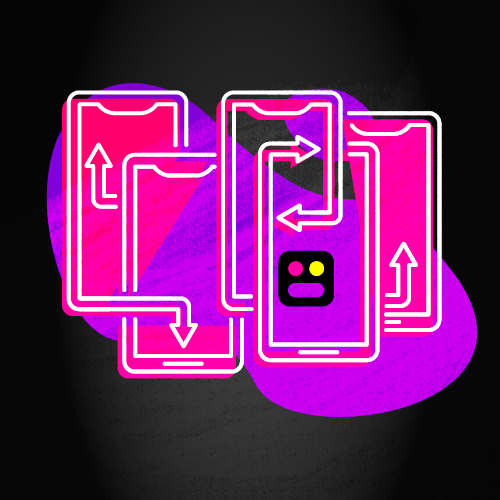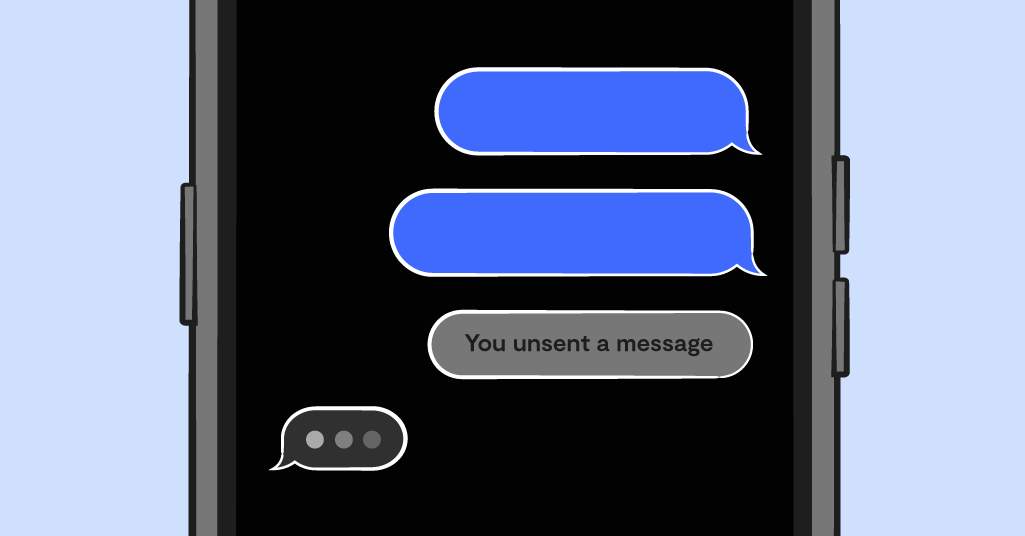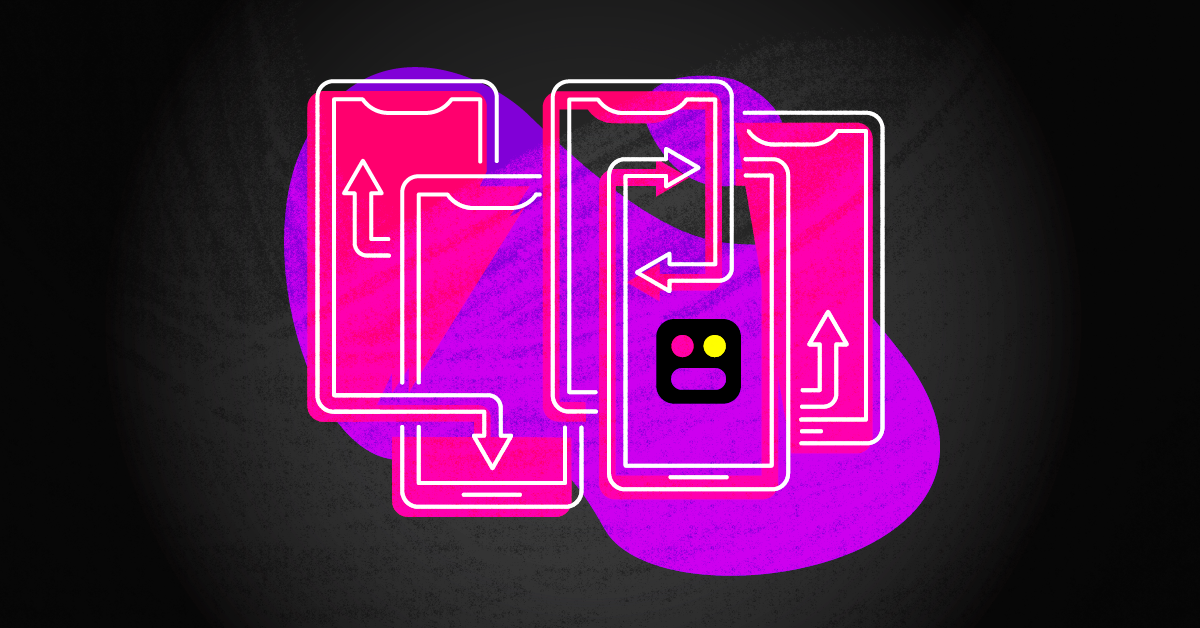
If you hear a lot of laughter and realize your child is on a video call with a bunch of their buddies, you might automatically assume they’re using Zoom to keep in touch. But as popular as Zoom has become, a similar app is quickly rising in popularity — especially with teen girls. Downloads for the Squad app increased by 1100% in a single two-week span, so if you aren’t already familiar with the platform, you might appreciate a quick overview of how it works and what you should know about your kid using it.
The platform — which has both a web and a mobile version — encourages users 12 and up to “Start a room and invite your friends to video chat, screen share or watch videos on your smartphone, tablet or computer.” Squad provides the same video conferencing capabilities as Zoom, but with much more of an emphasis on screen sharing — especially for streaming Netflix content. As fun as this may sound, there are some serious potential dangers that you need to know about.
So what’s the scoop on Squad? Just keep reading and we’ll get you up to speed.
What is Squad?
A squad is technically a close group of friends. You probably have a good idea of who your own kid’s squad is — just imagine all the people asking what good snacks you have at your house after school. The Squad app turns this concept digital by giving pals a place to hang out when they aren’t physically together.
Your kid may want to pack a dozen of their buddies into their room for a weekend hangout session, but Squad has placed some limits on how many folks can screen share at a time. While Zoom meetings allow up to 100 people to join a single call, Squad is keeping things tight-knit by capping the call at nine participants. This can encourage friends to make deeper connections on the app and prevent the virtual catch-up time from getting too overwhelming.
During an in-person after-school hang session, your kid and their BFFs might stream a Netflix show together, take turns exchanging hilarious TikTok videos, or give each other pointers on the perfect Instagram upload. On Squad, these activities don’t change much. People can use the screen-sharing feature to watch their friends browse on their phones and tune in to the same TV show at the same time — talking out loud about what they’re seeing and doing all the while. Or, if they want to keep things simple, users can opt for a video call instead.
Is the Squad App Safe for Kids?
Before you decide that the Squad app is a good way for your kid to keep in touch with their closest friends when they can’t connect in person, there are a few potential risks to be aware of and talk through together.
Privacy Concerns
When you’re deciding whether to let your child use an app, one thing you probably consider is whether it has put good measures in place to keep your child’s data secure. Unfortunately, this may be an issue on Squad. Users have reported the app sending calls without their permission and preventing them from deleting personal information like photos.
Additionally, Squad’s privacy terms explain that if a user enters a contest on the app, they reserve the right to use their contact information for marketing or promotional purposes. This may not bother you, but if it does, it’s worth having a conversation with your child about why it’s important to consider what information they share online.
Sexual Content
If a child spends time on a screen sharing or video streaming app, they could potentially encounter sexual content. On Squad, kids can trade sexual videos with one another. And while the folks on the receiving end can’t save the video directly, there’s nothing to stop them from screen recording or filming it with another phone. This can lead to cyberbullying and even sextortion.
Users have also reported being exposed to sexual content from strangers on Squad. In an April 2020 App Store review of the app, one user wrote, “I was notified to enter a party room full of young kids under 12 sharing pornography videos! Some children were saying they were violated while older boys played the videos. I left immediately because I could be in trouble just entering this room I was called to!”
If your own child is a Squad user and you’re concerned about the sexual content they might encounter, take some time to talk with them about what healthy sexual curiosity looks like, and to explain some of the potential dangers of viewing pornographic content. As always, remind them that they can always come to you if they’ve seen something that has upset them.
Uninvited Participants
Although Squad was created to connect people who are already friends, there’s no way to guarantee that a call will be restricted to include only your kid’s buddies. You may have heard of Zoombombing — the act of unexpectedly sharing alarming or grotesque content with other members of a Zoom call. Unfortunately, strangers can also hijack a Squad call.
“I didn’t like how random people could go on your calls, that seems a little dangerous,” a user wrote in an April 2020 App Store review. “I was on a call with my friend and someone came on the call with us so I left and told her to hang up because I didn’t know who it was.” Because users can search for people by name or username, a person could type in a random name and then begin a conversation with anyone they find.
If your kid actually wants to spend time with strangers, they can join Squad’s “party line” to video call or screen share with random people, but this can expose them to cyberbullying, inappropriate content, or even online predators.
How Bark Can Help
Bark is not currently able to monitor Squad, but we can help by alerting you when your child downloads a new app. You can also take advantage of our screen time and web filtering features, which empower you to pause your child’s access to the internet altogether for some helpful digital downtime or even limit whether they can use certain website categories (like gaming or streaming platforms). But whether your kid has already downloaded the Squad app or has just been asking if they can have it, we hope this explanation has empowered you to make the best choice for your family.
Read more
Bark helps families manage and protect their children’s digital lives.