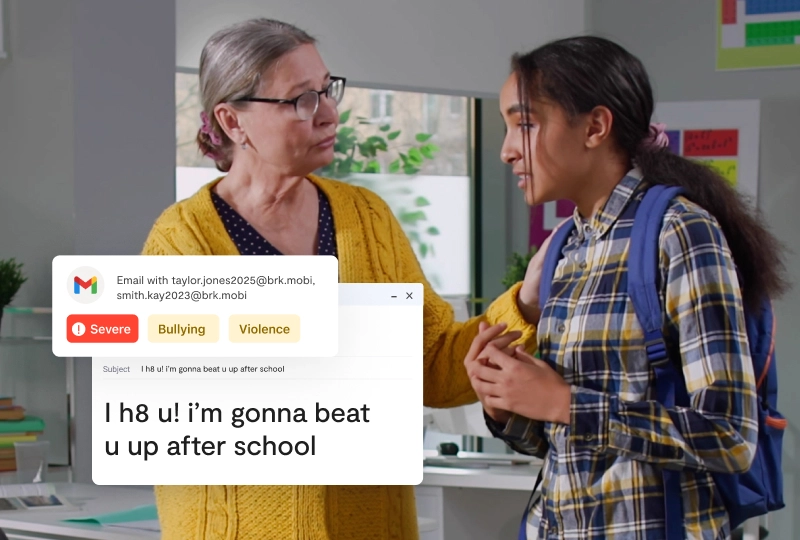A safety ecosystem built for today’s online landscape
Your school’s approach to online safety can’t be static — technology evolves quickly, new apps are released daily, and teen vocabulary constantly changes.

Bark offers an internet safety solution that aligns with school safety initiatives, district-level priorities, and community well-being, covering education and training needs in addition to technology for web filtering, content monitoring, and anonymous reporting.
The reality for teens and tweens, according to the 2024 annual report from Bark

77% of teens experienced bullying as a bully, victim, or witness.

40% of tweens engaged in conversations about anxiety.

43% of teens engaged in conversations about depression.

Going beyond the ban
To keep up with ongoing challenges to safety caused by evolving technology will require collaboration across schools, parents, mental health organizations, community leaders, and others. Threats are becoming more advanced, new platforms constantly introduce new threats, and new technology is incredibly accessible.
Bark is committed to raising awareness and spreading education around the threats facing adolescents online and how parents and educators can help prepare students with skills to navigate that landscape safely.

24/7 Protection
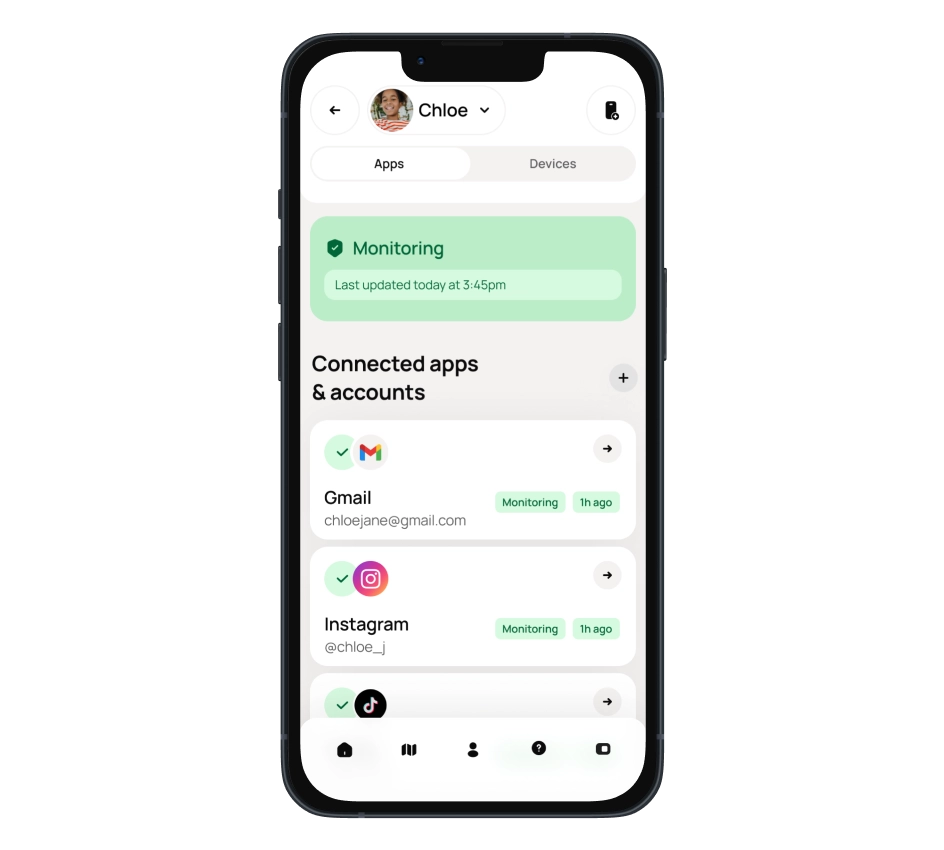
Phones are a device built for connection. They provide a lifeline in dangerous scenarios, and location tracking can satisfy safety concerns making them attractive for teens.
However, smartphones have opened the door to access to teens 24/7 with text, apps, social media and other platforms accessible with the internet.
Online predation, cyberbullying, and other interactions that impact physical safety and mental well-being don’t end with the school day.
The Bark Phone is a safer smartphone that uses controls and monitoring technology to help protect underserved youth.
Additional resources
Talk to a Bark representative
Only Bark brings technology, behavioral insights and community resources together into a single, scalable solution that aligns with school safety initiatives, district-level priorities, and community well-being.