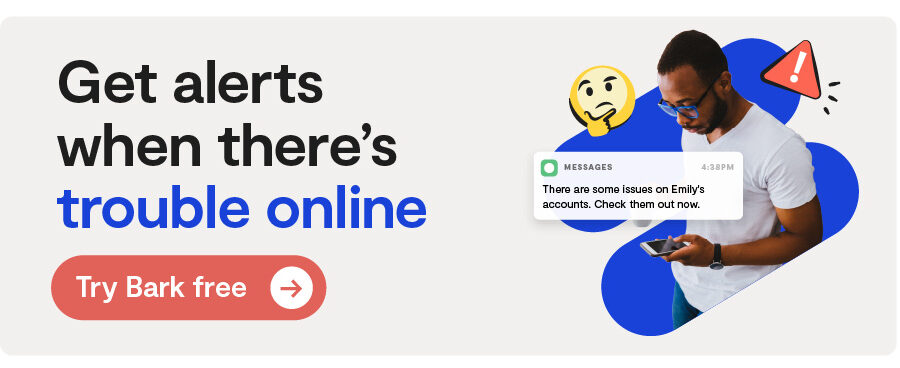Gaming
Is Steam Safe? A Steam App Review for Parents
Overview
If your kids like to game, you’ve probably heard about Steam. But what exactly is it? It’s a PC gaming marketplace, which means it’s kind of like an App Store but for video games on computers. In addition to a place to peruse, purchase, and download games, it also has a community aspect where 100 million users can gather to chat and post on message boards.
It definitely can pose dangers to kids, so let’s dive into the details.
Harmful Content 😲
The primary danger when it comes to content is all of the different types of video games available for purchase on the site. Graphic violence — in the vein of games like Call of Duty — tends to be the most common sort of content that parents may object to, but there are also games with sexual content, like “Synthetic Lover” and “HunieCam Studio.”
In addition to the games themselves, there is also a community/chat/messaging feature that can expose kids to predation, inappropriate content, profanity, hate speech, and more.
Predation 🚨
Anytime a platform has a chat or messaging feature, we’re always concerned about the possibility for online predation. Steam prides itself on having a thriving community of more than 100 million users — which means that the chances of predation and inappropriate conversations with strangers are high.
Positive Value 💙
Video games these days aren’t all just shoot-em-up adrenaline boosters. If your child is into gaming, there are tons of games that can provide educational, emotional, and mind-opening cultural experiences.
Privacy 🔒
Privacy doesn’t seem to be a big issue on Steam, especially if your child doesn’t use any personally identifiable information in their username or profile.
Parental Controls ✅
Steam allows families to put parental controls in place on a child’s account using a program called Family View. With it, parents can limit access to the Steam Store, Library, Community, Friends content, and other features. The best part? Parents can actually lock these settings with PIN code. This site has step-by-step instructions for setting up Family View.
If you are looking for extra help with Steam, Bark can help! With Bark, you can:
- Monitor Steam chat messages (Android only).
- Block Steam entirely, if needed.
- Manage when your child can use it throughout the day.
So, should my kid download it?
Possibly. Steam presents a lot of dangers for kids, but their parental controls are solid, especially if you combine them with Bark’s monitoring. Video games are an important part of many children’s lives, and Steam is a popular way of downloading games. We recommend staying very tuned into what your child does on it and the games they download with Steam.
More reviews
Social Media
Is The Jump Safe? The Jump App Review for Parents
The Jump is an up-and-coming app claiming to be a healthy version of social media. Individual users can create...
Read reviewSocial Media
Is RedNote Safe? A RedNote App Review for Parents
In the days leading up to the potential ban of TikTok, many users have begun flocking to RedNote, a Chinese ap...
Read reviewSocial Media
Is Bluesky Safe? A Bluesky App Review for Parents
Bluesky, made public in February of 2024, is an up-and-coming social media platform similar to X (formerly Twi...
Read review