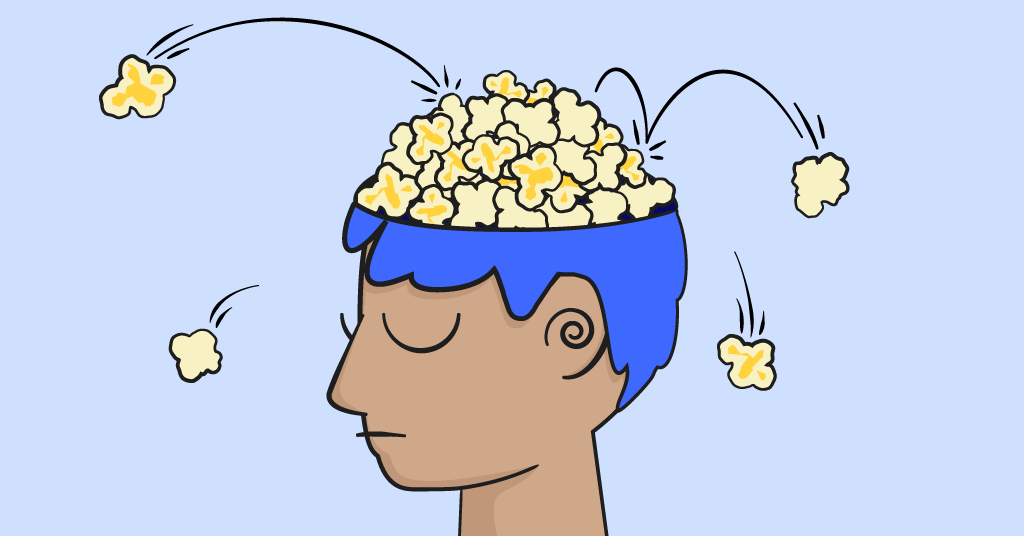For our generation, we probably don’t remember the very first time we bought something online. But odds are, it probably happened when we were fully grown adults. In 2022, though, it’s a whole different ball game for kids. Because of this, instilling safe online shopping habits has become a new rite of passage for families. Similar to teaching your kid about payment apps, this can be a little intimidating at first. With our safe online shopping tips, you’ll feel more comfortable in no time — and help keep your family’s financial information safe.
Online Shopping Safety Tips for Families
Sit down and do a walkthrough
The next time you need to order something online, have your child sit next to you as you explain the entire process from start to finish. This can look like googling and researching something you need, like “garden shoes” or something simpler like finding picture frames on Amazon. Explain how to add things to a shopping cart, how to check out, and how to look for the confirmation email. These are the basics of how to shop online safely.
Decide which payment forms you’re going to allow
There are lots of different ways to pay when it comes to safe online shopping. Digital-only payment options include Paypal and Cash App but these are technically off-limits to minors (but some families disregard these rules and use them anyway). There are also kid-friendly debit cards like the ones from Greenlight and GoHenry that work just like regular debit cards. Some families also choose to let their kids use their parent’s credit card. At the end of the day, it should be whatever your family is most comfortable with. Just make sure you know what your child is using so there are no surprises later.
Discuss when and where online shopping is okay
This can be practical: Online shopping for new shoes at school? Not a great idea. It can also be a matter of safety. If your kid is connected to a strange Wi-Fi (like at a random store) or one with tons of strange connections (like at an airport), the chances of being hacked are higher. We recommend having kids do their shopping at home on your secure Wi-Fi network. This also helps with parental supervision, if that’s important to you.
Make sure the site is secure
This one’s pretty simple. Before your child even starts to browse a seller or company’s website, teach them to look for the lock. Most reputable organizations invest in secure tech for their websites, and this is incredibly important when it comes to online commerce. In addition to the lock symbol, you can also look for an S in the “https” part of the website address. Secure websites take more steps to help protect personal information during transactions.
Stress strong passwords
Safe online shopping starts with the basics. Now that your child is going to be exchanging money on the internet, now more than ever is a good time to ensure that their passwords are super strong. Sometimes, it's required to create accounts for sellers, so your child may even be creating new passwords. Make sure that the passwords are different, long, and contain a mixture of upper and lower case letters, numbers, and special characters. There are also password security apps that can help your family store and organize all of their passwords to help prevent fraud.
Block websites you want to keep off limits
Websites don’t usually check for ages when someone enters in credit card info, so it’s a good idea to assume that your child may be able to buy anything — which is a scary thought! Examples of things you may not want your child to buy include porn, items with alcohol/drug messaging, inappropriate movies or music, and countless others. Bark has a powerful web blocker that allows you to block specific sites as well as entire categories like e-commerce, sexual content, and more. This way, you'll be able to worry less about your child being tempted to buy things they shouldn't.
Talk about scams
The internet is absolutely filled with people looking to take advantage of others, and this is an unfortunate but necessary truth to have to explain. Fortunately, there are many ways to ID a potential scam. One lesson to convey is that “if it’s too good to be true, it probably is.” You can also teach your child how to recognize reputable websites and sellers. The following are red flags that a site probably isn’t trustworthy:
- Bad grammar and incorrect spelling
- Unrecognizable name or URL
- No reviews online
- Not secure (no lock icon or https)
Set ground rules for shopping
Have you made a tech contract with your child? If not, we recommend it — it’s free and helps lay down expectations for how your child uses their device. If you have, we recommend adding a section about online shopping safety. You can add things like times when shopping is allowed, monthly budgets, and more. Online shopping is a serious responsibility, so teaching your child how to shop online safely and getting on the same page can help you both know what to expect.
Read more
Bark helps families manage and protect their children’s digital lives.