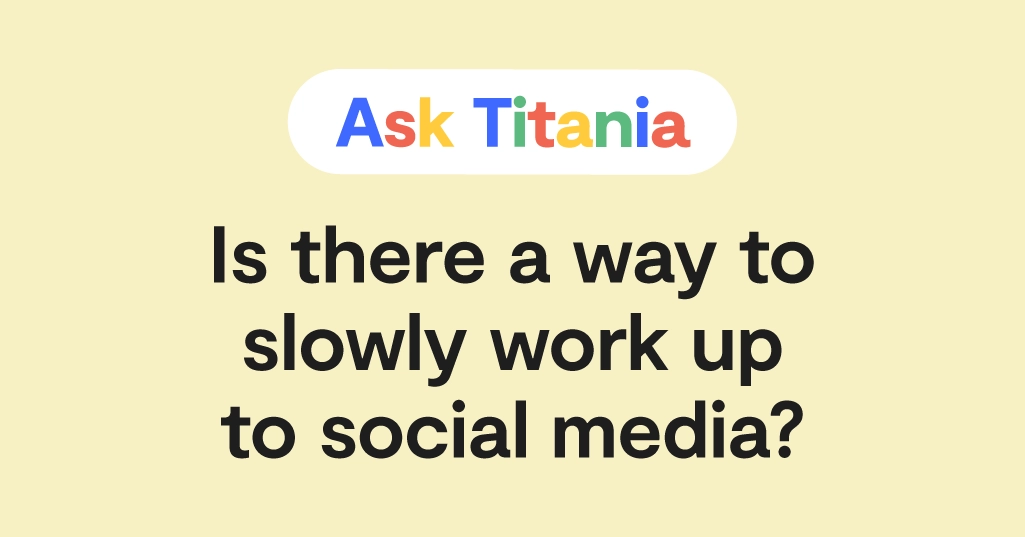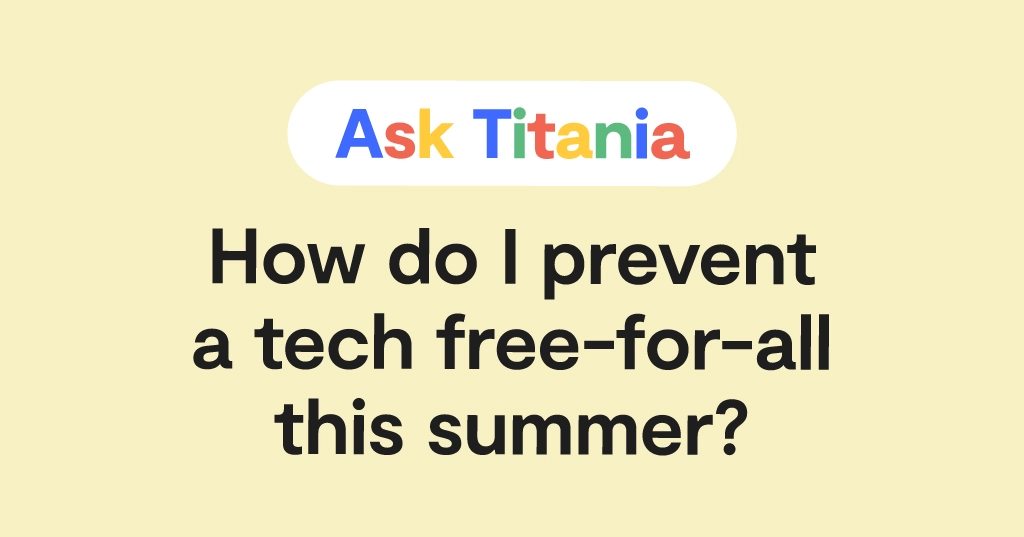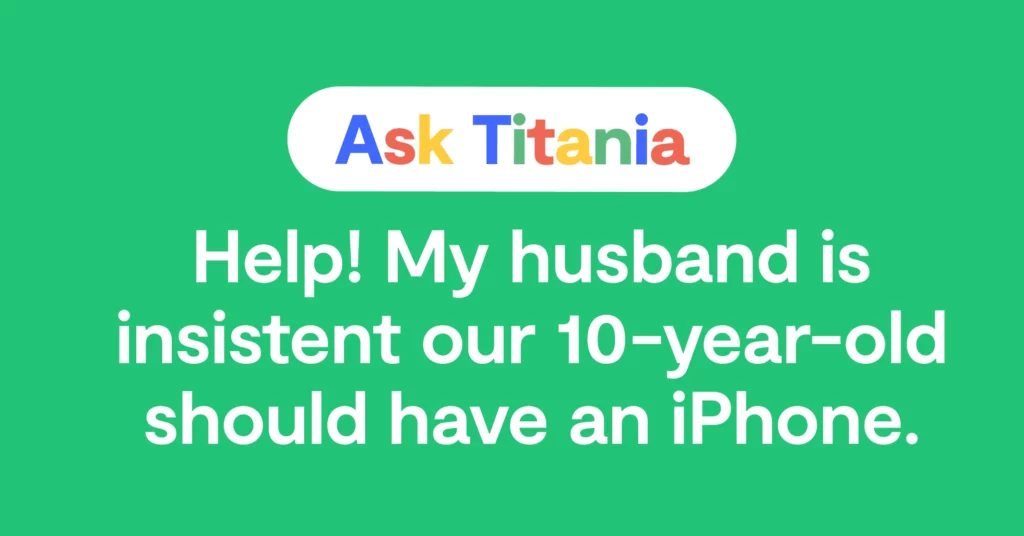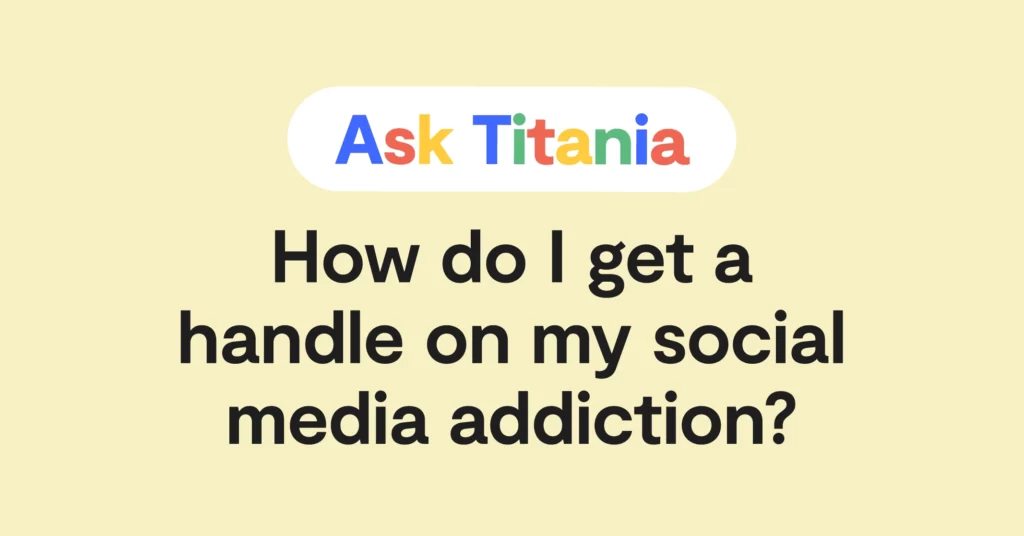Dear Titania,
My 14-year-old doesn’t have any social media (we want to wait as long as possible), but it seems like school clubs, extracurricular activities, and sports all increasingly rely on social media apps for announcements. What should I do? I want to protect him from the toxic effects of comparison, the threat of predators, and the just general time suck of social media, but it’s getting harder.
Signed,
Inching Towards Instagram
Dear Inching Towards Instagram,
Welcome to one of the defining parental decisions of the modern age! Allowing your child access to social media is a huge decision, and it can have lasting effects on a child’s well-being — negatively as well as positively. And the scary part is, it’s impossible to tell beforehand how your child will react if you give them full access. That’s why a slow roll-out is absolutely ideal, and yes, it’s possible to do.
But it can be complicated. Every kid is different, and every family has different values when it comes to online activity. Some families prohibit all social media until a child turns 18, while others allow full access as soon as a child can hold a phone.
The best answer, as in most cases, lies somewhere in the middle. 10-year-olds definitely don’t belong on Instagram, but a 17-year-old who’s never had any social media may not be prepared for all of its dangers once they finally leave the house or head to college.
Today, kids that don’t have social media can often feel left out, as so much communication happens on these platforms. That doesn’t mean kids should have unfettered access, of course, but it’s something to keep in mind in terms of social development.
Tech Isn’t Good or Bad, It’s a Tool
This is where one of your duties as as a parent comes in — to help shepherd, guide, teach (there are so many good verbs for this) your child about technology and social media. A hammer can be super dangerous if you don’t know how to use it or understand how to ask for help if something goes wrong. The same goes for social media.
You mentioned how your child’s school uses apps for communication, and this is a perfect example of social media’s dual nature. The best way to reach kids is to contact them in a place where they all are, and where they just happen to be is online more and more. (One place I draw the line is an official school group supervised by an adult deciding to use Snapchat — there’s no reason that a disappearing message app should be a go-to communication vessel).
Kids need to be able to chat with teammates and coaches. It’d be so, so hard for a child to thrive in these settings without the ability to contact everyone on the group’s chosen platform.
Remember, delaying as long as possible is still best
Our friends over at Protect Young Eyes always say “Delay is the way,” and we agree. We’ve never heard a parent say they wish they would have allowed social media SOONER. Not once. Please don’t let your child download or access a social media platform that YOU as the parent/caregiver have not yet spent time on.
Social media can allow for connection, creativity, curation, education, and inspiration, but it can (and frequently does) expose children to issues like cyberbullying, violent content, sexually explicit content, predators, disordered eating, misinformation, suicidal ideation, and more. Please choose (and use) your platforms wisely.
It’s Getting Harder to Tell the Difference Between Social Media and Just Being Online
I can totally understand wanting to hold off on apps like the just-mentioned and notorious Snapchat, but it’s getting more and more difficult to draw a line in the sand. You could say no to Instagram and TikTok, but what about group chat apps like GroupMe or WhatsApp? And even if you’re anti-social media, nearly every app has some sort of messaging feature — from YouTube to even FitBit apps.
Social Media Is a Part of Our Lives, Eventually
My generation was well into adulthood before we were handed the keys to social media, but that was the last time that’s ever going to happen. Kids will be exposed to it from childhood going forward, both as they start experimenting with it but also as they watch their parents day in and day out using social media, too. You have a chance to help teach them healthy habits in a supervised way, and that’s important.
Steps for Getting Started
Working together with your child as you embark on their social media journey is the best way to ensure everyone’s on the same page. It will be scary! It will be stressful! It will be frustrating! But ultimately, you’re doing them a great service by allowing them to learn and grow. Here are a few tips for how to get started when and if you decide to start.
First, talk about what apps are on the table
I mentioned no Snapchat earlier, and I’m going to stick with that one. But what you and your kid decide together is totally up to you! Lay down your yeses, nos, and maybes. Talk about the dangers of each and your concerns, but also let your child have their say, too. If they mention apps you’ve never heard of, definitely consult our bank of app reviews — we’ve done all the research for parents and are constantly adding new ones.
Come up with ground rules
Once you’ve decided on an app to get started with, next discuss how it’s going to work. You could decide, for example, that the app will live on your phone, but your kid can use it in the living room, after dinner, for 30 minutes. This will allow you to supervise them while they’re using it and also limit how much they use it. You may want to check out our tech contact as a starting point — it’s more about general tech use, but you could crib parts from it to create your own!
At first, there’s going to be complete transparency
As a next step, you could allow your child to download the app on their own phone, while you keep the app on your phone (logged in). This way, you can always open it up and see what your child is up to and who they’ve been messaging. Some folks may think this is a violation of privacy, but it’s about safety as your child learns to navigate social media.
Talk, talk, and keep talking
Honestly, the glue that holds families together is constant communication, and talking about social media is a conversation that needs to happen all the time. Ask questions, bring up news stories, share your own experience with social media — the more you talk, the more your child will feel comfortable coming to you when they feel worried, scared, or are in trouble.
I also recommend sitting down with your kid and watching Childhood 2.0, a free documentary that features real-life teens, parents, and psychology experts. It shows what kids are actually facing online, like the pressure to send nudes, the bullying on social media, and so much more.
Monitoring Is Essential As You Start
Remember when your kid was learning to ride a bike? You didn’t push them off on a Schwinn and wish them good luck. Of course not! You started with a toddler bike (the kind with no pedals), then moved on to a bigger bike with training wheels, and then finally, a big kid bike (but with your hand firmly on the seat as you gave them a push down the driveway).
With tech and social media, it should be the same way, and that’s exactly what Bark does for parents. We allow you to completely customize your child’s online experience in a way that works for your family. You can start off by blocking all social media, then allow, for example, one app that you’re ready to take the plunge with. But you won’t be going it alone — Bark’s monitoring (whether with the Bark app or the Bark Phone) will scan your child’s online activities and alert you to anything that’s concerning.
Our society is only about a generation into dealing with kids and social media, and Bark is the best partner you’ll have on this journey. Good luck!
Read more
Bark helps families manage and protect their children’s digital lives.