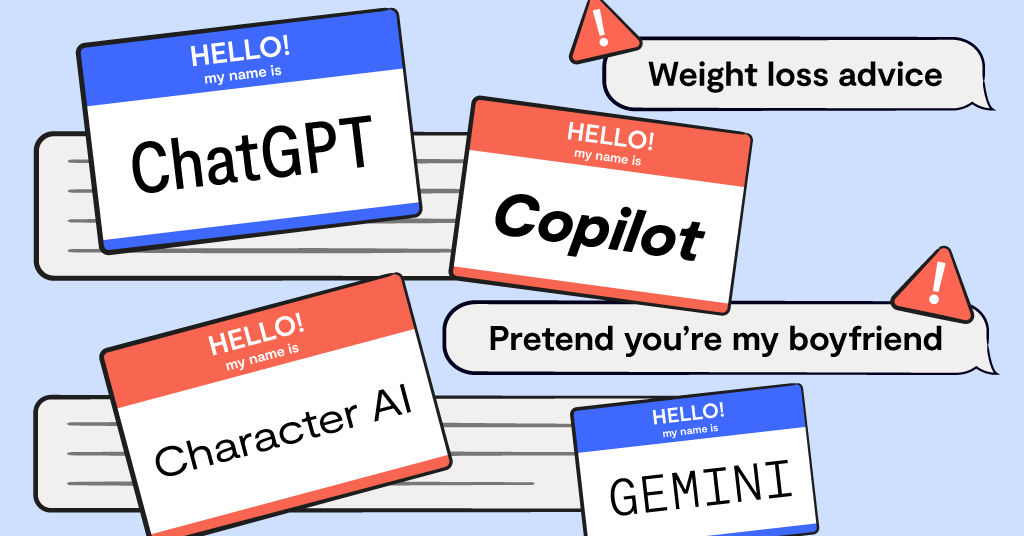Between computer screens, smartphones and TV, American teens spend an average of nine hours a day watching or using screens. While your child may enjoy connecting with friends or might be working on important school work, excessive screen time can have serious consequences.
According to the Mayo Clinic, extended screen time can lead to headaches, blurry vision, dry eyes, neck and back pain and difficulty concentrating—all symptoms of eye strain from screens. If you want to protect your kids from digital eye strain symptoms or are just looking for some ways to ease your own computer eye strain symptoms, check out these five easy tips below that’ll help you give your eyes a break.
5 Tips To Protect Kids From Digital Eye Strain Symptoms
1. Keep the 20/20/20 Rule in Mind
One of the most powerful ways to reduce eye strain is to take periodic breaks. These don’t have to be huge interruptions into your day but can be fit into your usual schedule with a short exercise known as the 20/20/20 rule. The 20/20/20 rule asks screen users to take a break every 20 minutes to look at an object at least 20 feet away for at least 20 seconds. Less than one minute of your time to prevent day-draining digital eye strain symptoms? Yes, please.
2. Blink Often
Did you know that when you view computer or phone screens, you blink less often than if you were reading a printed page? Blinking helps refresh and moisten your eyes, keeping them hydrated and happy. So the less you blink, the more likely your eyes will dry out, leading to painful, irritated lenses and blurry vision. The simple remedy to this problem—make a conscious effort to blink more often while playing or working on screens.
3. Consider Artificial Tears and Perscription Glasses
Sometimes blinking more often just doesn’t cut it. If you are struggling with dry, irritated eyes after working on your screen all day, consider picking up some eye drops or artificial tears from your local drugstore or your eye doctor. On the other hand, if you are struggling with seeing your screen early in the day, consider visiting your eye doctor to see if you need corrective glasses.
Many people that don’t require glasses in their day-to-day life can often benefit from corrective lenses when it comes to screen time. Steer clear of contacts that can increase dry eye symptoms, though and instead opt for glasses that can block excess air and drying of the eye. As for blue light glasses, doctors worldwide agree that while blue light glasses can’t hurt, they don’t really help either. Studies have found that they have no significant effect on digital eye strain symptoms—as blue light is not a contributing factor to eye strain.
4. Adjust Your Lighting
Doctors recommend that you keep the room softly lit to reduce eye strain when it comes to watching TV. In general, screens should be dust free, in focus and at a brightness level that matches the room lighting around you. It’s also essential that there’s no glare on your screen from other light sources above or behind you. Consider turning off bright overhead lights and pulling down your blinds to make things easier on your eyes. If turning off or down the lights isn’t an option, consider purchasing an anti-glare screen protector.
5. Move Your Screen
Laptops are often the worst offenders when it comes to digital eye strain. While it may be tempting to work with your computer in your lap on the couch, the impact of just a few hours spent looking down at your screen can strain your eyes and neck. The optimal position for any computer screen is directly in front of you, about an arm’s length away, with the top of your screen at or just below eye level.
How to Keep Your Kid’s Digital Health in Tip-Top Shape
While these tips can help with digital eye strain symptoms, a break from screens may be just what your kid needs at the end of the day. If you’re at a loss on how to talk to your kid about healthy screen time, check out our guide here. Need a helping hand to enforce your screen time rules? Bark can help you set screen time limits on your child’s devices with just the touch of a button.
Read more
Bark helps families manage and protect their children’s digital lives.