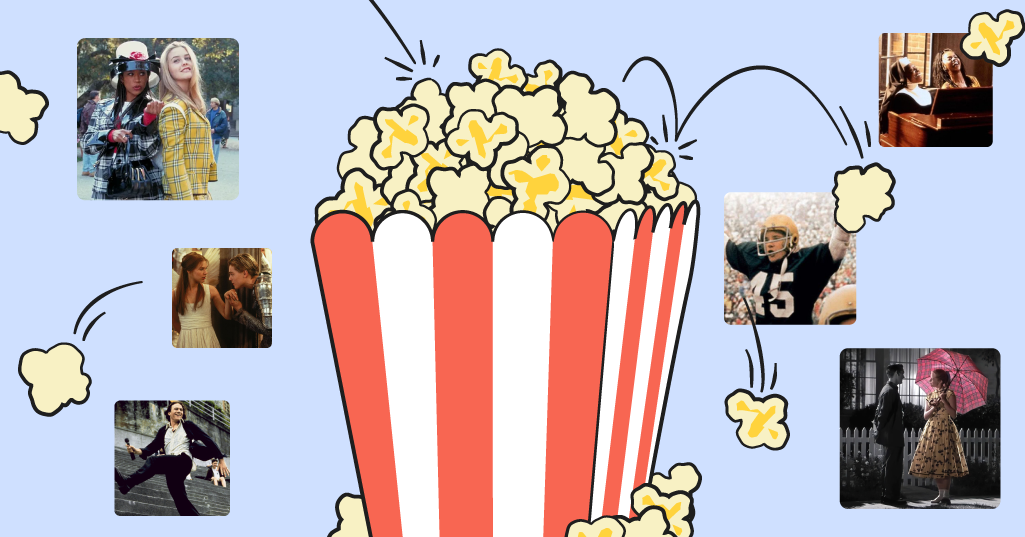YouTube has come a long way since the early days of viral cat videos and fake pranks. Don’t be fooled, though — there are still plenty of cat videos for the animal lovers among us. But, the app today has much more… everything from live TV to content made specifically for kids.
In fact, some of the largest YouTube channels (by subscriber count and overall views) are those created to appeal to young kids — from animated adventures to unboxing toys. In 2015, YouTube launched a version of its app that has features and content tailored specifically to kids.
When compared to other social apps, YouTube generally has a good reputation for filtering content and managing user behavior. Before you download the app and let your kids run wild, however, we’ve distilled some insights that will help you decide whether the YouTube Kids app is the right fit and technology for your family.
So what is YouTube Kids? Well, this blog post will explore how the YouTube Kids app works, the types of content available on the platform, how safe the app really is for kids, and other tools that parents can use for online activity monitoring and parental controls.
What Is the YouTube Kids App?
YouTube Kids is a more heavily protected and vetted version of the regular YouTube app. By reducing the number of features and thoroughly filtering content, the YouTube Kids app is designed to allow safe unsupervised viewing for younger children.
Getting started with YouTube Kids online is as simple as downloading the app on your device and completing the account registration process. Parents do need to set up an account for their kids, but users aren’t required to have a Google or Gmail account (which is standard for other YouTube users). During the setup process, parents can dial in the settings and hand-pick exactly how much access is allowed on the app.
Is the YouTube Kids App Safe?
Online safety is a complex issue, and there isn’t a clear-cut way to exactly measure the safety level of a particular app. User reviews are a good baseline, and independent sources have hundreds of reviews from parents who generally seem to like the controls offered by YouTube Kids.
If you want specifics, though, we completely understand. Let’s dive a little further into some of the different ways to think about online safety.
Interactions with other users
How easy is it for your kids to connect with other users? In short, they can’t interact through comments or any other form of messaging on the YouTube Kids app. All of the regular user interactions have been removed.
Content accessibility
In general, YouTube Kids has six main categories of content directly on the app homepage:
- Explore
- Music
- Learning
- Shows
- Gaming
- Shared
Most of the internal content review processes for the YouTube Kids app online are still automated. Because humans don’t manually review every single piece of content published on their platform, it is possible for something inappropriate to slip through.
YouTube does provide pretty strict controls over how kids use the app, which empowers parents to filter content accessibility. One helpful feature is the ability for parents to completely turn off the search function. When search is turned off, kids can only view channels and videos that are “verified” by YouTube Kids. Although the search function shouldn’t (in theory) allow kids to discover inappropriate, it does give them more freedom to explore the full range of content on YouTube Kids online. With this option of limitation it creates a more kids safe Youtube environment.
Parents who want to know exactly what their child is allowed to watch on the app can even hand-pick specific channels. While this might take an investment of time when first setting up an account, it is the best way to keep any other content from slipping into recommended videos.
Exposure of information
YouTube Kids has developed fairly strict controls for user interactions on their app. Essentially every avenue of exposing information is turned off in the online YouTube Kids app.
What about unauthorized purchases? If you’ve ever let your kids use a gaming app then you know how easy it can be for them to make unauthorized purchases. Sometimes this even happens accidentally. YouTube Kids has done a good job of limiting the actions kids can take, and there don’t appear to be simple ways for them to make a purchase without getting parents involved. We discuss this issue further in the advertising section below.
Advertising on the YouTube Kids App
YouTube Kids is an ad-supported platform. According to YouTube, this means that ads are required in order to keep the platform running. When a YouTube video is uploaded, the creator has to tell YouTube whether the video is safe for kids to view and if the video was made specifically for kids. Of course, YouTube doesn’t just want this information to help filter content. Advertisers crave data on young audiences, who can often convince parents to make a small, one-time purchase.
Despite young users comprising a large portion of new YouTube users, they have taken some significant steps to control the commercial influence of videos created specifically for kids. For example, on these videos, advertisers aren’t allowed to provide click-throughs to an outside website. This is a nice feature because it keeps kids on the site and greatly reduces the risk that you find a confusing purchase on your credit card statement.
Additionally, the kids safe YouTube features claim that they remove any videos that are “overly commercial,” or where the creator has been paid to promote a specific product or company.
How are ads reviewed and selected? Great question. YouTube maintains that ads undergo a “rigorous review process,” and they certainly provide an opportunity for users to flag inappropriate content. It’s unclear, though, whether kids would know how to flag content or whether they would take the time to report something inappropriate. It’s more likely that a parent would happen to overhear or see content in order for it to be reported.
What Ages Is the YouTube Kids App Best For?
The YouTube Kids app doesn’t have specific age requirements, but it’s generally well-suited for children under 13 years old. Decisions about how young children can start using the app are completely up to individual families. Older children (around 13 and up) will likely want to explore a broader range of content, much of which can be educational or inspirational. As it turns out, YouTube noticed that there wasn’t a great way for families to move from the YouTube Kids app to the “regular” YouTube that the rest of us use.
In 2021, YouTube solved this problem by launching “supervised accounts,” which include a few new ways for parents to open up access for their kids. These features can ease the transition from a protected experience on the YouTube Kids app to a less-controlled (but still filtered) version of the regular platform.
How does this work? Essentially, YouTube allows parents to use a supervised account to increase the age range of content that’s accessible in the app. In general, the age ranges and content categories are as follows:
- Explore: Suitable for kids age 9+
- Explore more: Suitable for kids age 13+
- Most of YouTube: All videos that are not marked as 18+ or flagged as potentially inappropriate for some users (due to subject matter, images, etc.)
Plus, in a supervised account, kids won’t be able to interact with other users the same way they would on the regular YouTube app or website. Some of the other key features that are inaccessible in a supervised account include:
- Limited live stream viewing
- Comments
- Live chats
- Any of the creator functions (like uploading, stories, etc.)
Going Beyond Content Restrictions
While the YouTube Kids app is a great starting point for limiting your child’s access to unsuitable content and creates a more kids safe Youtube version, it doesn’t necessarily help you answer questions like:
- How is the content that your child watches affecting them emotionally?
- What are they doing, saying, or seeing on other apps?
- How are they communicating with trusted sources?
- Are they trying to use other video sites or accounts to access potentially harmful or inappropriate material?
Also, even kid-safe apps can be highly captivating. It’s hard to put a phone or tablet down when interesting new videos keep popping up. Who hasn’t fallen down a rabbit hole of the latest fail videos?
Bark offers comprehensive screen time management and other parental controls to provide deeper insight and answer more complex questions about your child’s online activity. Parents, educators, guardians, and others all trust Bark to notify them about alarming interactions, worrisome activity, signs of depression, and incidents of self-harm through tools that help with:
- Content monitoring
- Message sentiment analysis
- Website blocking
- Customizable screen time limits
- More!
The best part is that notifications and access can all be managed from a single app. There’s no need to jump between apps and set individual limits or timers — which is a big time-saver for busy parents. You can try Bark today for free and experience the peace of mind that comes from knowing what’s happening behind the scenes.
Read more
Bark helps families manage and protect their children’s digital lives.