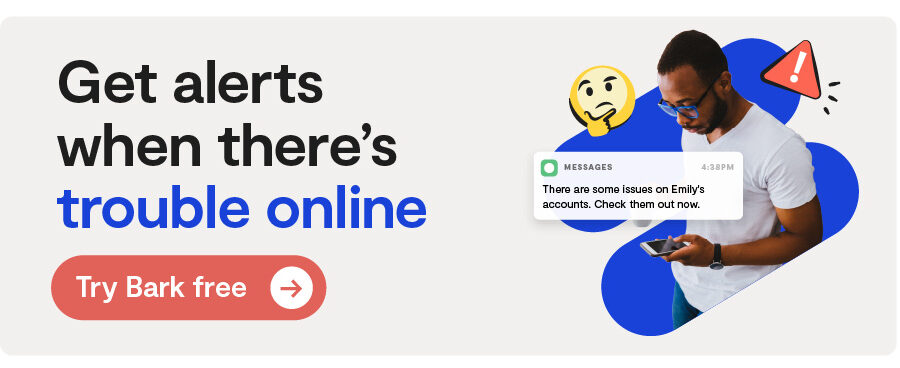Overview
What if there was a social media platform designed for kids where they can simply create and have fun — without all the toxicity of other popular platforms?
That’s exactly the goal of the app Zigazoo. It claims to be a place where people can create freely and make genuine connections “through positive, authentic social media built on ethical algorithms.”
So the question is, is it really a safe social media platform for kids? Based on our research, Zigazoo is definitely a step in the right direction for a more genuine social media experience. In fact, it was created by parents who wanted to give other parents a social media they could trust for their kids. But before your kid becomes a Zigazooer, let’s take a closer look at its features to ensure it’s safe for them.
Harmful Content 😲
When you first open the app, you might notice that its interface looks exactly like TikTok. Not to mention the Instagram-esque stories at the top of the feed. But luckily, Zigazoo runs a much tighter ship when it comes to content. Most content is clean and harmless, but it’s definitely geared toward Gen Z. This means lots of viral dance videos and silly sounds, just like you’d find on TikTok. Zigazoo has human moderators that aim to remove any harmful content, and upon review, the Bark team was unable to find any inappropriate content on the app. But of course, this doesn’t mean it’s not there. But it’s nice to know that there’s an app that is trying harder than some of the other bigger apps.
Predation 🚨
Zigazoo has a private chat feature, which means there’s a higher risk of predation than having no chat at all. However, Zigazoo also moderates these messages to ensure everything aligns with their guidelines for appropriate and positive-only content.
Additionally, there’s a requirement to “authenticate” yourself by posting a video of your face. This would certainly make it more difficult for someone to pretend to be someone they’re not, such as a predator pretending to be a child.
Positive Value 💙
As mentioned, Zigazoo was created by parents and teachers who have seen the pitfalls of social media and wanted to create something better for their kids. Zigazoo highly encourages its users to have an engaging and active experience on the app. It’s filled with challenges that involve users sharing their opinions and physically doing something off-screen (such as recording yourself doing a popular dance). This eliminates the passive experience most people have on other social media of scrolling endlessly through other people’s content. Not only do these challenges get kids active but they also engage their critical and creative thinking.
Additionally, the videos do not have a comment option — the only way to respond to a video is to make your own short-form video. The idea is to reduce the potential for negativity or troll comments. If you can’t hide your face behind a screen, you’re less likely to be mean or rude to another user.
Another interesting element of Zigazoo is “Zigabucks.” This is an in-app currency that is earned by supporting other user’s videos and creating your own unique content. Zigabucks cannot be exchanged between users or exchanged for actual currency. For the most part, the purpose is to simply encourage positive interaction between users, although kids may easily become obsessed with earning Zigabucks. Be sure to watch how your child interacts with this feature.
Privacy 🔒
Upon downloading the app, you are asked for your full name, age, and school. If your school comes up in the search, you can tap it and your school name will be added to your bio. However, users can choose not to have their school name visible in the community.
We already mentioned the “authentication” requirement, which certainly contributes toward a more authentic experience. However, it does mean your child cannot fully use the app without displaying their face for everyone (or at least all of their followers) to see.
Zigazoo has an option to make your account private, which means you have to approve everyone who follows you and watches your videos. And only people who follow you can start a chat with you.
Parental Controls ✅
Zigazoo does not have a lot of specific parental control options, however, its built-in safety features help parents ensure kids are having a safer experience on the platform.
For parents looking for a more controlled social media experience, there’s Zigazoo’s original app, Zigazoo Kids. This app is specifically designed for the younger Gen Alpha (whereas Zigazoo is geared more towards Gen Z).
If you are looking for extra control for Zigazoo, Bark can help! With Bark, you can:
- Block Zigazoo entirely, if needed.
- Manage when your child can use it throughout the day.
So, should my kid download it?
Zigazoo’s more positive and safe environment makes it a good app for parents looking to introduce their kids to social mediaHowever, we still encourage parents to have close supervision of their child’s Zigazoo account and foster open discussion about the possible risks of social media.
More reviews
Social Media
Is The Jump Safe? The Jump App Review for Parents
The Jump is an up-and-coming app claiming to be a healthy version of social media. Individual users can create...
Read reviewSocial Media
Is RedNote Safe? A RedNote App Review for Parents
In the days leading up to the potential ban of TikTok, many users have begun flocking to RedNote, a Chinese ap...
Read reviewSocial Media
Is Bluesky Safe? A Bluesky App Review for Parents
Bluesky, made public in February of 2024, is an up-and-coming social media platform similar to X (formerly Twi...
Read review