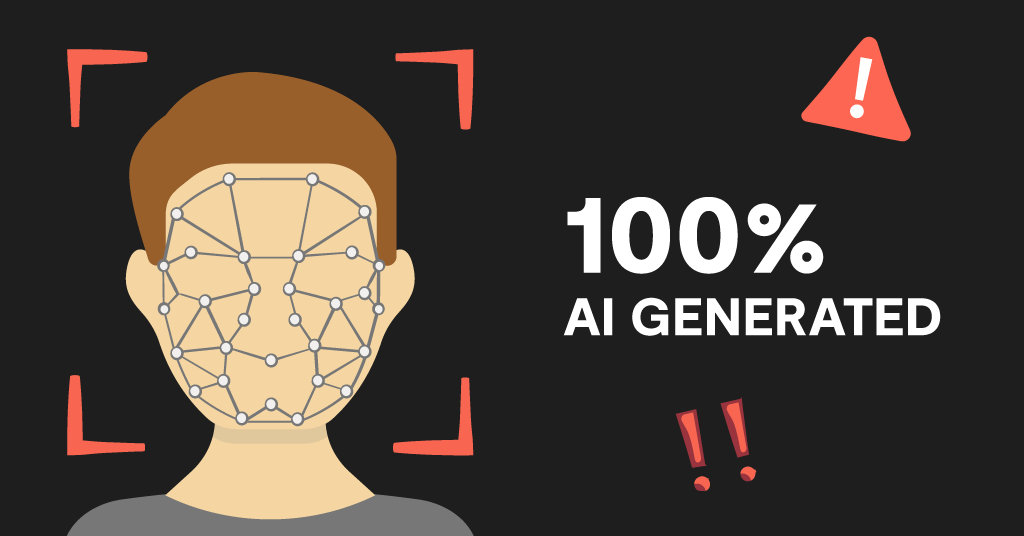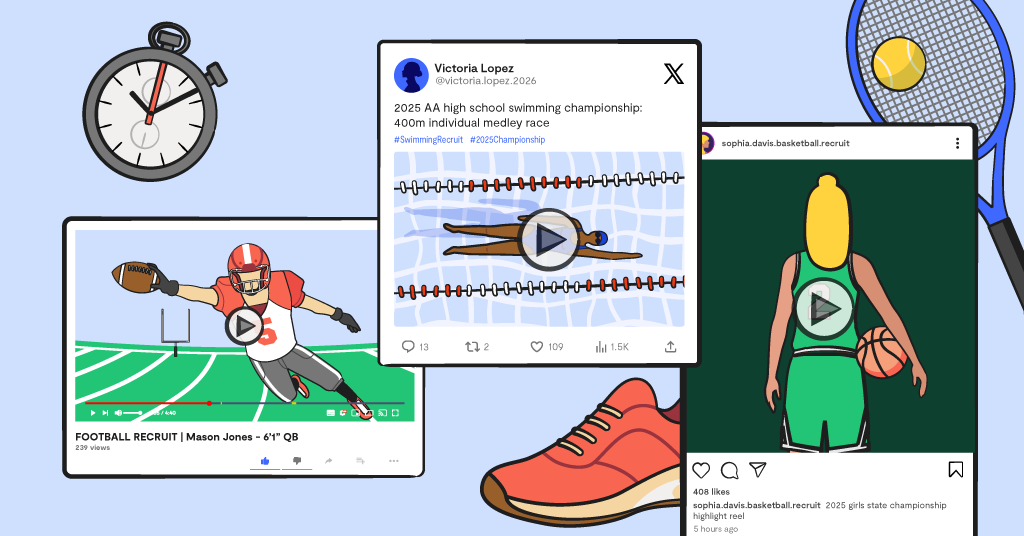In today’s digital world, it’s almost certain that your child has encountered AI-generated content, whether they realize it or not. In fact, research shows that 7 in 10 kids and teens aren’t just seeing AI-generated content — they’re actually using AI tools themselves. Even if your child isn’t active on social media, chances are they’ve come across it in ads, seen it on their friend’s phone, or even been exposed to it in school assignments.
And while AI technology has gotten drastically more realistic and impressive over the last few years, there are still some tell-tale signs that give away its fabricated quality. Today, we're going to discuss why kids need to learn how to spot AI content, how you can teach them to do it, and what tools can help with detection.
Why Kids Need to Know
The problem with AI content is not just how easy it is to create, but also about how it’s used. Sadly, AI content is often used by people who want to cause harm or manipulation of some sort. At best, this content can be confusing and tricky. At worst, it can be dangerous. Nowadays, AI-generated content is the easiest way to scam, mislead, and even exploit innocent people.
Common Signs of AI Content
Sometimes, you can instinctively tell when something is AI — it has a particular quality that is just slightly off-putting, or it reminds you of the animation in movies like The Polar Express. But for the times when it’s not as obvious, here are some common signs to look for.
Written AI content
- Repetitive language
- Formal, neutral, or even robotic tone
- Inaccurate or outdated information
- Lacking personal perspective or nuance
- Excessive em dash use
AI images or videos
- Inconsistent details in images (i.e., hands with too many fingers or a chair that’s missing a leg)
- Unrealistic facial features
- Mismatched lip-sync
- Unnatural lighting or flickering shadows
Ways to Teach Your Kid to Spot the Difference
As with most things, the best way to learn is simply through practice. Show your child any AI-generated content and see if they can spot its AI characteristics. Ask them questions and compare it to a real image to make the differences plain as day. All it takes is a quick Google search of some AI-generated examples, or even using the AI content you come across in your own scrolling or browsing as a teaching opportunity.
Common AI Apps to Know About
Being aware of the most popular AI-generative tools can help you and your child stay informed about where content may be coming from. Some familiar names include:
- ChatGPT
- Gemini
- Character.AI
- SchoolGPT
- Replika
- Claude
Many of these can be used for wholesome or helpful purposes, but they certainly come with their risks. If your child ever uses these, be sure they know to fact-check and come straight to you if they ever see anything that makes them uncomfortable.
There are also online tools that can actually help you and your child identify if something is AI-generated. One example is using Google Lens or reverse image search to immediately see where an image originated from. You can reverse image search any image on Google by tapping on it and tapping the camera lens icon in the corner. This will show you where else the image has occurred, the original source, and if it’s associated with fake or AI-generated content.
Other tools include:
- Google’s “About this image” feature
- Deepware Scanner
- Hive Moderation
- TinEye
- ZeroGPT
How Bark Can Help
One more tool you can use to help keep your child safer from AI-generated content is Bark. If your child comes across a harmful image in their messages, browsing, or social media, you’ll receive an alert — even if it’s AI-generated. Bark can even help you block the entire category of AI apps and sites if you feel it’s not something your child is ready for.
Additionally, Bark has powerful screen time and web filtering capabilities that can help you keep your child’s digital world safer and more balanced. We have a variety of products that include the Bark Phone, the Bark Watch, the Bark app, and the Bark Home. Check out our products page to find out which one is the best fit for your family.
Read more
Bark helps families manage and protect their children’s digital lives.