Bark vs Hoverwatch
Compare the features of Bark Premium and Hoverwatch, a spyware app.
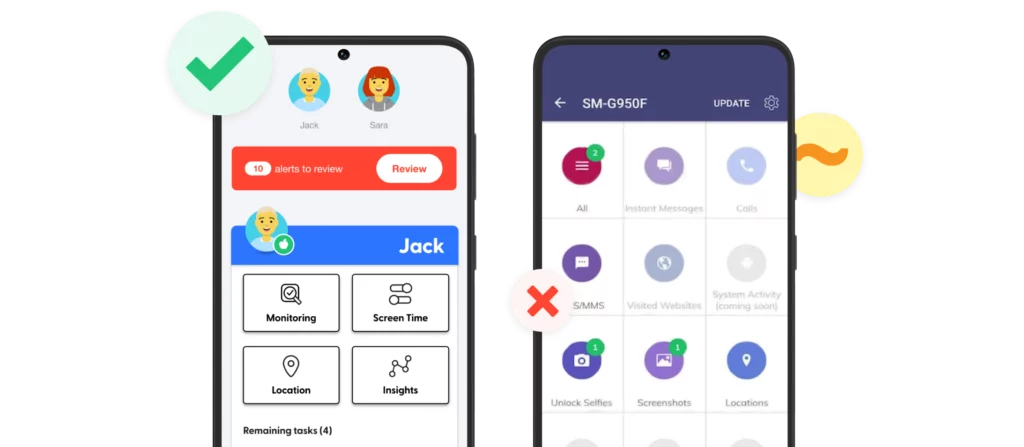
Compare the Features
Set custom rules for school time, bedtime, and free time.
No scheduling features available.
Block specific sites and apps or choose from 19 categories, including adult content, gaming, and streaming sites — all on any browser.
No blocking features available.
Disable the internet whenever needed — no matter where your kids are.
No anytime internet pausing.
Scans online activities like texts, emails, and social media platforms for concerning content across 29 categories.
There’s no advanced technology scanning for hidden issues, but Hoverwatch gives you access to everything on your child’s phone to sift through.
Get email/text notifications for issues like cyberbullying and sexual content.
No alerts sent.
Keep restrictions in place no matter how YouTube is accessed while connected to Bark.
Not available.
Prevent children under 18 from opting out of Bark.
Spyware app is undetected.
Check your child’s location in real time on a map.
Receive location alerts when child arrives or leaves pre-set locations.
Get your child’s exact location with check-ins.
Track cell phone on a detailed map online.
Identify location even when regular GPS tracker is unavailable.
Access all phone location information directly from your Control Panel.
Bark sends you a notification when your child enters or exits a designated area.
Children can send location check-ins or you can request a check-in at any time.
Hoverwatch does not allow you to set location boundaries or safe zones for your child or send you location alerts. It only lets you check their current and previous locations.
Bark only alerts you to potential issues so you can save time and help protect your child while also building trust.
Hoverwatch gives you full access to everything on your child’s phone, creating a lot of work while potentially destroying trust.
With Bark, you can:

Monitor content
Get alerts for issues like bullying, predators, sexual content, and more.
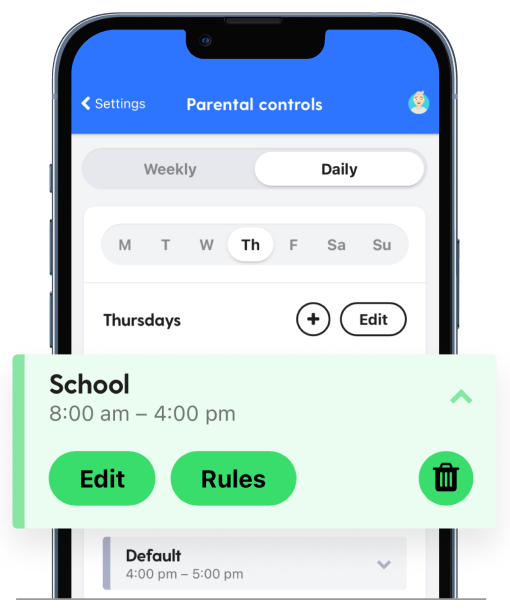
Manage screen time
Create custom daily screen time schedules for your child’s device.
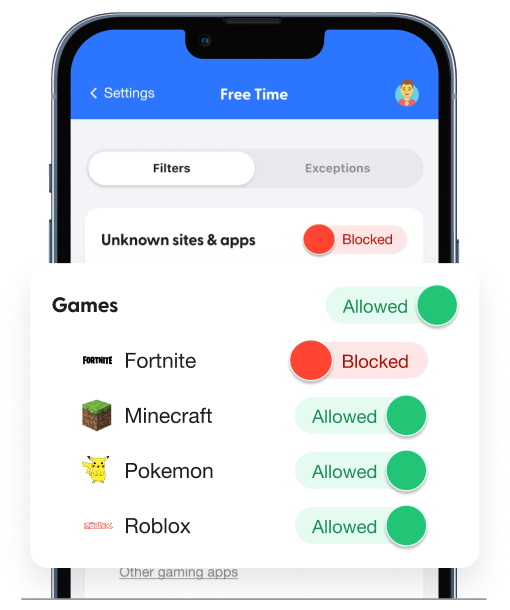
Block websites
Block access to specific websites or even whole categories.
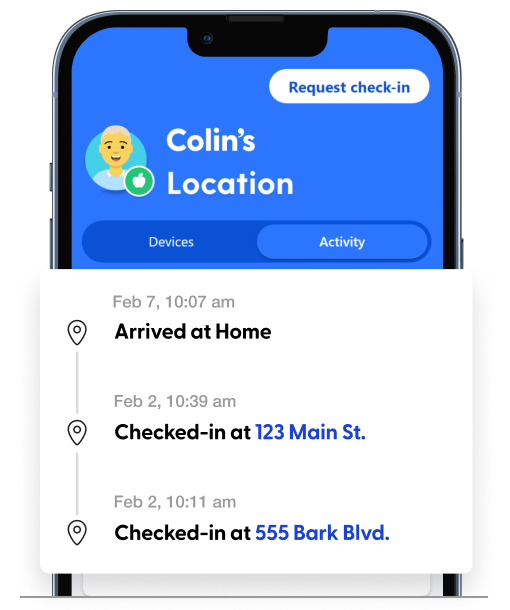
Track location
Stay on top of your child’s location with our real-time map, location alerts, and check-ins.
Pricing & Details
- Monitor texts, email, YouTube, and 30+ apps and platforms
- Monitor web searches and saved photos & videos
- Receive parental monitoring alerts for issues like cyberbullying, online predators, suicidal ideation, and more
- Get insights into your child’s digital activities
- Learn how to address issues with child-psychologist advice and tips
- Manage screen time
- Block website and apps
- Keep up with kids with location alerts and check-ins
- Free access to Talkspace Go
FAQs
Phone spyware consists of programs that are installed on devices that records information with or without the user’s knowledge. This can look like complete access to messages and call logs, photos, and more. Some spyware programs will take screenshots periodically of the phone and send them to the spyware owner. Other programs can allow you to tune into the phone and hear what’s going on in the background.
Bark strikes the perfect balance between monitoring your child’s phone and giving them privacy to learn about growing up with a digital device. You don’t get unfettered access to everything on their phone, but you will get alerts about potential dangers like online predators, sexting, depression, and more. This way, you can see the concerning message, but you won’t have to wade through hundreds of Fortnite memes or texts about baseball practice.
If your parents ever looked through your pen-and-paper journal growing up or secretly listened to one of your phone calls, you know how spying can breed resentment. And while parents are responsible for their child’s safety — and phones can be extremely dangerous — there’s a happy medium between outright spying and making sure everything’s okay. Spyware programs simply encourage kids to find alternate ways to talk to their friends, which can cause problems in another way.
Bark helps you build trust by allowing your child to learn how to safely use their phone while also giving them a digital safety net that centers you as the go-to person for help.
To get started, simply visit our sign-up page or download our app for parents (iOS, Android). From there, you’ll be able to select the product (Bark Premium or Bark Jr) that’s right for your family and get step-by-step instructions.
If you’re interested in the Bark Phone, learn more about it and choose the plan that’s right for your family and place your order.
As for the Bark Home, you can order one here.

Ready to get started?
Bark was created by parents, for parents, to offer a better, easier, and more effective way to help families create healthy digital habits.

