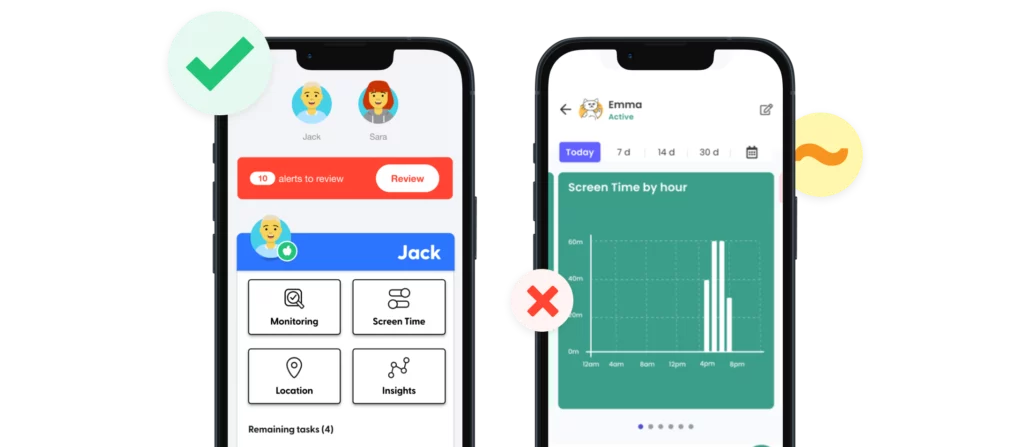
Compare the Features
Set custom rules for school time, bedtime, and free time.
Set time limits for apps and custom routines.
Block specific sites + apps on iOS and Android.
Block apps and websites specifically and by category.
Note: Some iOS apps (such as WhatsApp and Clash Royale) use special internet connections that can’t be blocked or accurately reported by Qustodio.
Bark monitors texts messages for 29 categories of dangers.
Qustodio monitors text messages for dangers.
Get notifications for issues like cyberbullying, sexual content, online predators, suicidal ideation, and more on 30+ platforms.
Receive alerts only on WhatsApp and LINE for concerning content such as bullying, self-harm, school absence, or health worries.
Check your child’s location in real time on a map.
Receive location alerts when child arrives or leaves pre-set locations.
Get your child’s exact location with check-ins.
Spot your child on the map to know where they are and have been.
Save most visited places like school and home and get notifications when they arrive or leave those locations.
Bark can monitor Comcast, Gmail, Outlook, Yahoo, and iCloud email accounts including attachments.
Qustodio can block email platforms but it does not monitor the content within emails.
Bark alerts parents to concerning content and allows harmless conversations to remain private, helping parents keep their child safe while also building trust.
Qustodio Premium lets parents read all text conversations, potentially destroying trust.
All of Bark’s plans cover an unlimited number of devices.
Only Qustodio’s most expensive plan covers unlimited devices. The free plan covers 1 device, and the basic plan covers 5 devices.
Try Bark risk-free for 1 week.
3-day free trial.
With Bark, you can:

Monitor content
Get alerts for issues like bullying, predators, sexual content, and more.
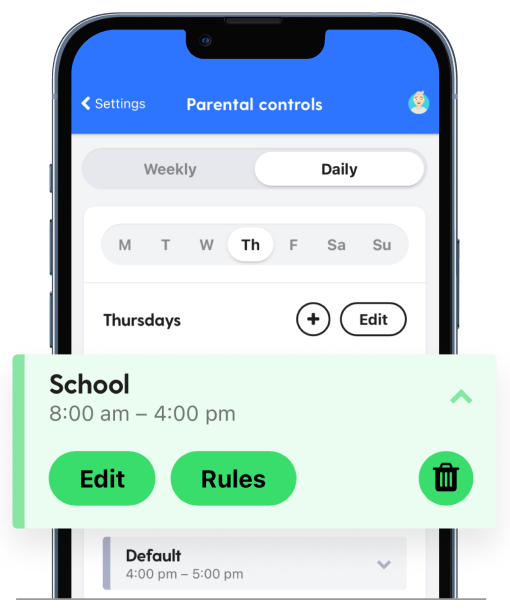
Manage screen time
Create custom daily screen time schedules for your child’s device.
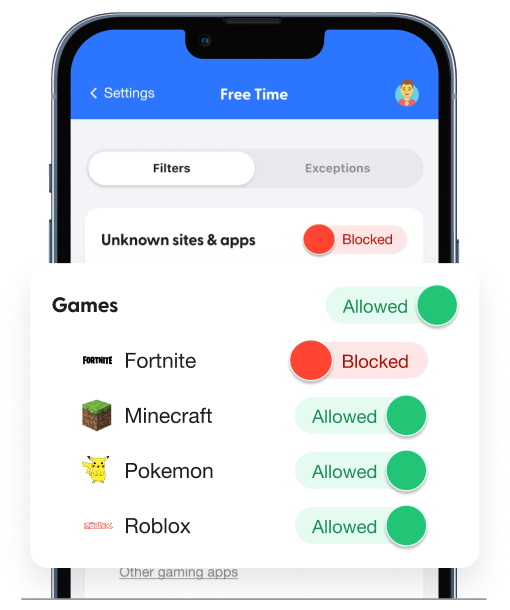
Block websites
Block access to specific websites or even whole categories.
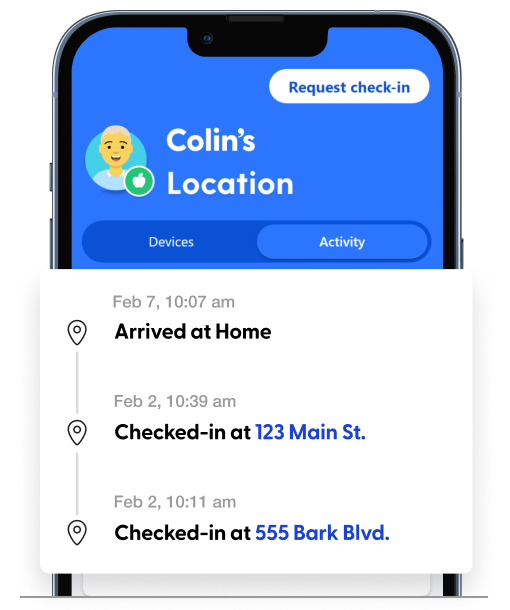
Track location
Stay on top of your child’s location with our real-time map, location alerts, and check-ins.
Pricing & Details
- Monitor texts, email, YouTube, and 30+ apps and platforms
- Monitor web searches and saved photos & videos
- Receive parental monitoring alerts for issues like cyberbullying, online predators, suicidal ideation, and more
- Get insights into your child’s digital activities
- Learn how to address issues with child-psychologist advice and tips
- Manage screen time
- Block website and apps
- Keep up with kids with location alerts and check-ins
- Free access to Talkspace Go

Ready to get started?
Bark was created by parents, for parents, to offer a better, easier, and more effective way to help families create healthy digital habits.
FAQs
Bark is $99/year for unlimited devices and kids, and it also covers any new devices your kids get as long as you have Bark. Qustodio, meanwhile, has plans that range from $54.95 to $99.95.
Both apps provide website blocking and screen time management, but only Bark provides state-of-the-art content monitoring powered by our advanced technology. This means that Bark scans your child’s texts, emails, and social media accounts for potential issues. If your kid encounters bullying, online predators, sexual content, and more, you’ll get a timely alert. Qustodio has “monitoring” but they mean it in the sense of viewing browsing history and online activities.
Bark lets you block any app your child downloads — full stop. This means you can prevent them from accessing apps on their device at any time. Qustodio has app blocking, but struggles with iOS devices. It can’t block many kid-favorite apps like WhatsApp or Clash Royale. So, if you’re looking for top-of-the-line app blocking, when it comes to Bark vs Qustodio — Bark is definitely the app you’re going to want on your kid’s phone.

