The parental control app families trust
Our advanced technology scans your child’s online activities and sends you timely alerts. You can also track location, block websites, and more. Get the best parental control app today.
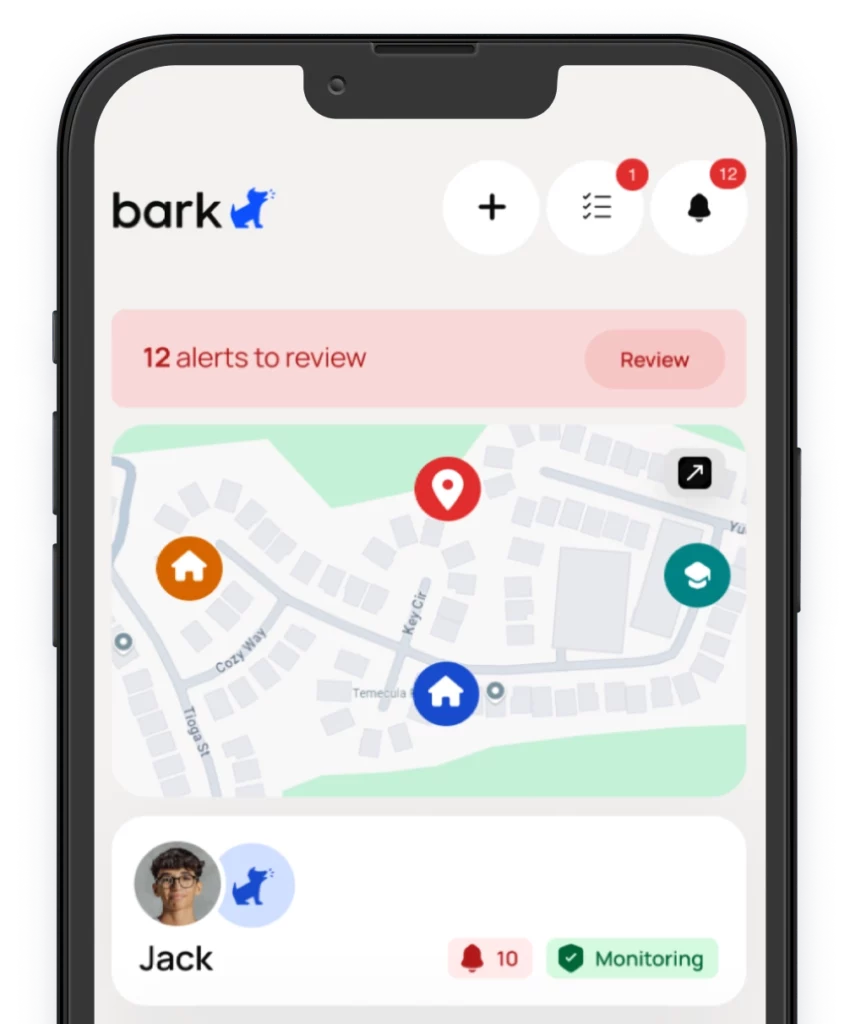
Featured On:






























Get alerts for dangers — online and in real life
Our award-winning parental control app scans for dangers like predators, suicidal ideation, violence, and more. You’ll get notified if there’s something wrong.
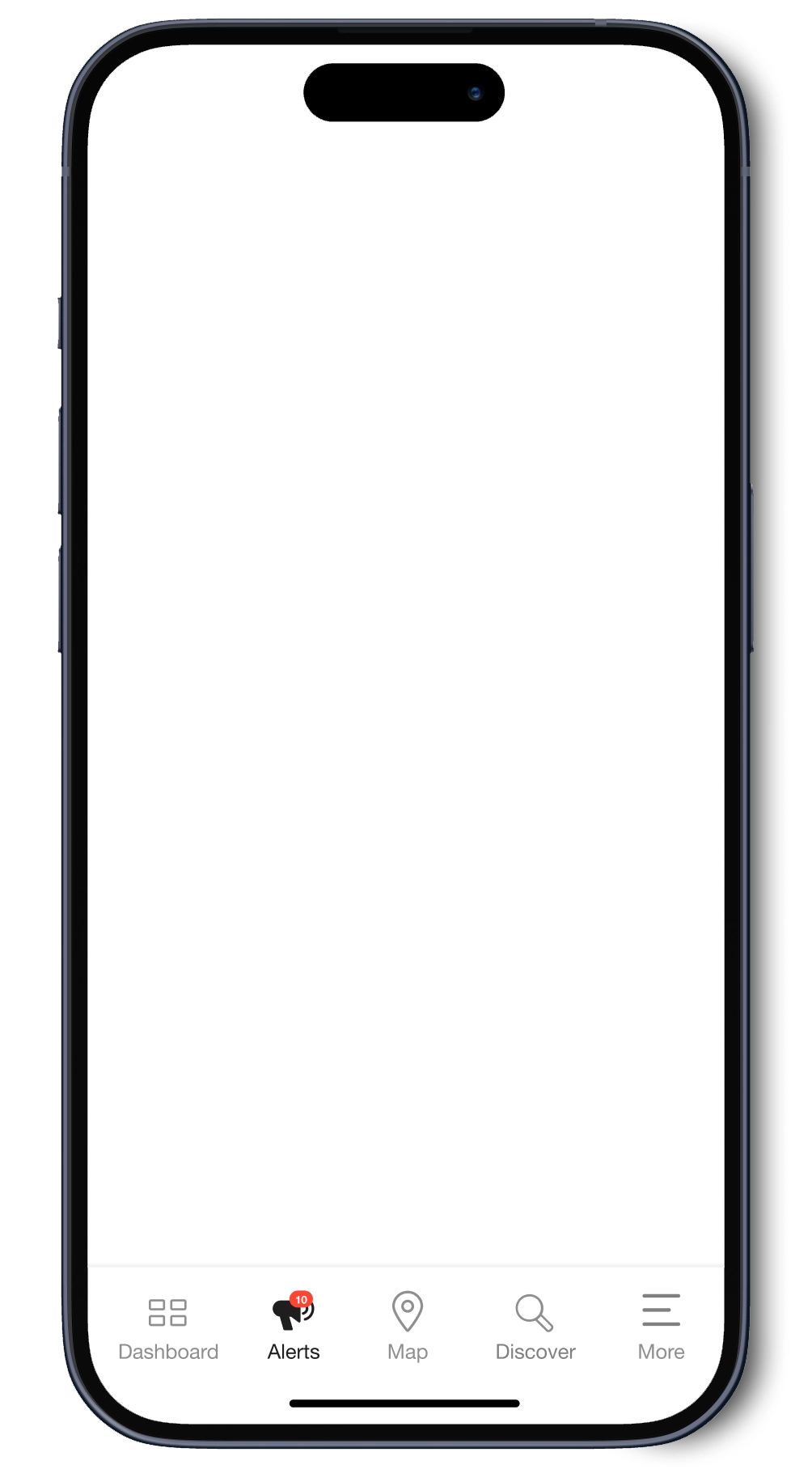

Get peace of mind whenever your kid buckles up
Track your kid’s location in real-time, get alerts, and find out if they’re walking, biking, or driving — including how fast!
Block apps & websites with the tap of a button
Help protect your child from inappropriate and distracting content — choose to block whole categories or specific websites and apps.

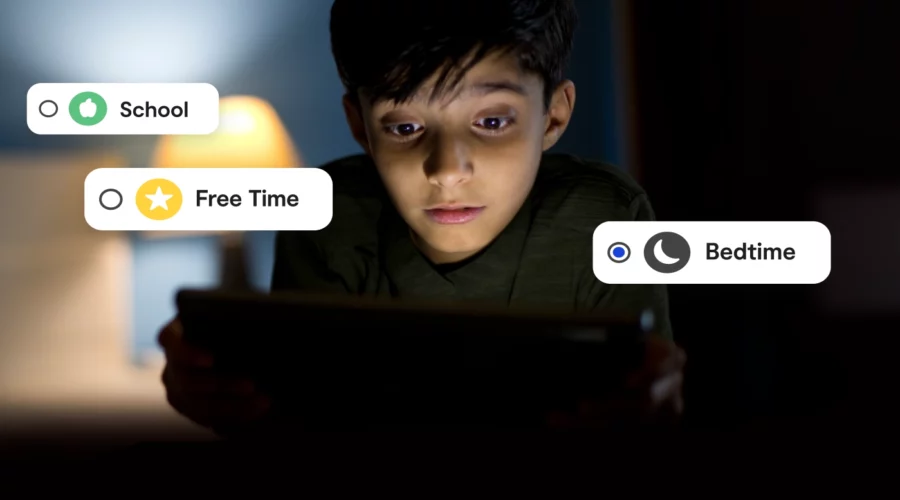
Screen time schedules that keep your kid on track
Automatically block apps like YouTube and Fortnite during the school day or after bedtime so your kid can focus.


Works on tons of popular phones, tablets, & Chromebooks
Whether your kid’s device is an iPhone, Android, or a Kindle Fire, you can install the Bark parental control app on it to help protect your kid.
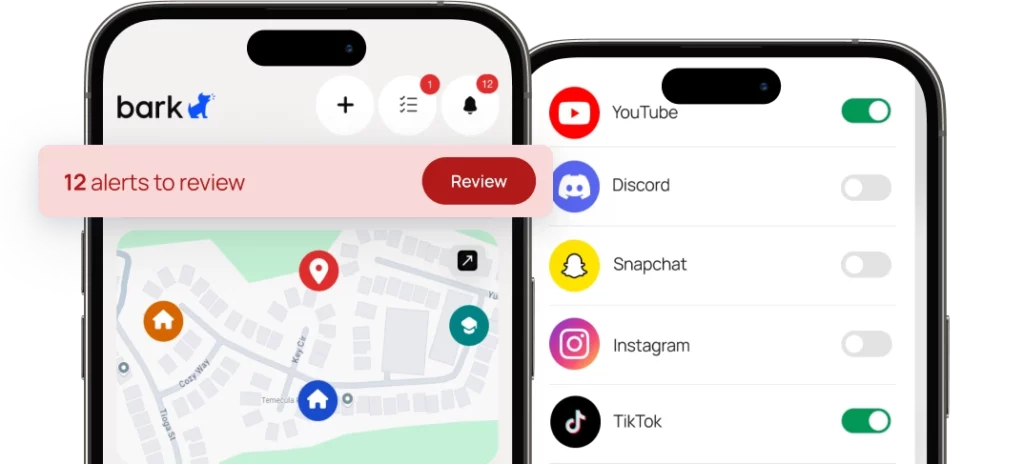
Pricing & Details
- Monitor texts, email, YouTube, and 30+ apps and platforms
- Monitor web searches and saved photos & videos
- Receive parental monitoring alerts for issues like cyberbullying, online predators, suicidal ideation, and more
- Get insights into your child’s digital activities
- Learn how to address issues with child-psychologist advice and tips
- Free access to Talkspace Go
- Manage screen time
- Block website and apps
- Keep up with kids with location alerts and check-ins

Over 19,000 5 star reviews
“Brilliant & simple way to help keep my kids safer online.”
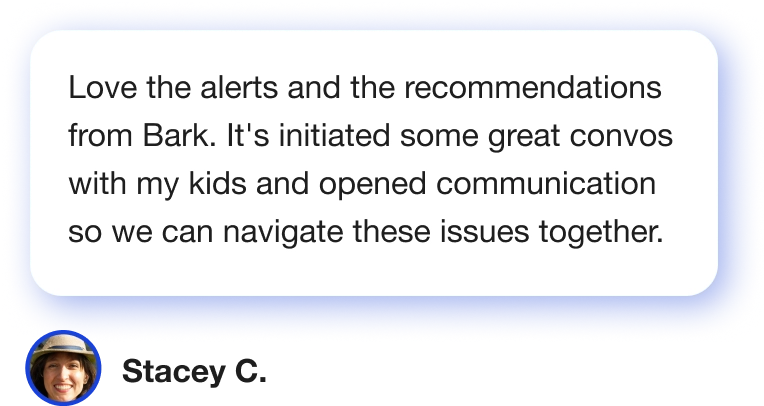
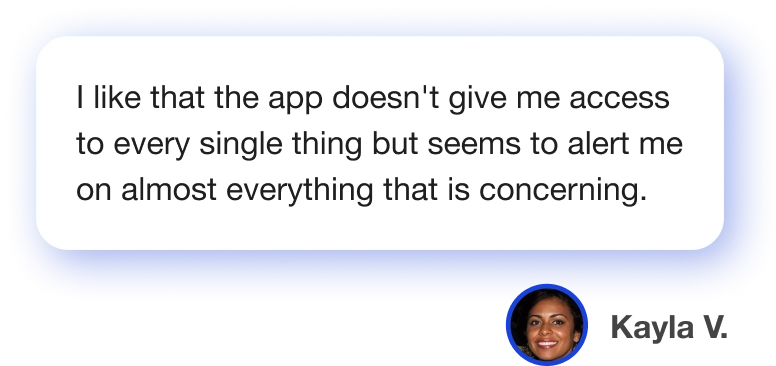
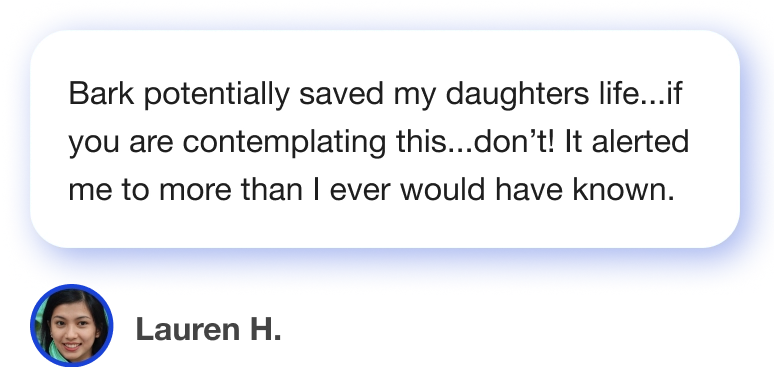
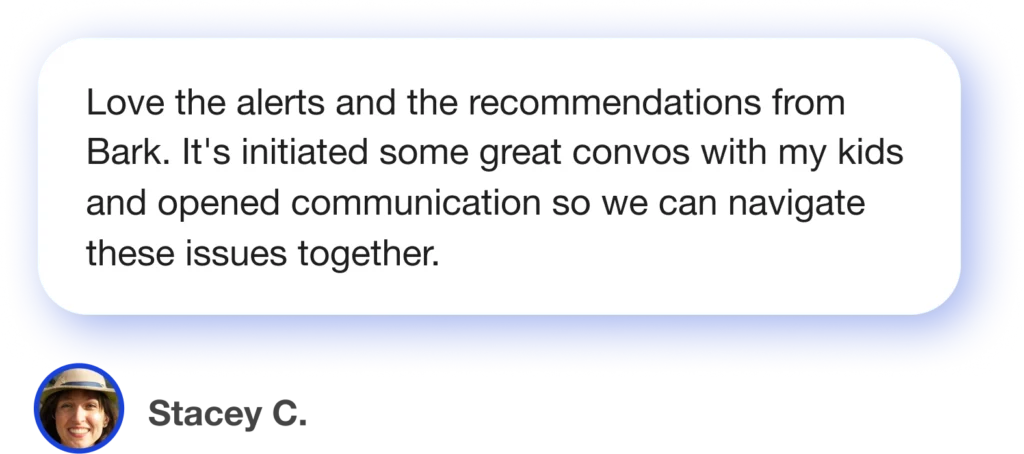
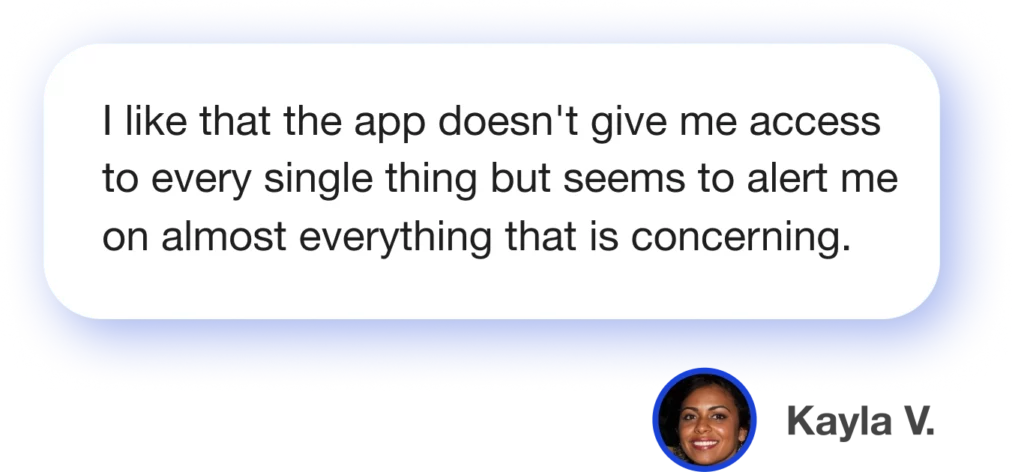
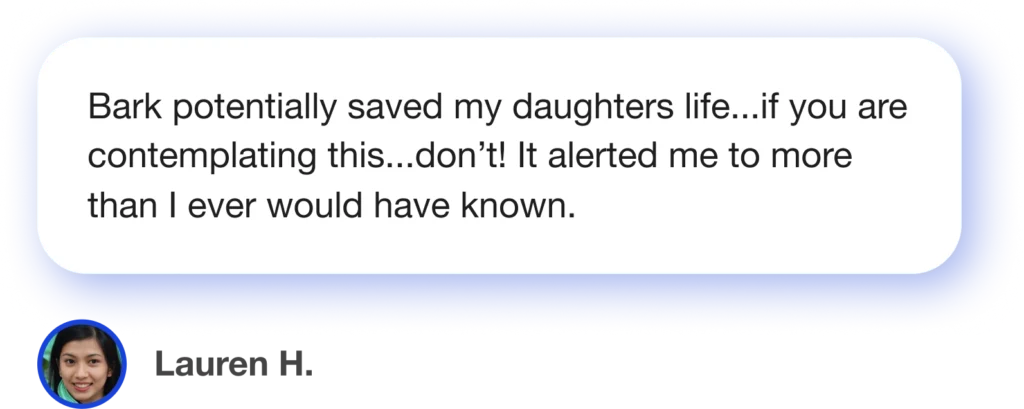
Getting started

FAQs
Plans & Pricing
Bark Premium
Comprehensive monitoring & parental control solution.
- Manage screen time
- Filter which websites your kids can visit
- Keep up with kids with location alerts and check-ins
- Monitor texts, email, YouTube, and 30+ apps and platforms
- Get alerts for issues like cyberbullying, online predators, suicidal ideation, and more
Bark Jr
Our entry-level product is perfect for younger kids.
- Manage screen time
- Filter which websites your kids can visit
- Keep up with kids with location alerts and check-ins
- Monitor texts, email, YouTube, and 30+ apps and platforms
- Get alerts for issues like cyberbullying, online predators, suicidal ideation, and more




