Bark vs Net Nanny
Learn how the Bark Premium app stacks up against Net Nanny.
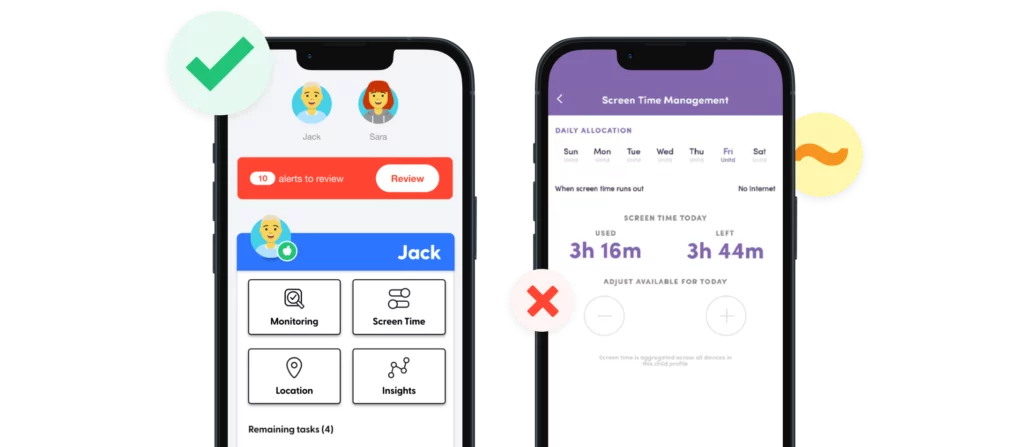
Compare the Features
With Bark, you can:

Monitor content
Get alerts for issues like bullying, predators, sexual content, and more.
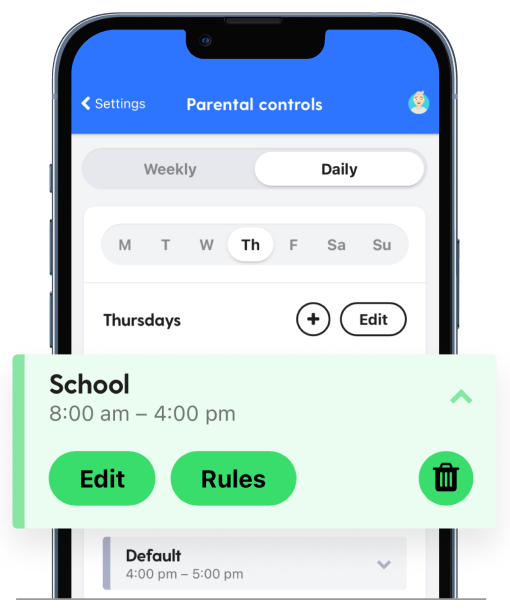
Manage screen time
Create custom daily screen time schedules for your child’s device.
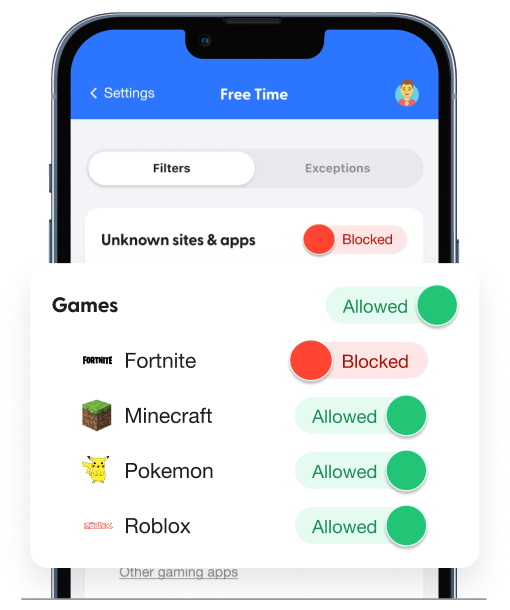
Block websites
Block access to specific websites or even whole categories.
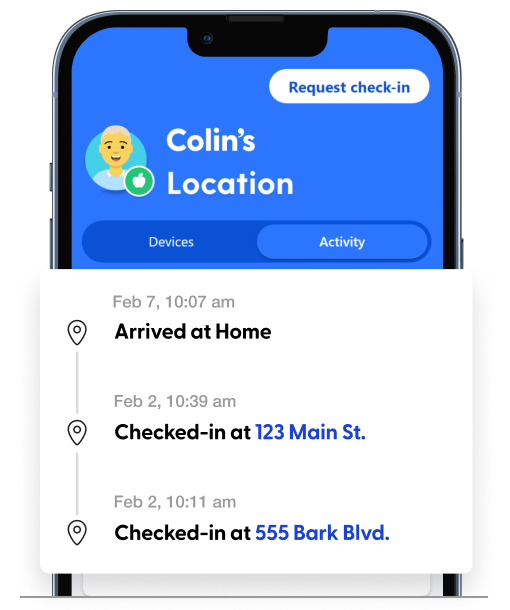
Track location
Stay on top of your child’s location with our real-time map, location alerts, and check-ins.
Pricing & Details
- Monitor texts, email, YouTube, and 30+ apps and platforms
- Monitor web searches and saved photos & videos
- Receive parental monitoring alerts for issues like cyberbullying, online predators, suicidal ideation, and more
- Get insights into your child’s digital activities
- Learn how to address issues with child-psychologist advice and tips
- Manage screen time
- Block website and apps
- Keep up with kids with location alerts and check-ins
- Free access to Talkspace Go
$
14
/mo
USD

Ready to get started?
Bark was created by parents, for parents, to offer a better, easier, and more effective way to help families create healthy digital habits.

