The Best Parental Control App for Families
Having trouble figuring out what the best parental control app option is to meet your family’s needs? This page is your one-stop-shop to compare your options.

With Bark, you can:

Monitor content
Get alerts for issues like bullying, predators, sexual content, and more.
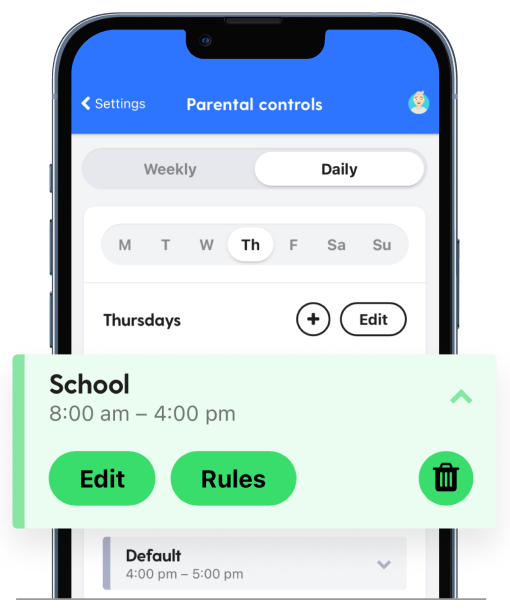
Manage screen time
Create custom daily screen time schedules for your child’s device.
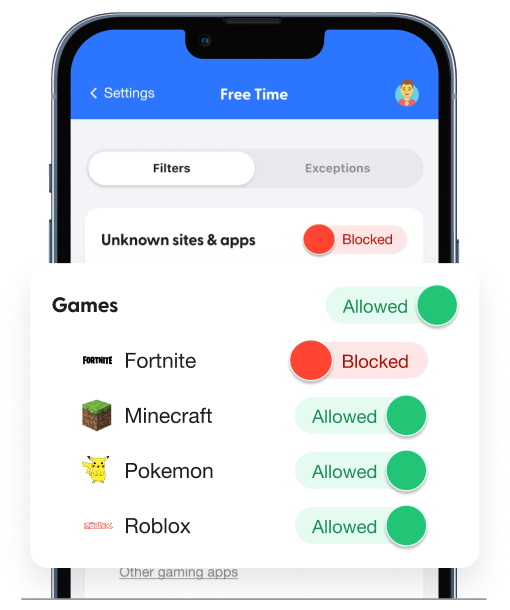
Block websites
Block access to specific websites or even whole categories.
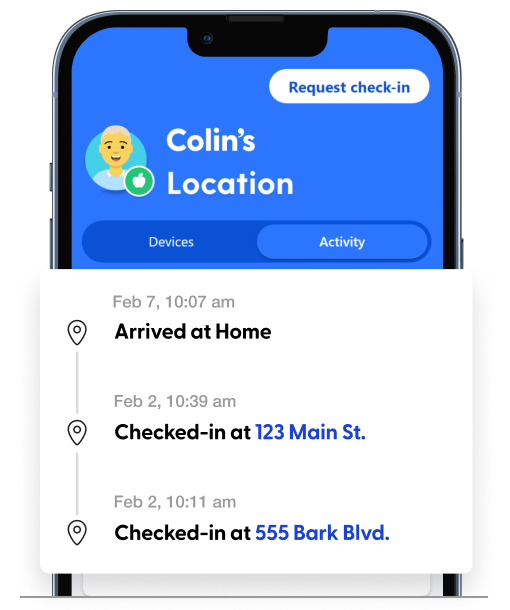
Track location
Stay on top of your child’s location with our real-time map, location alerts, and check-ins.
Compare the features of Bark and Qustodio
Set custom rules for school time, bedtime, and free time
Set time limits for apps
Block specific sites + apps on iOS and Android
Block apps and websites specifically and by category
Note: Some iOS apps (such as WhatsApp and Clash Royale) use special internet connections that can’t be blocked or accurately reported by Qustodio
Bark’s advanced technology scan 30+ popular social media platforms and apps as well as texts and emails for potential dangers
Qustodio defines monitoring as:
“Log in to the real-time dashboard from any device at any time to check your child’s digital activity and adjust your settings. Easily view their activity timeline, browsing history, YouTube views, screen time and mor
Get notifications for issues like cyberbullying, sexual content, online predators, suicidal ideation, profanity, and more
Get alerts when your child tries to access blocked websites
Check your child’s location in real time on a map
Receive location alerts when child arrives or leaves pre-set locations
Get your child’s exact location with check-ins
Spot your child on the map to know where they are and have been
Save most visited places like school and home and get notifications when they arrive or leave those locations
Just $99/year to protect your entire family
Basic plan: $54.95/year for 5 devices
Complete plan: $99.95/year for unlimited devices
Try Bark risk-free for 1 week
3-day free trial
Compare the features of Bark and FamiSafe
Set custom rules for school time, bedtime, and free time.
Manage how much time kids can spend on their devices and set smart schedules
Block specific sites and apps or choose from 19 categories, including adult content, gaming, and streaming sites — all on any browser.
Block specific websites and apps on kids' devices
Check your child’s location in real time on a map
Receive location alerts when child arrives or leaves pre-set locations
Get your child’s exact location with check-ins
GPS map allows real-time location tracking Receive alerts when kids enter or leave the Geofences
Scans 30+ social media platforms for concerning content like cyberbullying, sexual content, and more.
Monitor 9 apps on Android and 1 app on iOS; Keyword-level monitoring only (except for YouTube)
Scans texts for concerning content — including photos and videos.
Keyword-level monitoring only; Only alerted to pornographic images if saved to the phone
Just $99/year or $14/month to protect your entire family
$60.99/year for only 10 devices
Compare the features of Bark and Circle

Block specific sites and apps or choose from 19 categories, including adult content, gaming, and streaming sites
Block specific apps and websites according to selected age range or by category
Check your child’s location in real time on a map
Receive location alerts when child arrives or leaves pre-set locations
Get your child’s exact location with check-ins
See the location of your child's device in real time
Set custom rules for school time, bedtime, and free time
Set rules for bedtime and focus time, set up different time limits for apps and categories of sites, and set an overall daily time limit
Create specific rules for each day of the week based on your family’s
Different schedules for weekdays and weekends only
Scans text messages, emails, photos, videos, and 30+ apps and social media platforms for issues in children’s phones, tablets, and Chromebooks
Circle does not offer true content monitoring — they don’t use advanced technology to look for keywords and context. However you can “monitor” or view internet usage or history by app, website, or category
Alerts are sent for worrisome content across 19 different categories
Circle does not offer alerts for potential dangers
A single subscription allows you to add as many kids and connect as many accounts and devices as your family needs
All features available under a single subscription
$99/year or $14/month
$89/year or $9.99/month
Compare the features of Bark and Net Nanny
Set custom rules for school time, bedtime, and free time
Set specific times of the day when your kid can be online
Block specific sites and apps or choose from 19 categories, including adult content, gaming, and streaming sites — all on any browser
Block selected apps and sites on iOS
Filter specific sites and 18 categories, including adult content, gaming, and streaming sites
Net Nanny’s filter works as your child surfs, blocking sites that flag potentially inappropriate content based on parental settings
Scans online activities like texts, emails, and social media platforms for concerning content
YouTube only, however they also offer a “protect” option for a limited number of social media platforms, which applies content filtering to that platform
Get notifications for issues like cyberbullying, sexual content, and more
Net Nanny does not monitor text messages, however they will alert you to risky online searches related to cyberbullying and self-harm
Keep restrictions in place no matter how YouTube is accessed while connected to Bark
Available, plus offers parents visibility into which videos are watched and searches
Just $99/year to protect your entire family
1 desktop: $39.99/year 5 devices: $54.99/year 20 device: $89.99/year
Compare the features of Bark and MMGuardian
Set custom rules for school time, bedtime, and free time
Time limits available for Android only. Set time restrictions on iOS at app level only.
Block specific sites and apps or choose from 19 categories, including adult content, gaming, and streaming sites — all on any browser.
Custom blocking for apps on Android only. Website blocking only available using the MMGuardian app or using Chrome on Androids.
Get notifications for concerning content on 30+ popular apps and social media platforms.
Monitor messages on some messaging platforms like Kik and WhatsApp.
Get notifications for issues like cyberbullying, sexual content, and more
View reports of iMessages and SMS texts.
Keep restrictions in place no matter how YouTube is accessed while connected to Bark.
In-browser only
Just $99/year to protect your entire family
$99.99/year for only 5 devices
Additional competitors
If the parental control option you’re looking for wasn’t listed above, check below for more!

Ready to get started?
Bark was created by parents, for parents, to offer a better, easier, and more effective way to help families create healthy digital habits.
FAQs
Bark is often considered the best parental control app on the market, thanks to its wide range of features, competitive cost, and emphasis on helping families bond. Bark's main features include app and website blocking, content monitoring, screen time management, and location tracking. But the parental control app doesn't just send you alerts when something is wrong — they also give you expert-recommended next steps for handling everything from suicidal ideation to pornography.
Learn more and start your free trial today at https://www.bark.us/.
Bark's app and website blocking, social media monitoring, and text monitoring all blow Qustodio out of the water. Compare each feature by visiting this page.
We believe Bark provides the most coverage of any parent monitoring app for iPhone and iOS devices! It’s also a great alternative to Apple Screen Time or Google Family Link because it lets parents get more granular with screen time limits and blocking.
If your kid has an iPhone or iPad, Bark lets you:
- Monitor texts and saved photos & videos
- Monitor 30+ social media platforms and apps
- Manage screen time
- Block websites and apps
- Track location in real time
Setting parental controls for iOS can feel daunting, but Bark is here to walk you through everything!
If you're just looking to manage your kid's screen time, you can do that by going to Settings —> Screen Time —> Set Up Screen Time for Family on your child's iPhone.
But if you're looking for comprehensive parental controls, Bark can provide content monitoring (you get alerted if your kid runs into predators, cyberbullying, sexual content, and more), app and website blocking, and location sharing — as well as more robust screen time management options! Start your free trial today and we'll walk you through how to get everything set up. To monitor their device, you'll need to have a computer or order a Bark Home.
Devices like Pixels, Galaxies, and Palms have limited built-in controls. Google Family Link provides a free set of parental controls. Bark is a more comprehensive parental control app for Android, but we'll go over that next.
Built-In Android Controls
Family Link
To kick things off, download the free Family Link app onto your own device (Android or iPhone). If your child already has a Google account, Family Link will walk you through linking both of your accounts.
Now, you can get started. Let’s go through what you can do:
View activity
Here you can see how much time they’ve spent on their favorite apps. It’s updated daily.
Manage screen time
You can set daily total limits for how much time they spend using their device, as well as when it gets locked for bedtime.
App limits and blocking
This is where you can set time limits for specific apps. You can also block them entirely.
Content restrictions
This category is kind of a catch-all, and you can manage all sorts of things — including blocked websites and app download approvals. Here’s where you can also turn on Google and YouTube Safe Search and Restricted Mode.
Location
When you toggle on this feature, you can see where your child and their device are on Google Maps.
Bark's Parental Controls for Android
Bark can help you set up content monitoring, website blocking, screen time management, and more on your child's Android devices. Here’s an overview of what all Bark can do.
Screen time
Bark has screen time features you won’t find anywhere else. From the dashboard, tap Screen time.
Here, you’ll find our approach to creating a healthy balance centers on the idea that different times of day call for different screen time rules.
For example, when your kids are in school, you can block access to everything but educational sites.
At bedtime, you can only allow apps that help them wind down for the evening. And because all kids deserve to blow off a little steam, you can designate free time hours just for the fun stuff.
Blocking
From the dashboard, tap Screen time again, then Rules, then Default rules. This is where our world-class web filter lets you select exactly which websites and apps your child can access on their devices.
You can block specific sites — or even whole categories like streaming services, online gaming, sexual content, and more.
Content monitoring
From the dashboard, tap Monitoring. Here’s where you’ll connect your child’s device and accounts to Bark.
Our advanced technology can then scan for potential dangers like bullying, online predators, depression, sexual content, and more.
If something concerning is found, Bark sends you an alert so you can check in and make sure everything is okay.
Content monitoring not only helps keep your child safe, it gives you greater insight into their world and what it’s like to grow up in the digital age.
Location alerts
Bark also helps you keep up with your kids no matter where they roam.
From the dashboard, tap Locations. Here, you can add frequently visited locations (like school, home, or a friend’s house).
Whenever your child arrives at or leaves a spot, you’ll get an alert! No more opening up apps and zooming in on maps to check their location.
You can also request a check-in from your child whenever you need to get an exact update on where they are.
We believe Bark's parental controls are hands-down the best option for parents! They let you receive alerts, manage screen time, block apps and websites, and more. Start your free, 7-day trial today to check Bark out.
Bark's Chromebook parental controls app can help you with all aspects of your kid's digital life. Our comprehensive protection includes three main online safety features.
To help you keep an eye on what's going on, we send parents and guardians alerts about potentially dangerous issues taking place on the devices their kids use. For example, if your child's friend is texting them about suicidal thoughts, we can let you know so you can step in and offer much-needed support. If your child encounters pornography online, we can alert you so you can have a candid chat about what healthy boundaries look like for your family.
We also give you the option to block specific websites and apps (like Snapchat) or entire categories (like social media). This kind of highly customizable blocking goes beyond what built-in Chrome parental controls let you manage.
Finally, we help you schedule digital downtime into your kid's day with our screen time feature. You can set rules for each part of your child's schedule. For example, you might decide to block Instagram while your kid is at school, or only allow meditation apps at bedtime.
Together, all of these features help give your child the boundaries they need to grow into an awesome online citizen.
With Bark's help, you sure can! Bark is the best iOS parental control app for managing your kid's iPad use. That might mean setting screen time limits (like no YouTube during school hours or no TikTok after bedtime), blocking websites with pornographic content, or receiving alerts if your kid's online activities include something like online predation or suicidal ideation.
Whatever you need to do to help protect your child's iPad, Bark can support you.







