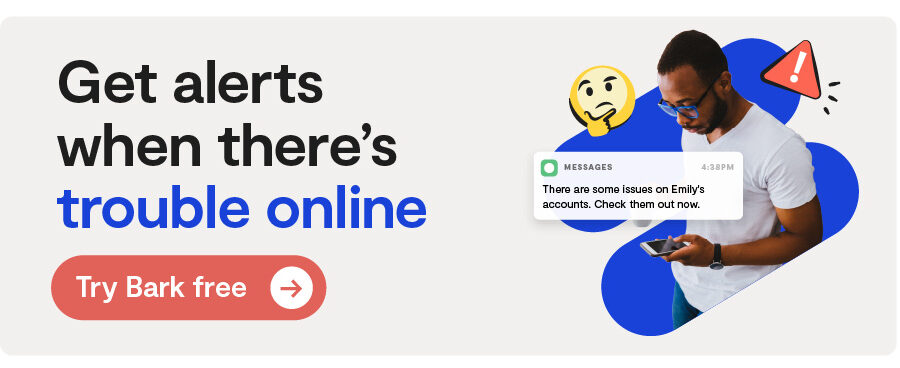Social Media, Video
What Is TikTok? A TikTok App Review for Parents
Recommended Age
15 and up
Overview
With more than a billion active users, TikTok is one of the most popular social media platforms in the world right now. Users flock to TikTok to create, share, and watch short videos on nearly any topic imaginable. While it’s well known for its viral dancing and lip-syncing videos, it’s also become the go-to source for trends in humor, slang, fashion, music, and more. Because of this, it’s become a driving force in teen culture. But just what is TikTok — and is it safe? Read on to find out.
Harmful Content 😲
Kids technically have to be 13 years old to use TikTok, but there’s no age verification system in place. And while TikTok has strict community guidelines when it comes to what users can post — videos get taken down constantly — there is still definitely a ton of inappropriate content being posted every second. Because people of all ages use the app, it’s possible to encounter sexual content, profanity, drugs and alcohol, violence, and more.
Examples of things you may not want your kids to see include: discussions of sexual encounters and positions; dangerous physical challenges, stunts, and activity (the most recent one was the milk crate challenge); raunchy adult humor; substance misuse in social settings; videos that barely skirt content restrictions (#sideboob); and conspiracy theories.
Predation 🚨
TikTok is a platform that encourages performance, and many of its users are excited to show off their talents. That can make it easy for predators to use flattery and compliments as a way into kids’ lives, making them feel special. The excitement of gaining a new follower can make kids overlook the inappropriateness of a situation, and that can be dangerous.
The two primary ways predators could contact kids on TikTok are through direct messages (DMs) and comments on videos. This could then lead to communicating on another app or through texting.
In 2020, TikTok rolled out new child safety and privacy features to help avoid issues like predation, which means that the company is aware of this problem. Unfortunately, kids can turn these controls off at any time.
Positive Value 💙
For all of the inappropriate content on TikTok, there is truly wholesome content to be found from thousands of creators of all ages. If you can think of a topic, you can find a corner of the platform where passionate users are sharing knowledge and connecting with others to form a community.
Positive examples include foster kittens and puppies finding homes; gardening experts teaching users how to grow lemon plants from seeds; AP European history teachers making short skits to illustrate lesson plans; and home cooks sharing easy recipes for families on a budget.
Privacy 🔒
You can make your child’s profile private on TikTok, which means that only approved friends can see the videos they make. But as many kids may want to gain followers and likes, it could be tempting for them to make their profile public again when parents aren’t looking.
Recently, there have been concerns about TikTok’s data collection practices. While there were rumors about it being banned in the U.S. in 2020, nothing has happened since then.
Parental Controls ✅
TikTok’s built-in parental control tool is called Family Pairing Mode, and it allows a parent to link their TikTok account to their teen’s account and set controls for the following:
- Screen Time Management: Choose how much time your child can spend on TikTok each day.
- Restricted Mode: Make certain subject matter off-limits.
- Search: Decide what types of content, users, hashtags, or sounds your kid can search for.
- Discoverability: Set your child’s account to private or public.
- Suggest account to others: Choose whether your kid’s account can be recommended to others.
- Direct Messages: Kids aren’t allowed to direct message (DM) until they turn 16. DMing is automatically turned off for users between the ages of 13 and 15.
- Liked videos: Decide who can view the videos your teen liked.
- Comments: Choose who can comment on your teen’s videos.
Check out our TikTok tech guide for detailed instructions on parental control setup. Note: Remember that kids can turn off parental controls whenever they feel like it, and the feature, unfortunately, has many flaws.
Bark also provides help for families who use TikTok. We’re here to help you keep your kid safe by allowing you to:
- Block TikTok entirely, if needed.
- Manage when your child can use TikTok throughout the day.
- Monitor DMs (text only) on Android devices.
We’re continually advocating and working for TikTok to allow iOS monitoring.
So, should my kid download it?
Probably not until they’re about 15. TikTok can be a lot of fun, but the potential to stumble upon very inappropriate content (including sex and violence) outweighs all the catchy dance trends. What is TikTok, after all, but a way to send videos about any subject? Keep that in mind while you’re thinking about whether it’s appropriate.
More reviews
Lifestyle
Is iMessage Safe? An iMessage App Review for Parents
iMessage is Apple’s native messaging app that comes pre-installed on iPhones and iPads. Just like most messa...
Read reviewSocial Media
Is OmeTV Safe? An OmeTV App Review for Parents
Omegle may be permanently shuttered, but there is no shortage of dangerous random chat apps on the internet. I...
Read reviewGaming
Is Clash of Clans Safe? A Clash of Clans App Review for Parents
Clash of Clans is a popular action game where players build their village, train troops, and battle against ot...
Read review