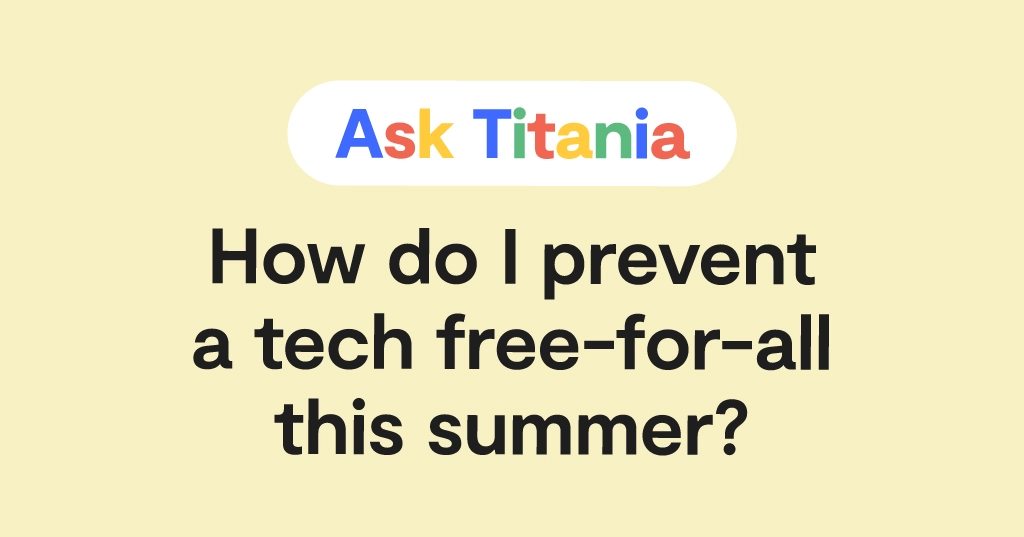**This blog post was updated on August 8, 2024.**
Key takeaways from this blog post:
- Features often include shared calendars, reminders, and task lists to streamline family organization.
- These apps can improve communication and reduce scheduling conflicts within the family.
- Integration with other tools and devices makes it easier to access and update schedules on the go.
- Using a family calendar app can enhance organization and ensure everyone stays informed and on track.
Are you feeling like a stressed-out project manager keeping track of your daughter’s piano and softball lessons, your son’s soccer and taekwondo, and your spouse’s work trips? We feel you! It feels like families are busier than ever, and wrangling people, places, and things gets harder and harder.
Have no fear! We’ve researched some of the best family calendar apps *real* families used to stay on top of everything — including Bark team families! Let's explore some of the best family calendar apps available, each with features tailored to simplify your family's busy life.
The 5 Best Family Calendar Apps to Keep You on Track
Google Calendar
Cost: Free
The most popular choice among our team members was Google Calendar. This makes sense, as most people have Gmail accounts — not to mention it’s free and also incredibly intuitive. Gcal allows you to create multiple calendars, color-code events, and share schedules with family members. You can set reminders, receive notifications, and access your calendar across phones, tablets, computers, and more. Plus, the ability to overlay different calendars makes it easy to view personal, work, and family schedules simultaneously.
Apple Calendar
Cost: Free
For families in the Apple ecosystem, Apple Calendar (formerly known as iCal) is a great option. It syncs effortlessly across Apple devices, including iPhones, iPads, and Macs, making it ideal for iOS households (which is a lot of folks). With features like shared calendars, event invitations, and natural language input, Apple Calendar simplifies scheduling and ensures no one misses an event or notification across their iOS devices.
Cozi
Cost: Free plus premium option ($19.99/year)
Cozi is designed specifically with families in mind, offering a comprehensive set of tools for coordinating schedules and activities. It goes beyond basic calendar functions and includes features like shopping lists, to-do lists, meal planning, and even a family journal. This all-in-one app is a good option for busy households looking to centralize their organization and communication. You can sign up for free, but if you want to add extra features, there’s Cozi Gold, which also removes ads.
Family Wall
Cost: Free with premium option ($4.99/month)
Family Wall goes beyond just calendar planning — it syncs with your existing Google Calendar — and provides easily accessible family planning in a shared space. It’s kind of like social media but just with your family, letting you share to-do lists, messages, and photos on a communal digital wall, fostering better communication and coordination among family members. You can even track location and manage your budget with it, if you want to do everything in one app.
Trello
Cost: Free with addition pricing tiers
Remember how we said running a family is like being a project manager? Some families actually use project management software! Trello is a card-based system that allows you to create visual schedules, assign tasks, and track progress on various family activities. Trello's flexibility makes it suitable for families seeking a super customizable organization tool, but there is a bit more of a learning curve for it than with native calendar apps like Apple Cal or Gcal.
How Bark Can Help
Keeping up with your family’s activities is just one small part of raising kids in the digital age. If you’re looking to help keep them safe when they’re on their devices, Bark can help! Our app, which works on both iOS and Android, lets you monitor content, block websites & apps, and track location in real time. Get started today with your free, 7-day trial!
Read more
Bark helps families manage and protect their children’s digital lives.