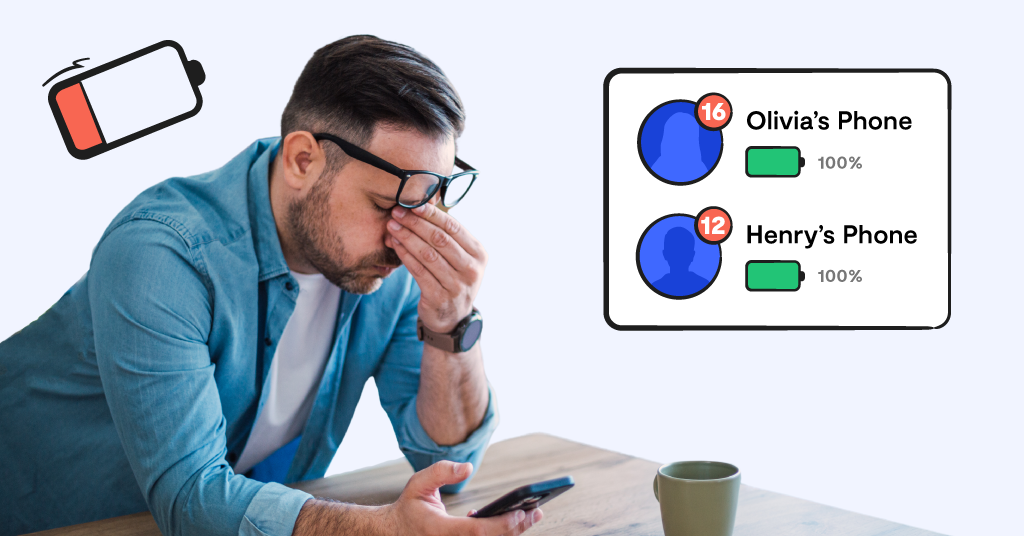With the release of iOS 13 comes a host of exciting (and fun!) new features. While not as sweeping and groundbreaking as iOS 12 — which had parents and guardians celebrating the launch of its Screen Time app — this new update has several features that families will definitely appreciate. Here are the top three changes that we think families will value most.
Enhanced Location Privacy
Apple has revamped its permissions settings, which makes it more difficult for companies and developers to track where users are. This is especially relevant to families with children who are active on social media. Prior to this update, photos automatically included metadata that logged where they were taken — a definite safety risk!
Now there’s an option to disable this feature. No one should have access to your kid’s data without your permission, and iOS 13 is helping parents keep better control of who sees it.
A Dark Mode Option
Tired of straining your eyes from staring at a screen all day? Dark Mode has come to the rescue. This feature changes the color theme of certain apps, with the background becoming a dark color with lighter text on top. Studies have shown that too much exposure to the blue light from screens can be harmful to children’s eyes, so dark mode is a step in the right direction to lowering our exposure to these harmful, blue wavelengths — it may even help to improve our quality of sleep!
Control Over Phone Calls
If you activated Screen Time when you updated to iOS 12, we have good news for you. Starting later this Fall, parents will be able to control who their kids communicate with via phone — as well as who can communicate with them! This can be a useful feature not only for your kid’s friends and classmates, but also to help protect them from strangers and telemarketers who may want to take advantage of them.
If you have any questions about how to implement these features (or if you need any other tech-related answers to help you parent in the digital age), don’t hesitate to reach out to us.
How to Better Protect Your Child Online
It’s important to regularly update the software on all of your family’s devices so you can take advantage of all the latest features. And while technology is always improving, no single product can ensure complete safety from digital dangers. In addition to your flashy upgrade to iOS 13, Bark monitors tweens’ and teens’ online activities, alerting parents and guardians to potential issues like cyberbullying, sexting, depression, suicidal ideation, threats of violence, and more. for a free one-week trial!
Read more
Bark helps families manage and protect their children’s digital lives.