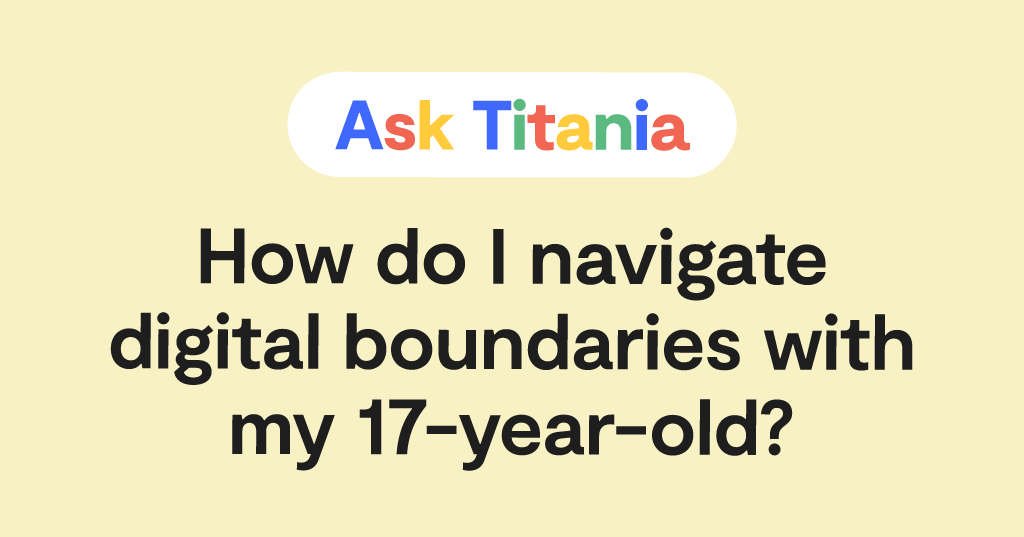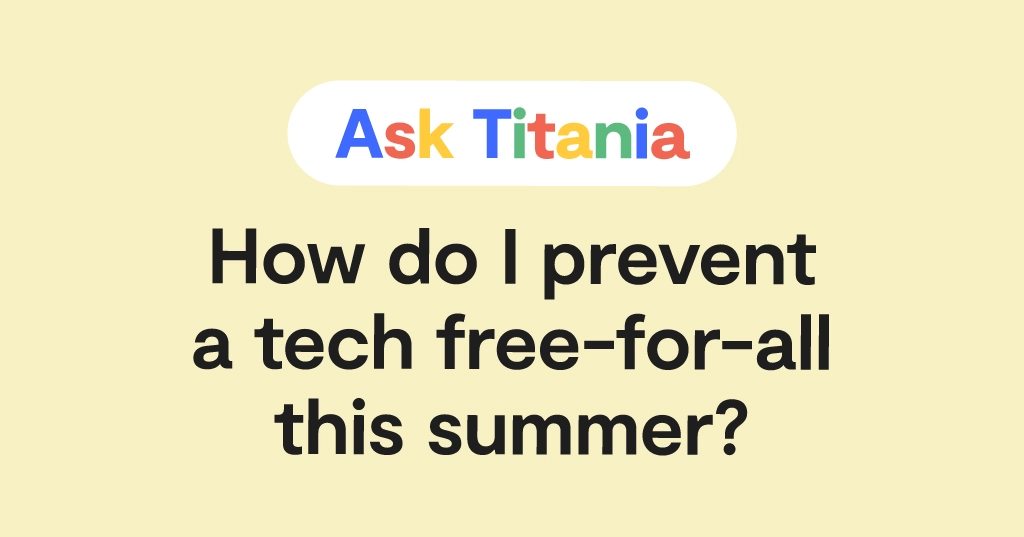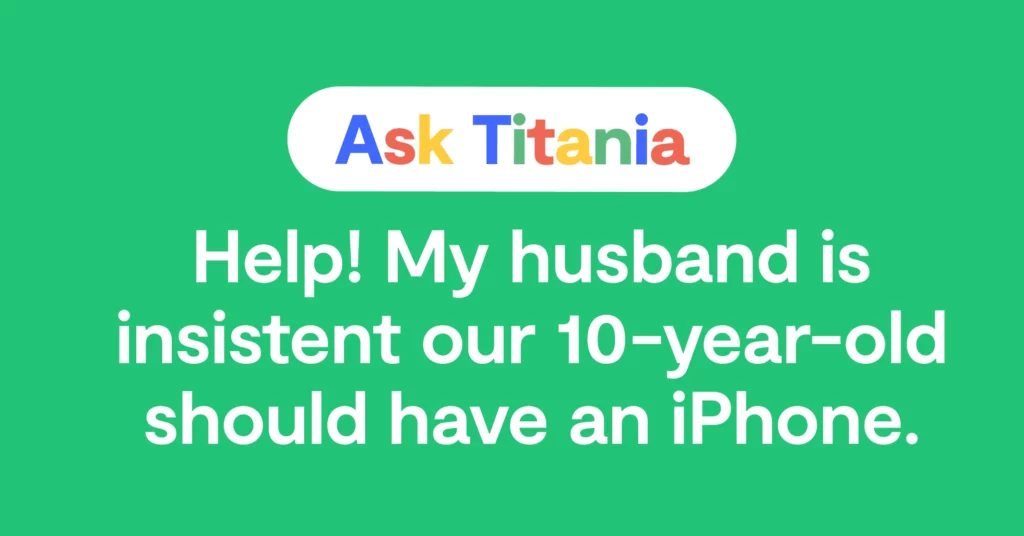Dear Titania,
My kids are 9 and 5, and so far, we’ve not had to worry much about tech. We have a family iPad, but we don’t rely on it. I know things will change soon, especially as my oldest enters middle school. I’m already starting to worry, as I never had to navigate adolescence with smartphones and social media. I want to make sure I come into everything ready to go and prepared. How do I even get started? Where do I learn what I need to know to help keep my kids safe?
Signed,
Worried About What’s Coming
Dear Worried About What’s Coming,
Oh boy, do I feel you on this! You’re busy raising your kids and then all of a sudden years have passed and now things are about to get really different. The middle school years have never been super easy (ask any parent of any generation), but right now they’re especially difficult thanks to screens, tech, social media, video games, cyberbullying, sexting pressures — the list goes on and on.
But you’re already so ahead of the game simply by being aware that you have a lot to learn. Many parents don’t dive into this sort of thing until something negative happens – but by then they’re reacting, not purposely planning with foresight (which you’re going to be doing soon!)
Watch Childhood 2.0
This one is super simple and it’s free. Head on over to this website and watch the entire streaming documentary for free. Put down your phone, don’t multitask, and really take in everything that’s presented. This film was made to give a real-life glimpse into the issues facing kids and families in the digital age, and it features actual teens and parents, along with psychologists, doctors, industry experts, and more.
If you don’t do anything else on this list, please do this one — I promise it will open your eyes to the reality facing kids today. It’s scary, enlightening, funny, and sad, all in one. When you’re done, you’ll have a much clearer picture of what you need to spend your time on as your kids get older.
Join this Facebook Group for Support
I started Parenting in a Tech World 7 years ago so fellow parents could have a place to ask questions, provide support, and just generally have a safe place to talk about kids, social media, and tech. Today there are nearly half a million members, and every day I learn something new. Whether you have a brand new question or are eager to learn as much as you can by osmosis, it’s a supportive place that you can always turn to.
Take a Digital Inventory
Right now, your kid probably doesn’t have access to TOO much tech — iPads, the family room TV, maybe a Nintendo Wii. Eventually, however, this list will grow. Before you start adding more tech, think about the things you have, and how you’ll start adding parental controls to them. We have helpful guides for how to set up parental controls (including time limits, content filters, feature blocking, and advanced content monitoring) on most of the connected tech in your home, here.
Layer Your Approach
After you’ve taken a digital inventory, it’s time to think about a few key things that will help you implement the controls and filters you’re considering.
Location
Of service — Make sure you safeguard service inside the home (putting controls on your Wi-Fi router — the Bark Home is great at this!) as well as outside the home (when your child’s device is on cellular service).
Of devices — One of the most important rules you can implement is no connected tech behind closed doors. This includes bedrooms, bathrooms, and overnight. Charges devices in the kitchen at bedtime. And if that doesn’t work, charge them in your room.
Of your kid — As your children get older, they’ll begin spending more time outside of the house. Keep up with them using GPS-powered location tracking. Bark has super robust tracking available both with our app and our phone.
Devices
Each device that your child can access (most likely) has – at the very least – time limits you can implement, which is critical to ensure they actually sleep through the night). Beyond that, check out our guides for the nuances between an iPad and a Chromebook, an iPhone and an Android, and others.
Games
Gone are the days of good old Tetris. Now you need to think about not only the ratings of the games your child wants to play, but also the in-game capabilities. Can they chat with anyone else who is also playing that same game on that same server at the same time ANYWHERE in the world? Cool. Might be time to review the built-in parental controls that come with the Xbox, Playstation, or Nintendo Switch as well as the helpful (and critical) controls that come with games like Roblox and Minecraft.
Apps
There are lots of fairly safe “kids” versions of apps — think Facebook Messenger and YouTube Kids. But when your kid hits middle school — and that super hard spot between being a young kid and a teenager, you’re going to want to get a head start and start blocking access to inappropriate content.
Some social media apps even claim to have parental controls, but be wary. Snapchat and TikTok in particular offer deceptively ineffective in-app options that don’t really help parents very much, and allow kids to disconnect at any time. Sexual, violent, or just generally problematic content is incredibly easy to find or stumble upon, but there are things you can do to limit your child’s potential exposure.
Consider Your Family’s Values
I’ve talked to thousands of families across the country and witnessed an incredible array of parenting styles and approaches. At the end of the day, only you can articulate what’s most important to your family. Some families’ biggest fear is their child encountering porn early, while for others it’s having their kid sucked into digital addiction. Still others believe in tech use early, but with safe guardrails and extremely open, frequent conversations.
The good news is that no matter what path you’re taking when it comes to your child, there’s likely a community online with others who are navigating the same path you are. One thing to keep in mind as you go forward though: I’ve never once talked to a parent who wishes they’d given their child an unsafe smartphone or social media sooner. Wait as long as you can and when it’s time, opt for a safer smartphone.
Choose Android, Not Apple
I know, I know — so many parents are Apple lovers. And it can definitely be tempting to give your child your old iPhone 11 when you upgrade. But iPhones are designed for adult privacy, not child safety. Every day in Parenting in a Tech World, we see moms and dads frustrated and complaining about how Apple Screen Time doesn’t work right and is glitchy. Apple’s buggy parental controls were surfaced by the Wall Street Journal, TechCrunch, and Mashable last year, and millions of children continue to have unfettered, unmonitored, and unfiltered access to problematic tech as a result. To many, it seems like Apple doesn’t prioritize your child’s well-being over the latest iOS they are building, and I tend to agree.
Androids, on the other hand, work with parents like you so they can add parental controls (like Bark) that actually work. There’s a reason, after all, that the Bark Phone is a Samsung. Kids will also probably fight you on this one, but the green bubble vs. blue bubble debate isn’t as important as your child’s online safety.
Invest in Parental Controls that Will Grow With Your Child
When it comes to parental controls, your best option will be Bark — we pioneered advanced content monitoring in 2015 and every year our technology gets better and better. We’re a team of parents, so we know intimately all of the issues facing digital parents.
The Bark Phone is hands-down the best option for your child’s first phone because it’s completely customizable. And, the best part, it will also grow with them as they mature. When you first get started, you can choose the starter plan, which is talk and text only with no internet or apps. As they start demonstrating responsibility, you can gradually add in features (and roll them back at any time).
Helping to keep everything in check is Bark’s monitoring technology, which scans texts and online activities for signs of danger. This way you can check in and make sure everything’s okay. The Bark Phone also comes with screen time scheduling, app & web blocking, and pretty robust location tracking so you can do everything in one app.
I hope this helps! You’re going to do great — just remember to never stop learning about technology and the things your child is doing online. It’s even better when you spend time exploring tech together!
Read more
Bark helps families manage and protect their children’s digital lives.