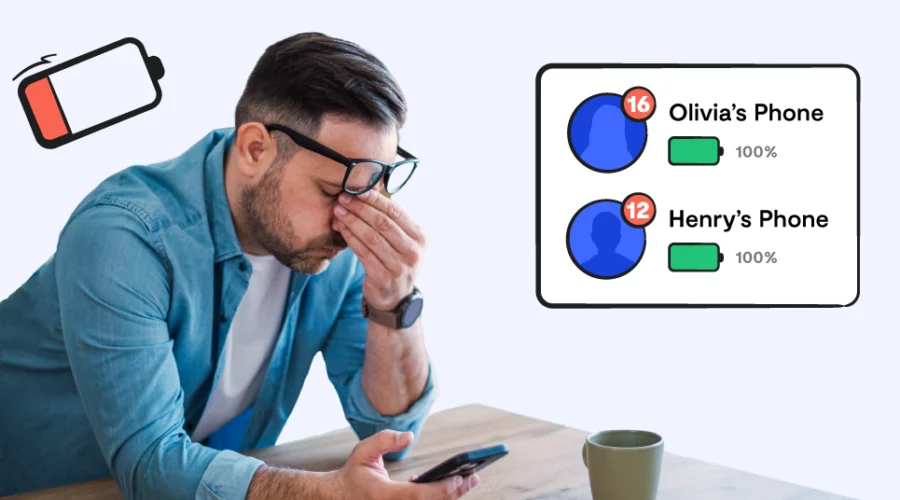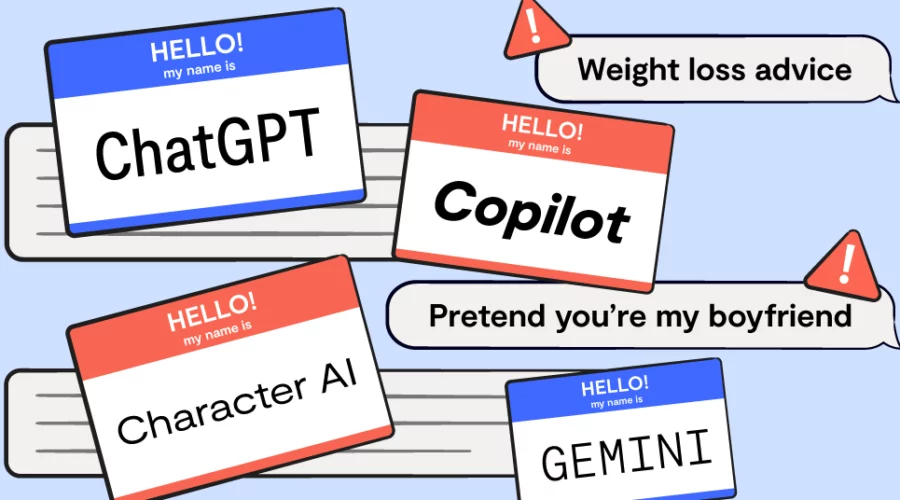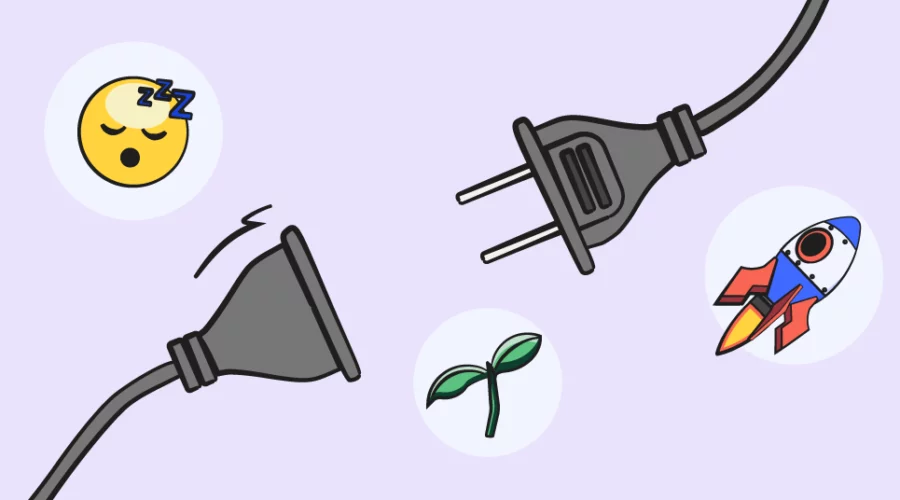-
-
-
-
May 22, 2025
-
May 06, 2025
-
-
April 16, 2025
-
April 08, 2025
-
March 27, 2025
-
-
February 25, 2025
-
February 19, 2025
-
February 11, 2025
-
-
January 22, 2025
-
January 15, 2025
-
January 09, 2025
-
January 03, 2025
-
December 26, 2024
-
December 18, 2024
-
December 12, 2024
-
December 04, 2024
-
-
November 21, 2024
Bark helps families manage and protect their children’s digital lives.