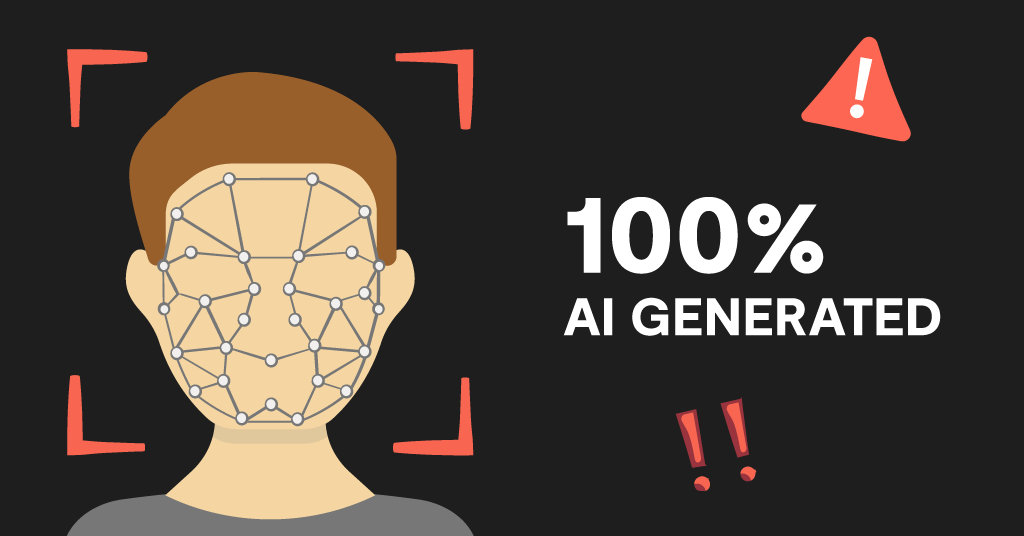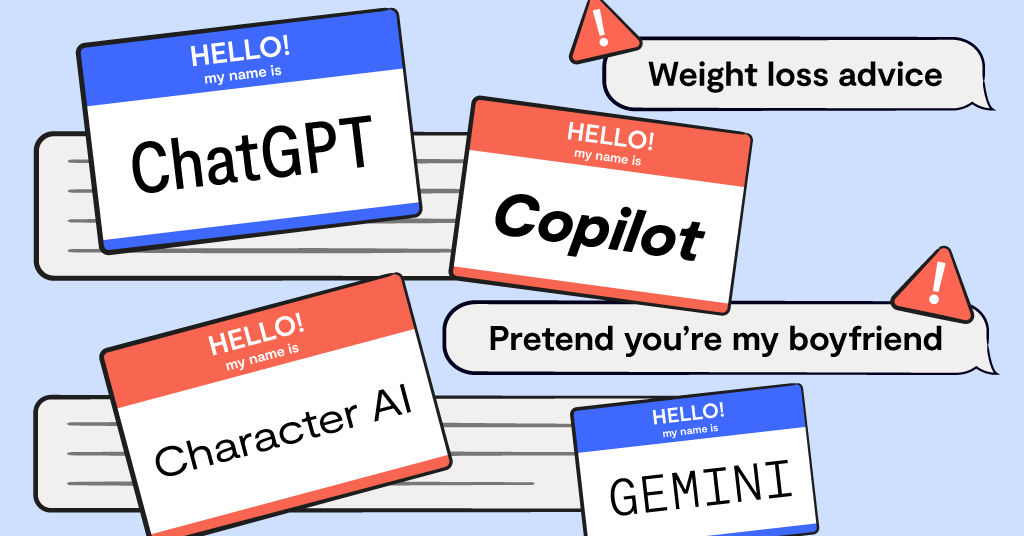No matter how tech-savvy of a parent you are, you probably feel pretty overwhelmed by how quickly changes can happen. As soon as you learn a new program, an update changes everything. As soon as you’re comfortable on a social media platform, a new feature rolls out and you’re back at square one. So you might be feeling a little apprehensive about the news that Apple plans to release its new operating system in September — iOS 14. From the new Home screen to the new privacy measures, we wanted to make sure you’ve got the scoop before installing this new software onto your phone.
Meet the New Home Screen
There are two kinds of people: those who keep their iPhone apps in neatly arranged folders and those who have pages and pages of apps to scroll through. With this new iOS update, things are about to change! Finally, instead of having to create a ton of folders on each page just to find the one app you need, iOS 14 is introducing the App Library.
The App Library allows you to choose which pages you want to have featured on the Home screen of your phone and which ones you don’t. This is a great new feature that allows users to more fully customize their experience. Parents should beware of it, however, because kids can use it to hide apps they don’t want you to know about. Fortunately, Bark can detect when your child downloads a new app even if they try to hide it by deleting Home screen pages.
Apple is also releasing a feature called Picture in Picture that will allow you to easily access apps while watching videos or FaceTiming. This gives users the ability to interact with multiple apps at once by placing one app screen on top of another. You can move the screen anywhere you want across the display, adjust the size, and swipe it to the side to hide it. Parents should take special note of this swipe-to-hide functionality, which can make it easier for kids to quickly hide videos they’re watching by pushing them out of sight.
Updates to Apps
Apple Translate
Apple users have long expressed their desire for an app that can translate entire conversations offline. Fortunately, that wish is about to be fulfilled with the release of Apple’s new Translate app. It has automatic voice language detection and is able to function without any internet or cellular connection — a real game-changer for all the globetrotters out there who want to be able to communicate abroad without worrying about cell signals or Wi-Fi connections.
iMessage
iMessage was originally designed to display your most recent conversations at the top of the list. But the most recent messages aren’t always the ones that are most important to you. This can be especially frustrating if your kid is constantly texting their friends and never seems to see the important questions and updates you send them. With the new update, you can pin certain senders (like yourself or another caregiver) to the top of your kid’s iMessage app, so they’ll be less likely to say, “But I didn’t see it!”
In group chats, Apple has introduced “mentions” to iMessage to make it clearer who a message is meant for in the context of a larger conversation. So when your tween forgets to unload the dishwasher for the umpteenth time, you can call them out in the family group chat for a little extra encouragement. The app also has a new inline reply feature that lets you reply directly to a specific message in a group conversation and create a thread.
And, for just pure fun, iOS 14 is bringing you and your child more ways to customize your own personal “memojis” to send animated messages to each other.
Apple Maps
Do your kids care about protecting the environment? Are they determined to be able to get to their friend’s house without having to wait for you to drive them? Biking is about to get a little bit safer because Apple is adding cycling as a transportation mode in the Maps app. This feature gives estimates on how long it will take to bike to your destination — all while taking into account elevation, bike lanes, bike-friendly roads, and non-bike-friendly geographical features. Talk about cutting down on carpool time!
Other iOS 14 Updates
Web Search
You probably aren’t thrilled by the idea of your child instantly searching the internet with just about any keyword they can think of. For better or worse, Apple’s new update makes searching the web easier than ever. Instead of needing to go to a mobile browser like Safari to begin loading images, videos, or websites, your child’s device will now begin suggesting relevant web pages and searches at the top of their screen as soon as they begin typing anywhere. If you’re worried about how quickly they can dive into a full-blown search, our web filtering feature can help you block specific websites (like a pornographic site) or entire categories (like sexual content).
Privacy
When your child asks if they can download a new app, you might immediately wonder whether it abides by good privacy practices. In the past, it could be pretty hard to find that information. But this new update presents it clearly and concisely in the App Store to help you understand the privacy practices of an app before your child downloads it.
Another great development is that you can now have more visibility into what data is being collected on your child. According to Apple’s overview of the update, “Developers are now required to get your permission before tracking you. See which apps you have given permission to track in Settings so you can change your preferences.”
Apple has also added another major privacy setting that allows you to choose to share only the approximate location of an iPhone within certain apps, rather than your exact location. This can help protect your child from online predators and other threats by preventing their whereabouts from being easily pinpointed.
If these updates feel overwhelming or you are confused about how they may impact your family, please know we’re here to support you and answer any questions or concerns you may have about iOS 14.
Emily DeLossa contributed to this article.
Read more
Bark helps families manage and protect their children’s digital lives.