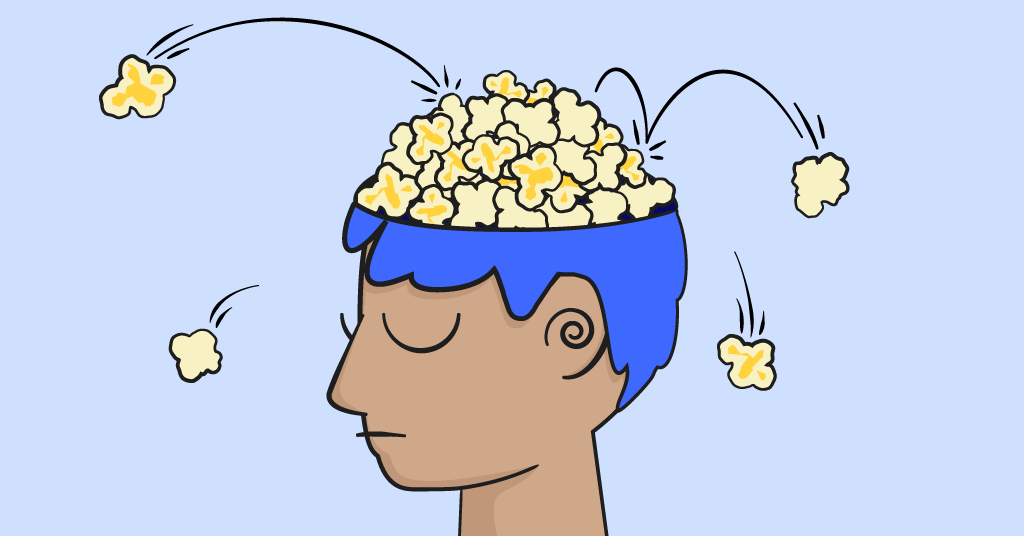It’s spring break season and many kids feel the drag of school and are counting down the minutes to their week of freedom. But as a parent, you might feel the pressure mounting as you try to figure out what your child’s week is going to look like — specifically how much more or less device time they should get. Even if you have a trip or fun activities planned, most parents still have to address the question of screen time.
We’ve put together four simple yet constructive screen time tips to make sure your child’s spring break is full of non-tech fun. At Bark, we’re all about balance and moderation — the way you implement these things might look completely different from another family, and that’s okay! As long as your kids can say they feel rested and made some fun spring break memories by the end of the week, you can call it a success!
Our Top Four Screen Time Tips For Spring Break
Consider a temporary change to your tech contract
First, if you don’t already have a tech contract with your kids, we highly recommend making one! It goes a long way in starting communication with your child, as well as setting expectations for healthy tech use in the home. But for spring break, it’s natural if previously established rules fluctuate a little bit. After all, it’s their time to enjoy and relax from the stresses of school. So revisit the contract and pick out the rules that can be more flexible during the break.
Pro tip: If you use something like the Bark Home to set household screen time rules on a schedule, don’t forget to switch back to regular rules when school starts again. This will help avoid an accidental Netflix marathon session the Sunday night before break ends.
Have a game plan for non-tech hours
For whatever time they’re not going to be on tech, try coming up with some ideas to help fill the screen-less hours. Of course, it’s beneficial when kids can come up with these on their own and entertain themselves, but it’s okay to help them get the ideas flowing.
For younger kids, this may look like a list of activities like arts and crafts or planned playdates with the neighbors. For older kids, this might be letting them ride bikes to their friend’s house. Here’s just a quick list of non-tech activities kids can do during their free time:
- Go on a picnic
- Have a cooking contest
- Clean out your room and give it a makeover
- Have a water balloon fight
- Follow a Bob Ross painting tutorial
- Start a new book series and see how much you can read in a week
- Create a scavenger hunt
- Go camping in the backyard
Be mindful of location sharing while traveling
Most parents will want to make sure they can track their child’s location, no matter what their spring break plans are. But if your child is posting on social media — which is likely especially while they’re on their spring break adventures — it’s easier than ever for online strangers to find your child’s location.
Apps like Instagram, Snapchat, BeReal, and more have location-sharing features. Snapchat has the most concerning location feature called Snap Map, which allows users to publicly post stories linked to a specific location and see stories of other users posting from the same place. In essence, this broadcasts your child’s real-time location to total strangers.
Whatever platform your child posts on, make sure you’re both on the same page about their location — strangers don’t need to know where they are in real time. Remind them to not tag their location in posts and to consider not posting in the moment at all.
Use Bark for the best screen time features
Whether your family is going on a grand, once-in-a-lifetime expedition, or your teen is just adventuring through the neighborhood this spring break, Bark can help make managing screen time a breeze. With just one app, you can set daily screen time routines, block inappropriate sites and apps, and turn off Wi-Fi to their phone with a single tap.
Additionally, Bark’s powerful content monitoring can scan their texts, emails, and 30+ social media apps to send you alerts for any concerning content they may come across. Try all of Bark’s parental controls with our free, 7-day trial and see how it can transform your family’s approach to tech.
Read more
Bark helps families manage and protect their children’s digital lives.