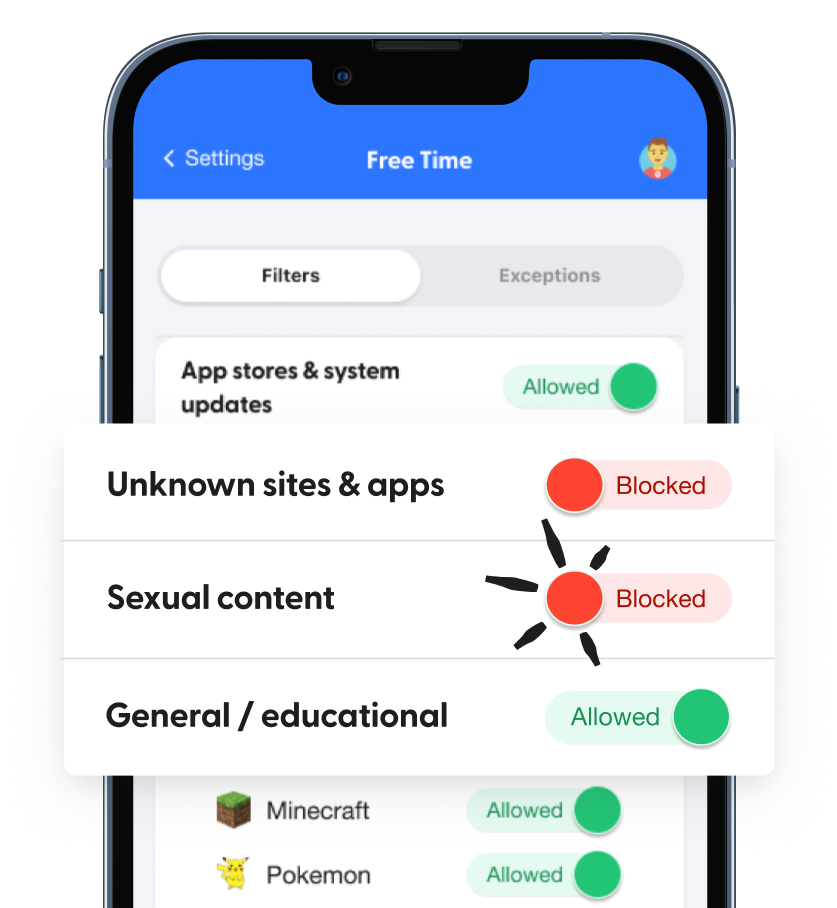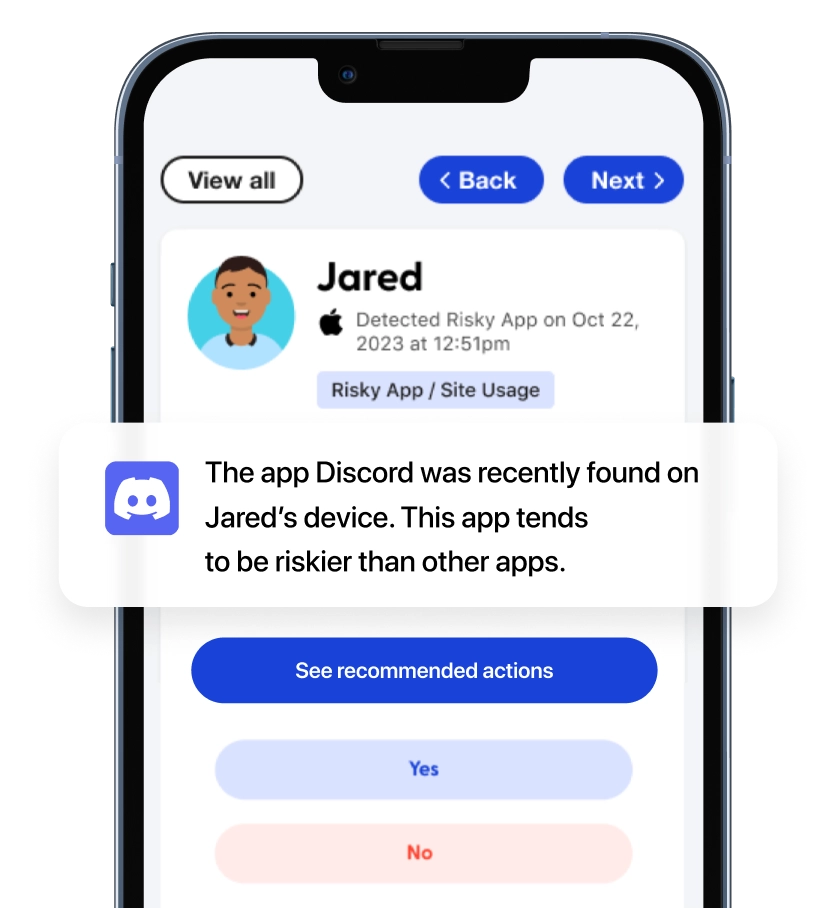Block Social Media, Content & Apps On iPhone
Bark gives parents more control over their child’s iPhones and iOS devices. Block specific app downloads, websites, or choose from 19 categories of content to block access, including porn, adult content, social media, gaming, and streaming.



Bark works on iOS, Android, Windows, Chromebooks & Amazon devices.
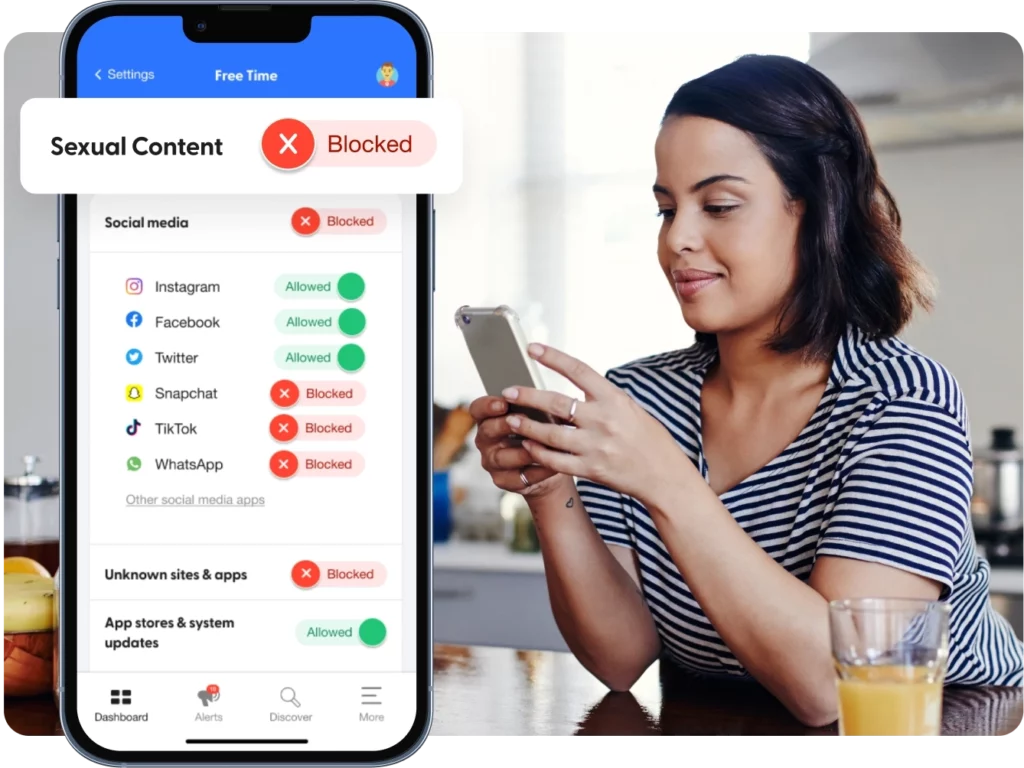
Featured On:































Today’s kids face dangers we didn’t have to. Bark can help.
-
Block inappropriate sites & appsEasily restrict access to adult content, the internet, app stores, and websites.
-
Monitor allowed apps & browsingNeed to allow some internet access? No problem! Bark will monitor browsing and send alerts.
-
Add unlimited accountsOne family subscription lets you add as many devices and kids as you need.
Bark can also help you…
⏳ Manage screen time
Create custom schedules for app use or pause the internet altogether to create healthy boundaries.
🔎 Monitor texts & online content
Monitor text messages, websites, and social media for inappropriate content in messages and photos.
🧭 Track location
Worry less when your kid is out and about with our live GPS, location alerts, and check-ins.
Pricing & Details
- Monitor texts, email, YouTube, and 30+ apps and platforms
- Monitor web searches and saved photos & videos
- Receive parental monitoring alerts for issues like cyberbullying, online predators, suicidal ideation, and more
- Get insights into your child’s digital activities
- Learn how to address issues with child-psychologist advice and tips
- Manage screen time
- Block website and apps
- Keep up with kids with location alerts and check-ins
- Free access to Talkspace Go
$
14
/mo
USD