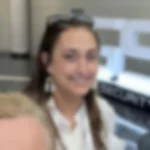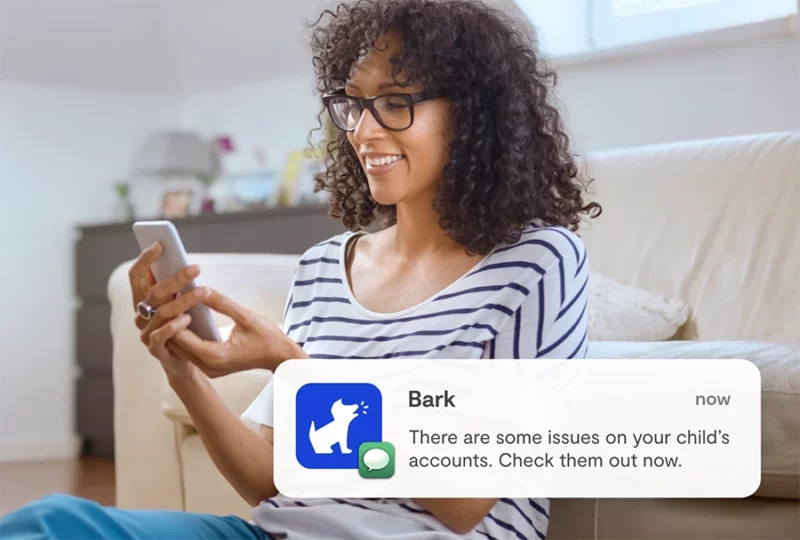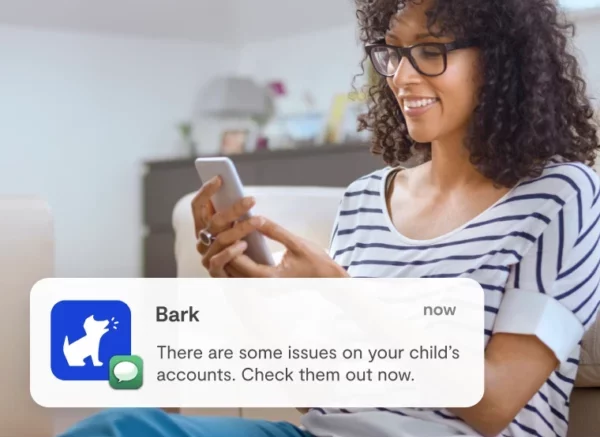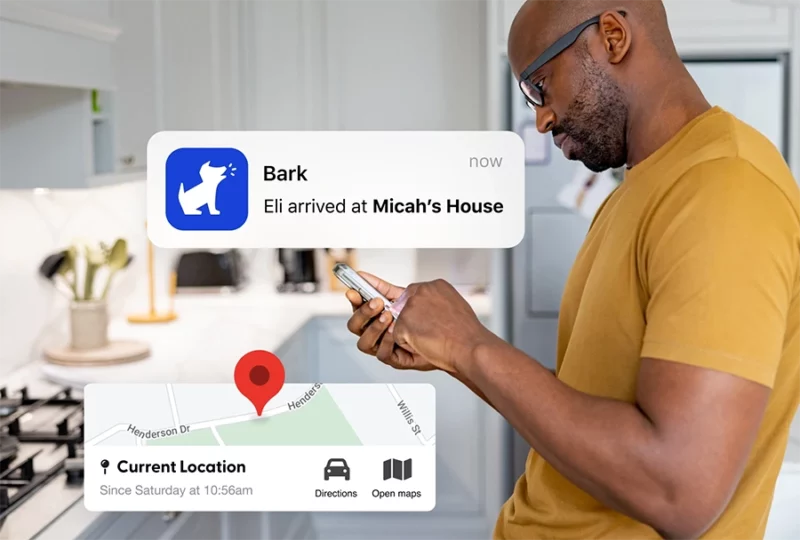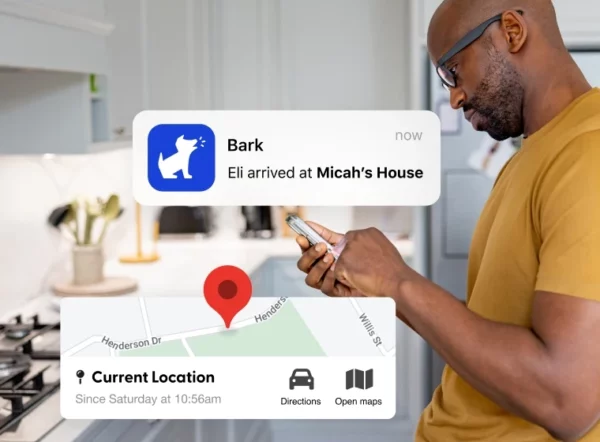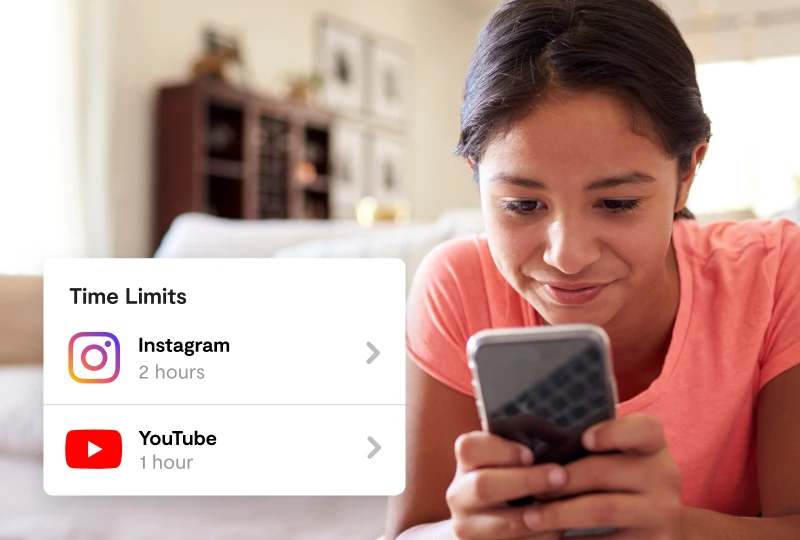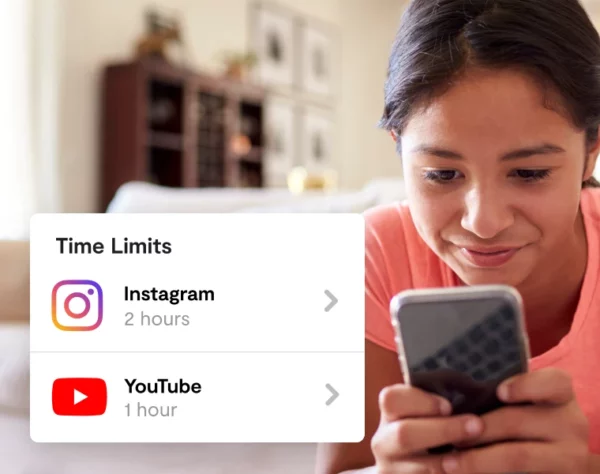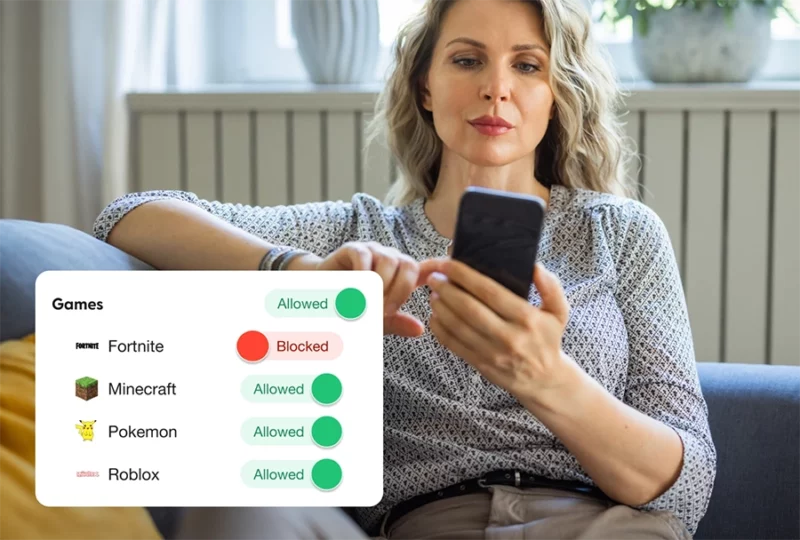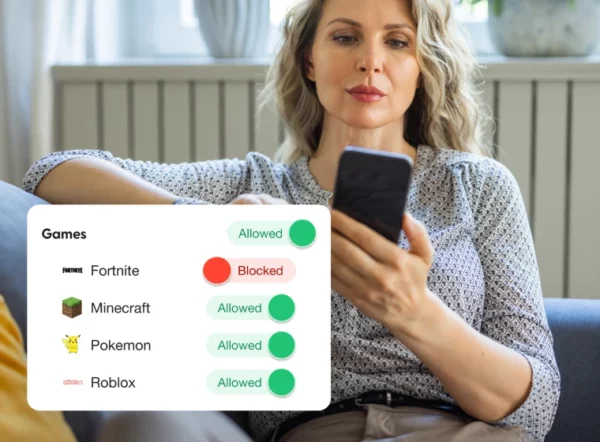Parental controls reimagined
Advanced content monitoring app for all your kid’s devices

-
7.5 million
children covered by Bark
-
4.1 million
severe self-harm situations detected
-
6.7 million
severe bullying situations detected
Featured On:






























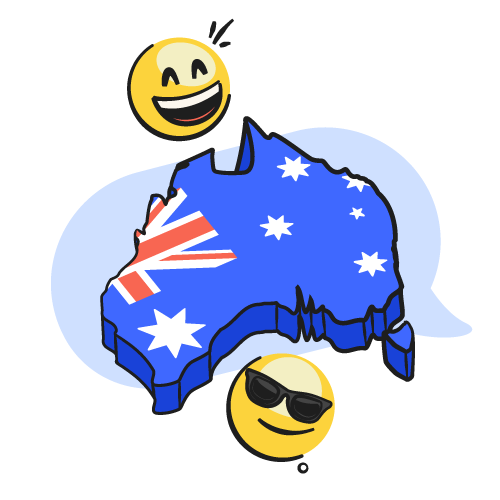
Bark's Parental Controls in Australia
Australia is serious about creating safe digital spaces for young people, and our entry into the country comes on the heels of the 2021 Online Safety Act, which aims to make Australia’s existing laws for online safety more expansive and much stronger.
Monitor texts, social media, search, and more
Bark scans your child’s text messages, 30+ social media apps, web browsers, emails, and other online activity, keeping you informed and your child protected.

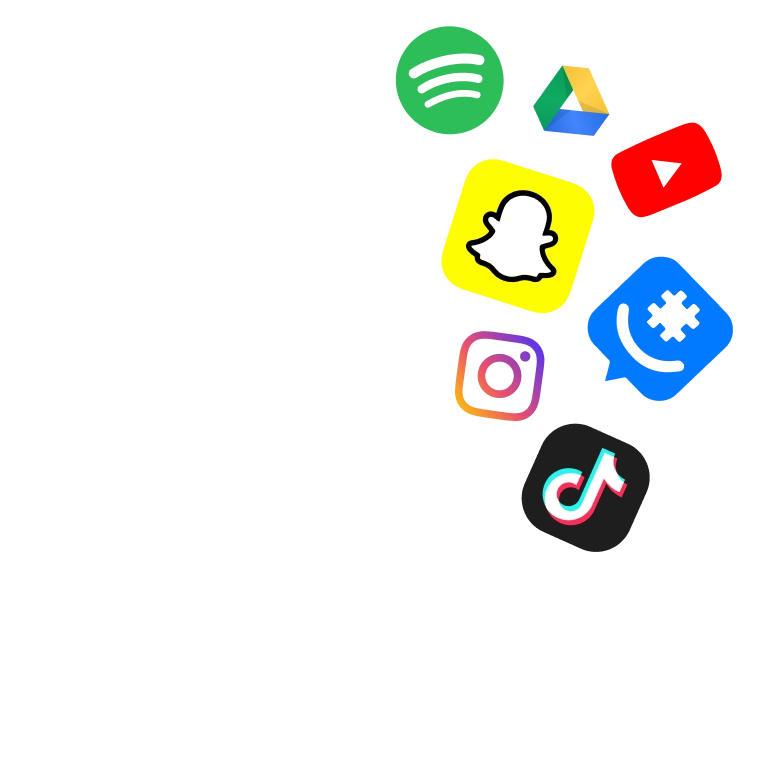
AI-powered safety alerts in over 45 categories
Bark goes beyond device mirroring, using advanced AI software to scan texts, social media, images, videos, and audio for threats like cyberbullying and pornography, ensuring unparalleled safety for your child.

Personalised insights & expert recommendations
Receive personalised reports on your child’s online activity and expert guidance with every alert, better equipping you to handle those challenging moments.

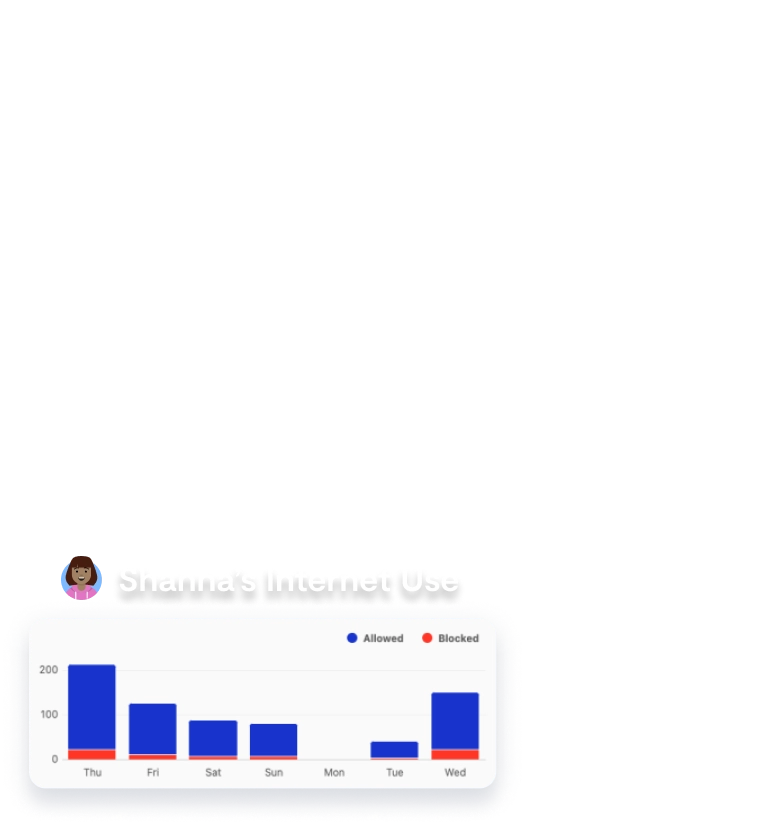
Bark can also help you…
⏳ Manage screen time
Create custom schedules for app use or pause the internet altogether to create healthy boundaries.
🚫 Block websites & apps
Decide which apps and websites your child can use and filter inappropriate content.
🧭 Track location
Worry less when your kid is out and about with our live GPS, location alerts, and check-ins.
Our Products & Prices
Bark Premium
Comprehensive monitoring & parental control solution.
- Manage screen time
- Filter which websites your kids can visit
- Keep up with kids with location alerts and check-ins
- Monitor texts, email, YouTube, and 30+ apps and platforms
- Get alerts for issues like cyberbullying, online predators, suicidal ideation, and more
Bark Jr
Our entry-level product is perfect for younger kids.
- Manage screen time
- Filter which websites your kids can visit
- Keep up with kids with location alerts and check-ins
- Monitor texts, email, YouTube, and 30+ apps and platforms
- Get alerts for issues like cyberbullying, online predators, suicidal ideation, and more