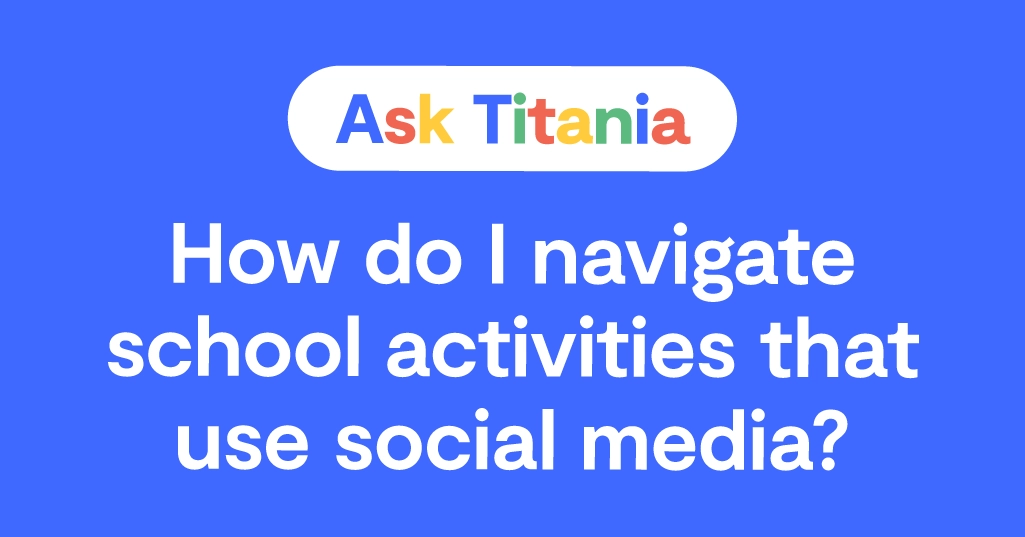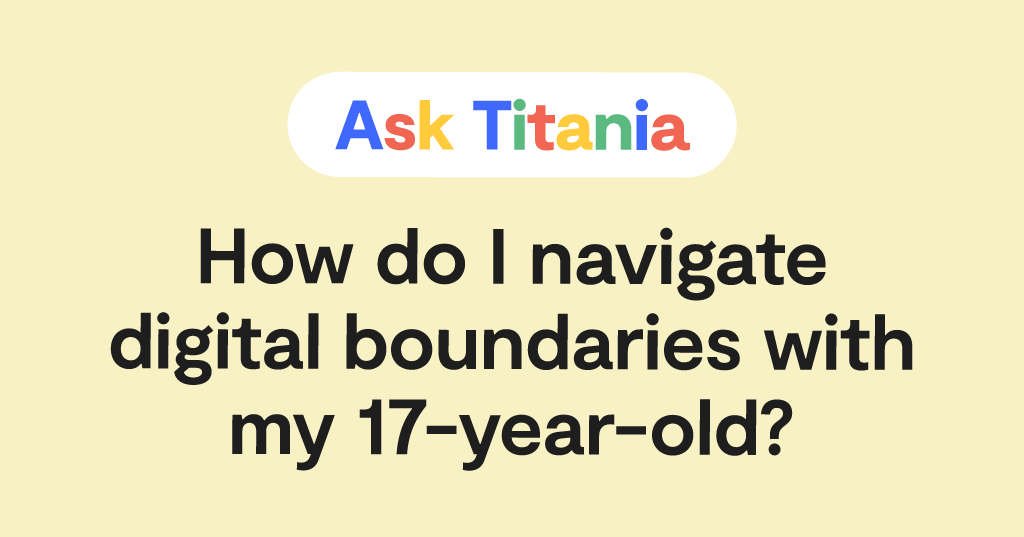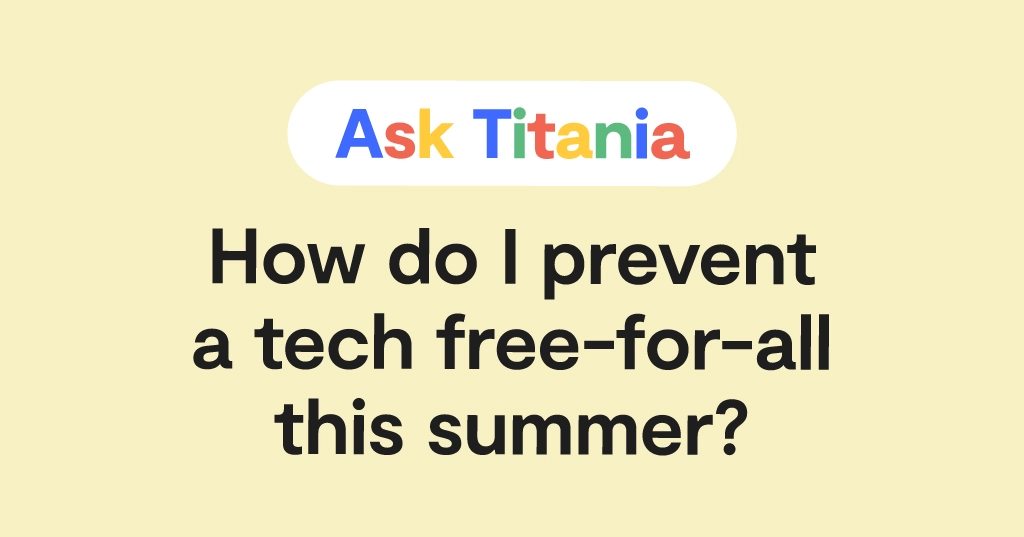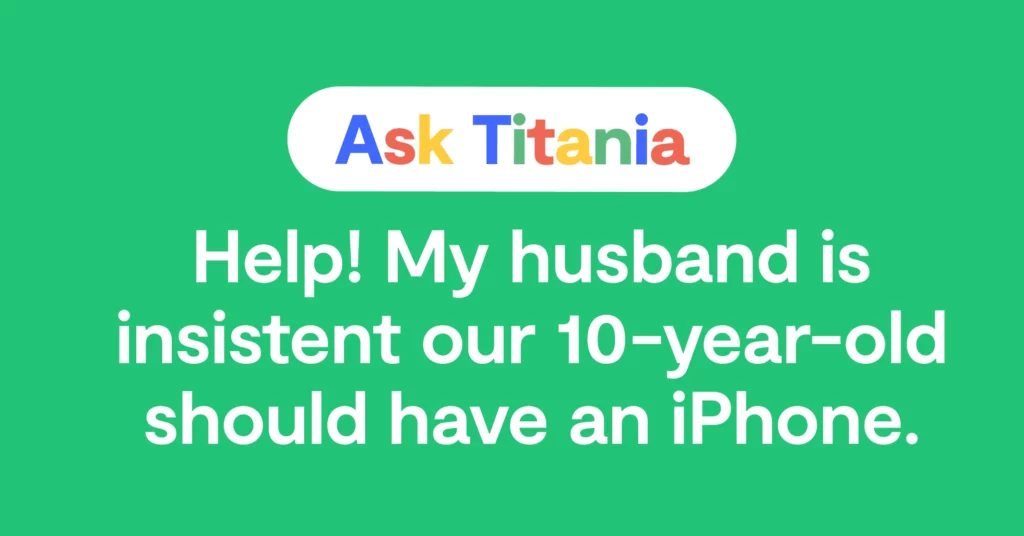Dear Titania,
My 13-year-old is active in baseball and soccer at his school, but keeping up with all of the different ways the team communicates is getting hard. Official announcements are on Twitter and in school-approved apps like Band, but some of his teammates have started an Instagram group chat to discuss things, too. He feels left out since we don’t plan on allowing Instagram until he’s 16. What can we do to navigate this situation?
Sweating All These Sports Social Media Apps
Dear Sweating All These Sports Social Media Apps,
I can remember the days of just bringing home a piece of paper with dates of games — that’s how we planned! Today, things look way different, and it’s not necessarily a bad thing. Quick communication lets us know about rain-outs, last-minute changes, and other sorts of information that’s nice to learn about before showing up at the field.
But I totally feel your pain! Keeping up with everything is a challenge as you constantly bounce between emails, texts, and downloading yet another brand-new app with a name like KidConnect or SchoolTie or PlayNow. The worst part? It seems like it changes every year!
And if your kid doesn’t have the popular social media apps, it can feel isolating and prevent him from interacting as much with the team, even if it's only sharing memes and jokes between games.
The Reality Today
I recently asked about this very issue in Parenting in a Tech World, our Facebook group. Hundreds of parents chimed in with the different apps that they and their kids use to communicate with teammates and coaches for after-school activities. Here are just a few of the most common apps in use:
- Band
- GroupMe
- Remind
- Crossbar
- GoFan
Some parents mentioned what you’re talking about — Instagram or Snapchat group chats for the kids to communicate with each other. I’ve even heard of the rare case where an adult coach has started a chat on these platforms, which is definitely problematic considering how dangerous Snapchat is. I’ll talk about compromises in a bit, but I would never recommend allowing Snapchat, and it’s absolutely unacceptable for a school representative to advocate for its use with children.
Necessary Info vs. Socializing
At the end of the day, parents need to know what is happening and when, and this is especially true for kids who aren’t driving yet. It seems like most schools are good about providing the technical logistics for families in the form of parent messages, Facebook, and sport-planning apps (sometimes too many!). Many schools also have regular group chats on more popular apps like GroupMe that kids can join.
That’s where we get to the dangerous ones: the secondary group chats on Instagram or Snapchat are purely about socializing, and that’s understandable! A ton of kids are on these apps and talk about things all the time, both sports related and not.
But if you’re firm on waiting to allow social media — which in my experience is *always* a good idea — I recommend holding your ground. He’s already not involved in other, non-team group chats, too. Making an exception for a sports chat is a slippery slope. He’ll be okay, I promise!
Alternatives to Consider If the Time for Compromise Comes
In between the two extremes of no social media and no rules at all, many families lie somewhere in the middle. Here are two ways parents like you have split the difference. Caveat: There are, of course, ways kids can get around even these safeguards. You know your kid best!
Sharing login info
Some parents have found success with allowing their child to have, say, an app like Instagram but requiring the parent to be logged in at all times. This way, you get notifications to your phone for any messages. You also get to see what’s going on in the app, and have a general idea of who your child is talking to.
Supervise use for for one hour a day
A lot of the bad stuff that happens on social media apps occurs late at night or with friends away from home — or when they spend way too much time scrolling when they should be studying or sleeping. One way to get around this is to use Bark and set up a screen time schedule where your child can only use Instagram at a certain time of day.
For example, you could block it entirely but allow it between 7 and 8 p.m. This would allow your son to send a message or two and catch up on inside jokes but not get sucked into the distractions and dangers of Instagram.
How Bark Can Help
As a mom, I 100% sympathize with what you’re going through right now — the pull toward social media is starting earlier and earlier these days. The fact that coaches and other leaders are getting involved only complicates things in a way that sends kids mixed messages about what’s appropriate.
But whether or not you choose to allow social media — and whatever you decide is the right thing! — Bark can help. At the end of the day, there’s more to giving your kid a phone than just apps. Bark gives your child a digital safety net with you at the center, managing the things that matter most to your family. You can block websites and apps, create screen time schedules, and track their location when they’re out and about.
But it’s Bark’s content monitoring that can be an absolute game-changer when it comes to online safety. If you go the route of eventually allowing Instagram and other social media, I can’t imagine doing it without using Bark.
Bark monitors your kid’s social media accounts (and other apps!) for potential issues. If something concerning is found — like sexting, online predators, bullying, and depression — you’ll get an alert so you can check in and make sure everything’s okay. This is way easier than grabbing their phone and scrolling back through hundreds — or let’s be honest, thousands! — of messages.
On a personal note, Bark alerts also prompt some pretty hard but important discussions that I wouldn’t have had otherwise.
Good luck! This is one of the biggest challenges that parents face today. By even worrying about this issue, you’re demonstrating how devoted you are to his well-being.
Read more
Bark helps families manage and protect their children’s digital lives.