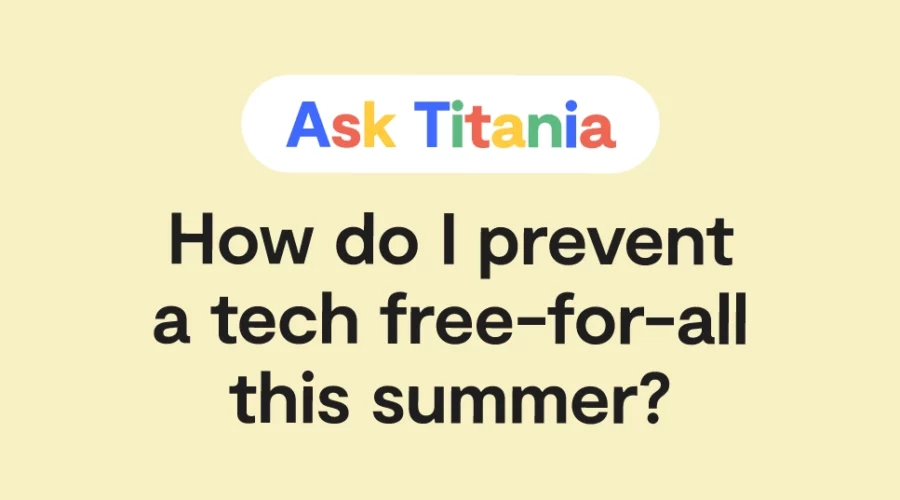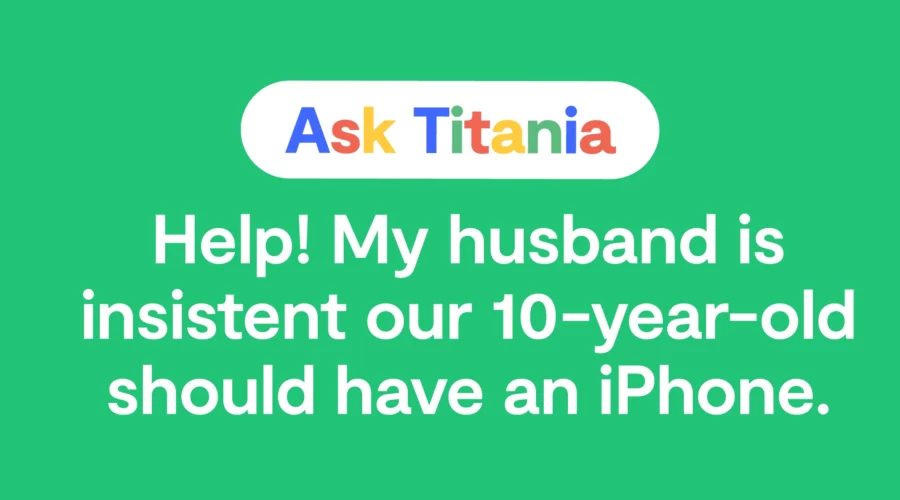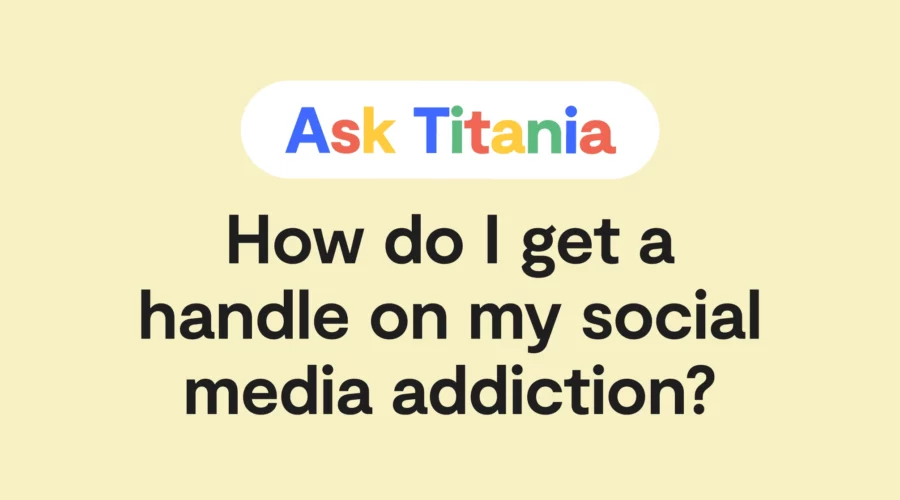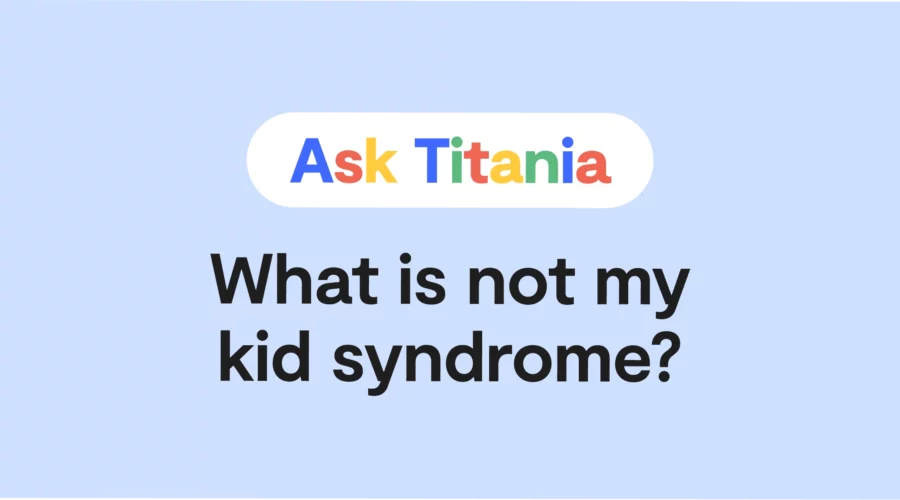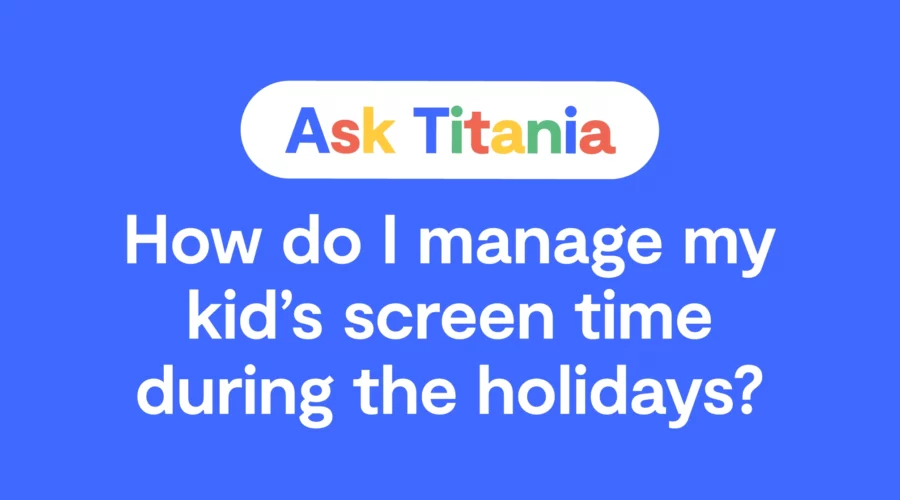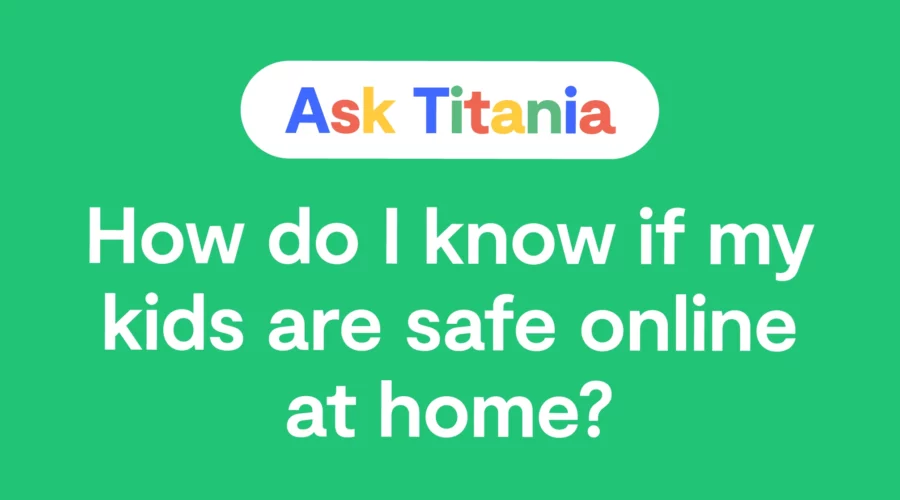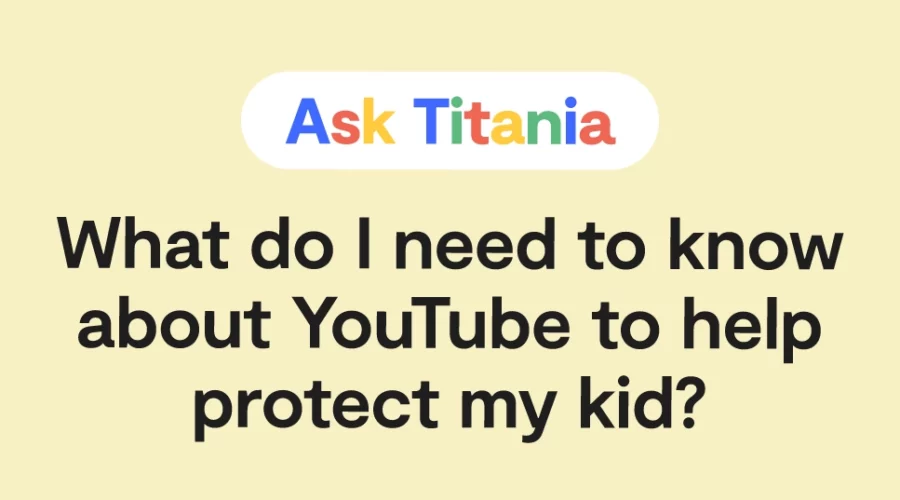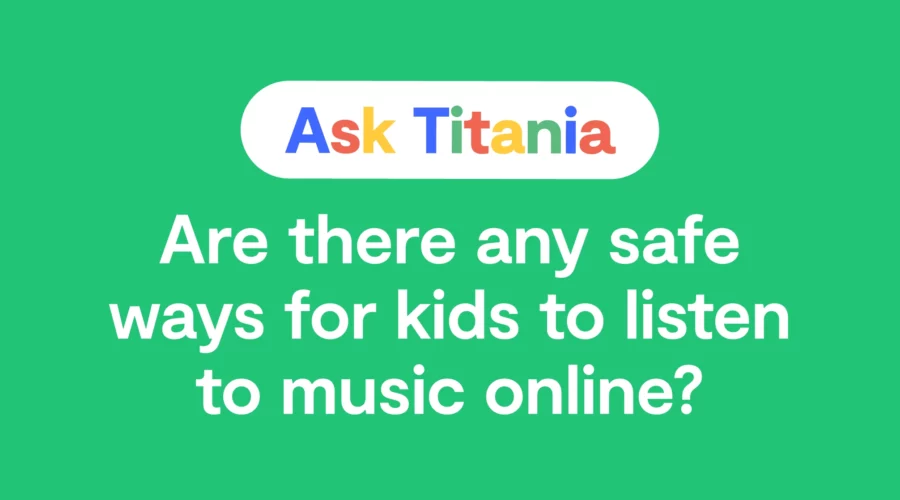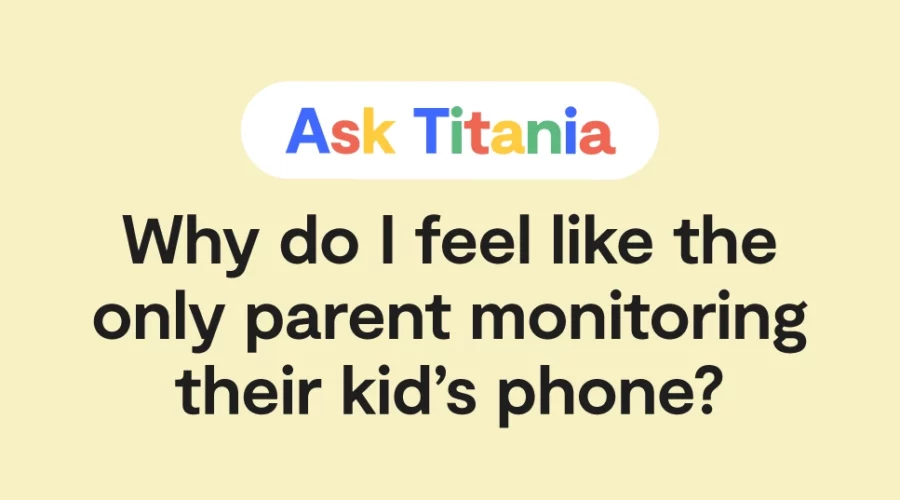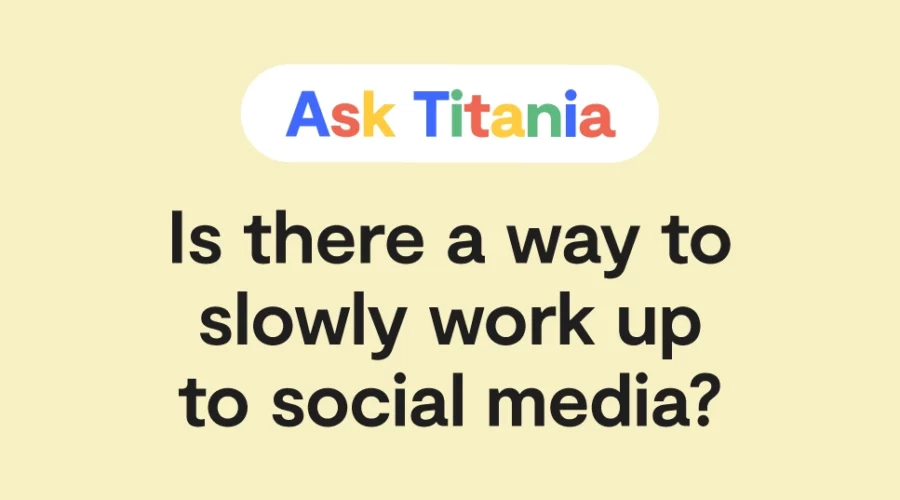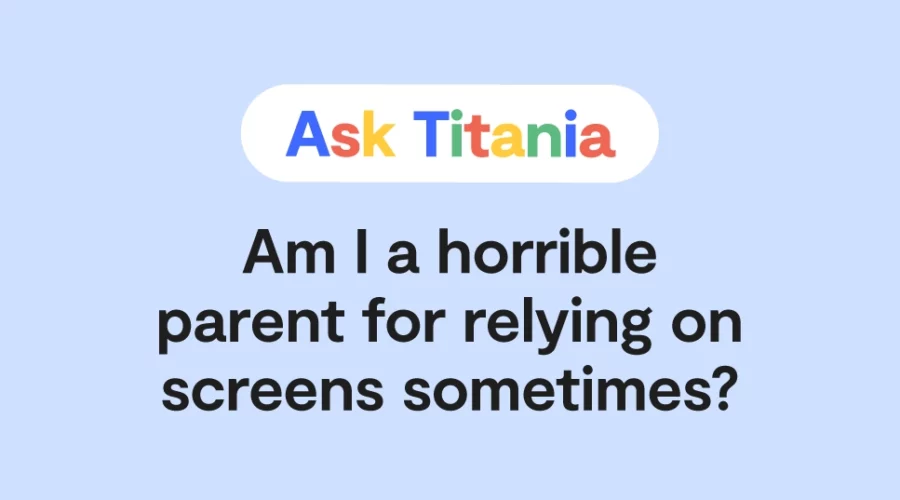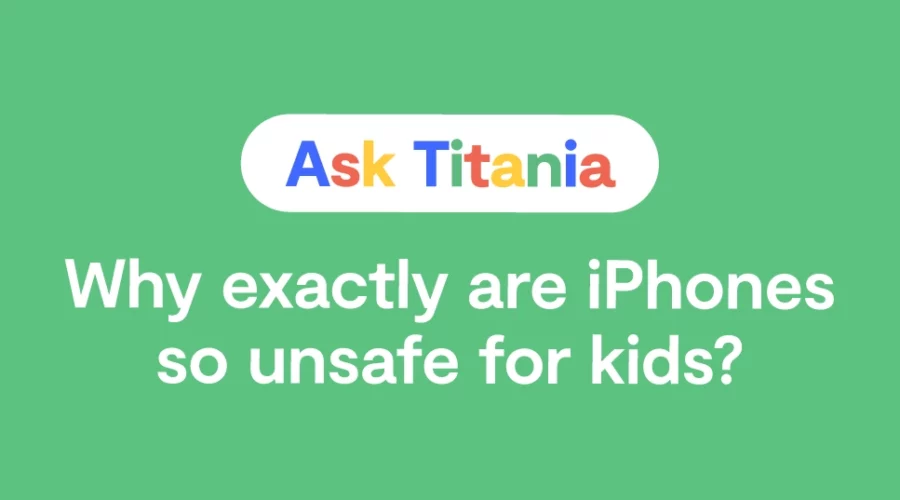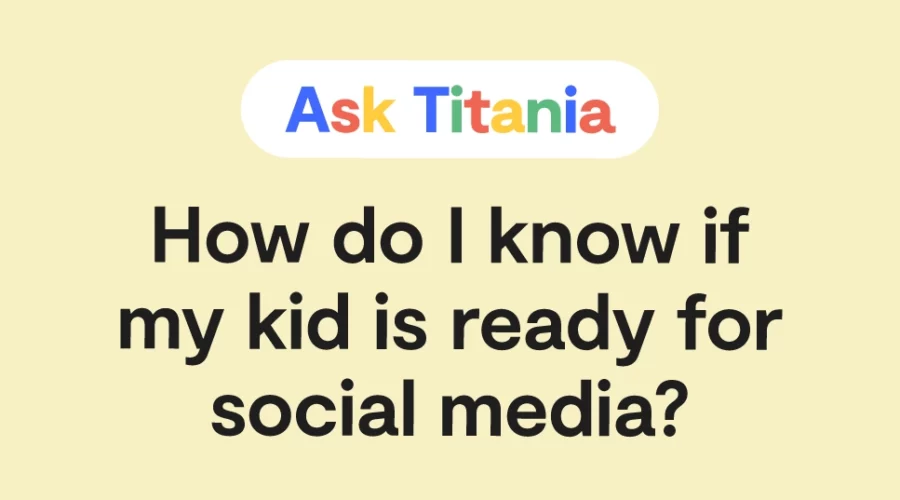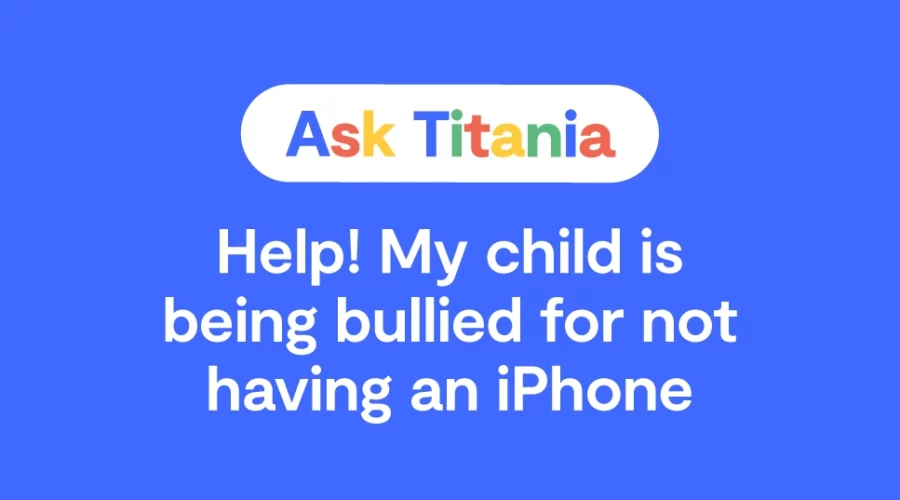-
-
-
March 21, 2025
-
January 24, 2025
-
-
-
November 15, 2024
-
October 30, 2024
-
October 18, 2024
-
-
September 20, 2024
-
-
-
-
-
-
April 22, 2024
-
March 18, 2024
-
February 16, 2024
-
February 02, 2024
-
January 12, 2024
-
December 20, 2023
-
December 05, 2023
-
November 12, 2023
Bark helps families manage and protect their children’s digital lives.