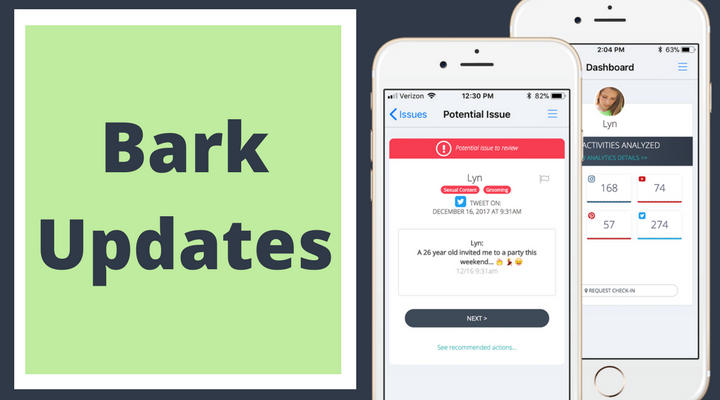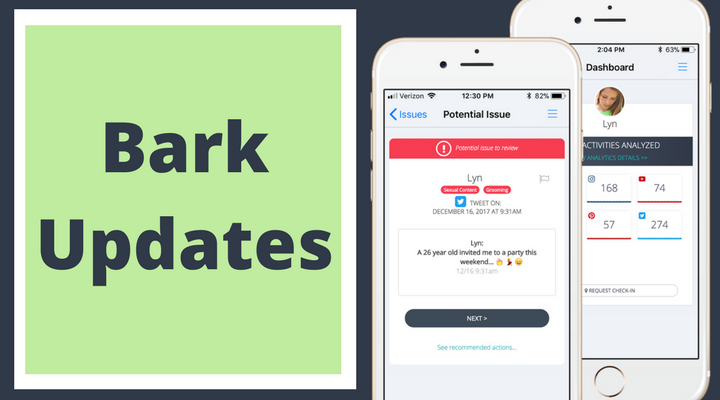
We're excited to announce the Bark For Kids companion apps! The Bark for Kids companion apps allows your kids to use our Check-Ins feature with the click of a button. No more back and forth via texting. Just log into your account to access the new features in your dashboard. For help setting it up on your child's Android device, click here.
Why Check-Ins?
There are times when your kids go to the mall, a friends house, or school event when you want to make sure they’ve arrived safely. With a single click, your child can "check in" with their location to let you know they’ve arrived.
Using Check-Ins with the Kids companion app minimizes the number of text messages you might exchange with your kids. Check-Ins are also a great way to get your child’s location when they need to be picked up. Have your child check in and use Bark’s directions link to calculate the best route to your child.
How to Install?
To install the Bark for Kids companion app, send your kids a text from your Bark dashboard. That text will contain a link for them to download the app. In addition to the Check-Ins feature, they can also connect their social media accounts to Bark from this app.
This means that if you don't have their password for an account, no problem! They can do it all from their phones themselves. Wooo! Less hassle, more free time!
Read more
Bark helps families manage and protect their children’s digital lives.