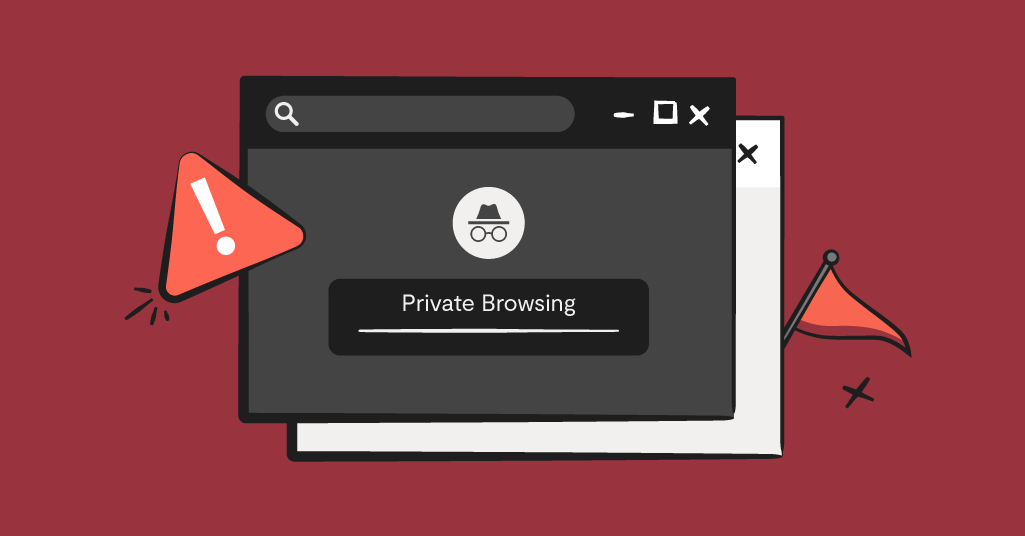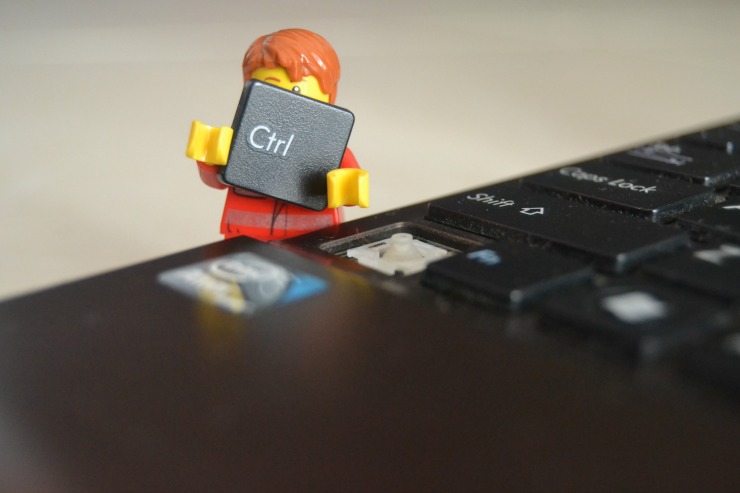
Today's guest post comes to us by the team at thebestvpn.com, an avid team of VPN users and internet security enthusiasts. As part of their enthusiasm for internet safety they have shared with Bark 10 ways to improve cyber safety for kids.
As a parent today, it’s becoming harder and harder to protect your kids online. Keeping kids safe online is no easy task, not only do they have their own devices, but they’re online constantly, which means monitoring their activity to ensure they’re safe is next to impossible. But just because you can’t personally monitor their activity at every turn doesn’t mean you can’t take precautions to protect your children. Start with these 10 tips.
1. Enable Youtube’s Security Features
Children and teens consume a lot of video content on Youtube. While there are tons of educational and entertaining videos on the platform, they’re not all family-friendly. If you head to settings in their account, you can enabled “Restricted Mode,” which hides videos that have been flagged as inappropriate.
2. Set Social Media Privacy Controls
Keeping kids safe online can be challenging, and social media platforms are not making it easier. When your children set up their social media accounts for the first time, help them set privacy controls to their accounts so that only friends and family can see what they’re posting. If your children already have social media accounts, educate them on the importance of online privacy, and help them check and change their privacy settings.
3. Install Anti-Virus Software
Your children are just as likely as you are to click malicious links. Sometimes they’re more susceptible because they haven’t learned yet what’s suspicious and what isn’t. As a parent, you can support your children's online safety by purchasing and installing anti-virus software onto your family’s computers and your children's mobile devices. If you don’t want to spend the extra money, consider a free anti-virus program like Avast.
4. Set Up Child Accounts on Your Computer
By setting up individual user accounts, you can not only protect your personal information but also ensure safety on the internet for your children. If your children frequent your computer or tablet, it helps to set up a user account for each child. They can customize their own desktop and store their own files, but you’ll be able to set different privacy settings for them. On your tablet, you can limit which apps your children can use from their account. It also keeps your personal or work files secure and limits their ability to manipulate your apps and programs if they don’t have administrative permissions.
5. Secure Your Gaming Systems
When thinking about parental controls and online safety, don’t forget that your computers, phones, and tablets aren’t the only devices that can connect to the Internet. Your children can use your gaming consoles to surf the web and make purchases. Your device should feature child safety options that limit their web browsing and purchase options.
6. Use Child-Safe Browsers and Search Engines
To ensure your children's safety on the internet, using a child-friendly browser like Zoodles can be a great option. If you want your children to browse the Internet safely, consider a child-friendly browser. Browsers like Zoodles create a child-friendly environment and feature options like time limits and ad blocking. If you’re already using Chrome, you can set up a “supervised profile” to restrict certain websites and search results and see which sites your children have visited.
7. Lock Your Apps
Locking your apps can be useful whether you want to keep your personal data out of your children's hands or you want to prevent little ones from clicking on important apps. On Android devices, you can set up “screen pinning,” which you can find under your security settings. This allows you to create a PIN that’s required for your child to exit an app. For Apple devices, you can use “guided access” found in your general settings under accessibility. Once you set up guided access, you can triple click the home button to configure your settings before handing your phone over to your child.
8. Limit Time Online
When you want to keep your children from spending too much time online, there’s an app for that. Apps like ScreenTime—available on Apple, Android, and Amazon devices—allow you to set limits on when your child can access the Internet. You’ll be able to block certain apps or device usage during certain hours, such as when your child is in school or after they go to bed. The app also lets you monitor your child’s device and web history remotely.
9. Vet Chat Rooms Before Allowing Your Children to Use Them
In some cases, chat rooms can be safe and educational. There are some child-friendly platforms that allow your children to chat with other children online. Research and check out these chat rooms before allowing your children to use them. It also helps to educate your children about what’s okay and not okay to share online. That increases your child’s security on sites that you’ve already considered safe.
10. Use Bark
Bark provides cyber safety for kids, and it allows you to keep an eye on your children's activities without shuffling through messages and social media posts you don’t want to see. Bark will alert you when your child experiences signs of sexting, cyberbullying, drug-related content, and depression so you can address important issues and protect them online.
Keeping your children safe online doesn’t mean you have to spy on them and watch their every move. Enabling parental controls and following the other tips above, especially for young children still learning the ins and outs of online safety, can help minimize the risk of dangerous online activity.
Read more
Bark helps families manage and protect their children’s digital lives.